Downloads:
44
Upvotes: 1
Category
Project status
Stable
License
Academic Free License v3.0
Project members
Developer
Modification type
Supported Minecraft versions
1.19.2
Nether Cords Mod
Always wanted to know what coordinates are in the Nether while you are in the Overworld but never wanted to do math?
If the aswer is YES then download this mod or use it in your modpack!
If NO - share this mod with someone whos answer is yes.
How the mod works:
1. Build a Nether portal - to have acces to Nether cords you need first to get to Nether
2. Mine some netherrack - this block will be useful for crafting recipe
3. Craft a Nether Compass using 4 netherracks and 1 compass (crafting recipe in the pictures)
4. Now you are able to see the Nether cords or Overworld cords (based on the dimension you are in) by clicking key [N]
Q&A:
Q: Can I change the hotkey?
A: Yes you can! It's located in "misc" keybind settings.
----------------------------------------------------------------------------------------
Q: Can I disable or enable the possibility to see the cords?
A: Yes you can! By typing /EnableNetherCords will enable it and /DisableNetherCords will disable it (note: you need game cheats activated)
----------------------------------------------------------------------------------------
Q: Do I need to have the Nether Compass in my inventory?
A: No. After crafting it till death you will have acces to the cords using the hotkey.
----------------------------------------------------------------------------------------
Q: How to re-enable the acces to Nether cords?
A: You need to craft the compass again - no picking up loot back!
Mod made by Limett
Modification files
nether_cords_1.0-1.19.2_0.jar - Mod file (1.19.2, ver. 1.0)Uploaded on: 05/25/2023 - 16:19 File size: 47.71 KB
Changelog
version 1.0 - release
When is compass in players inventory a bool variable is set to true.
If player dies it sets to false.
There is a new keybind with condition if bool = true then open gui
When the gui is opened it gets players coordinates and multiplies them with 8.
Hope I helped you (note: it's very simplified)




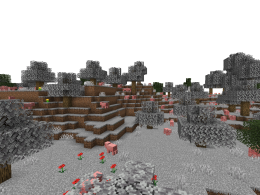

How did you make the compass function