Hi - first time user of MCreator and after playing with it for the day I figured out the right sequences to getting things created (blocks, ingots, ores, sword, crafting, smelting and armor), I still can't figure out why the Armor Texture I created doesn't get carried over to the game. If I look at the Armor Helmet, ChestPlate, Leggins & Boots individually and add them to my skin I can see them on the crafting table fine, but pressing F5 to see it in game, I only have a single tone color I choose when I created each Armor. Perhaps I'm missing something, but I can't import an armor texture (none exist even though I created them), and when I created the individual helmet, chestplate, leggins & boots items, they look perfect. I couldn't find anyway to apply the textures to the armor. What am I missing? I'm using a 1.12.2 world with Forge version built-in (2611) for testing and for 2676 for my server - both with same results.
1. Created item texture for helmet, chestplate, leggins & boots
2. Clicked on Create Armor Texture
3. Selected Standard and added color
4. Clicked Use this armor and then Exit
5. Clicked on + selected Armor and picked the texture I created
6. Added the 4 armor pieces and the texture file for what was picked in step 2 even though the previous screen with the four slots has the right texture. Perhaps this should be optional?
Everything compiles fine and game runs, it's 2 & 6 that seem to not be right. There are no controls in the Step 2 to design the texture, only an option to pick a color.
I've got everything else working fine, just this is driving me nuts, that and the very small text, not being able to maximize the screen while editing or seeing the name of what I started editing on each page I go through. Minor cosmetic things that waste time.
Thanks!
Issue comments
Thanks - that's what I thought it might be, but needed to make sure. The small text is everywhere actually due to the small window that MCreator is running in (unless in Code Review). The screenshot I attached above shows the tiny concatonated text under each of the textures. This is what I see for the Workspace using the large fonts in preferences (all defaults in case that helps). The struggle I'm having is bad eyesight age and I can't make the screen bigger - so that doesn't help. :-) If I go with the small text, then the images shrink, but there is no change to formatting of the text. It's still cutoff and still in the 5 column view. If the view was just in a listview or 2-column listview, with the labels showing everything that would be a big win.
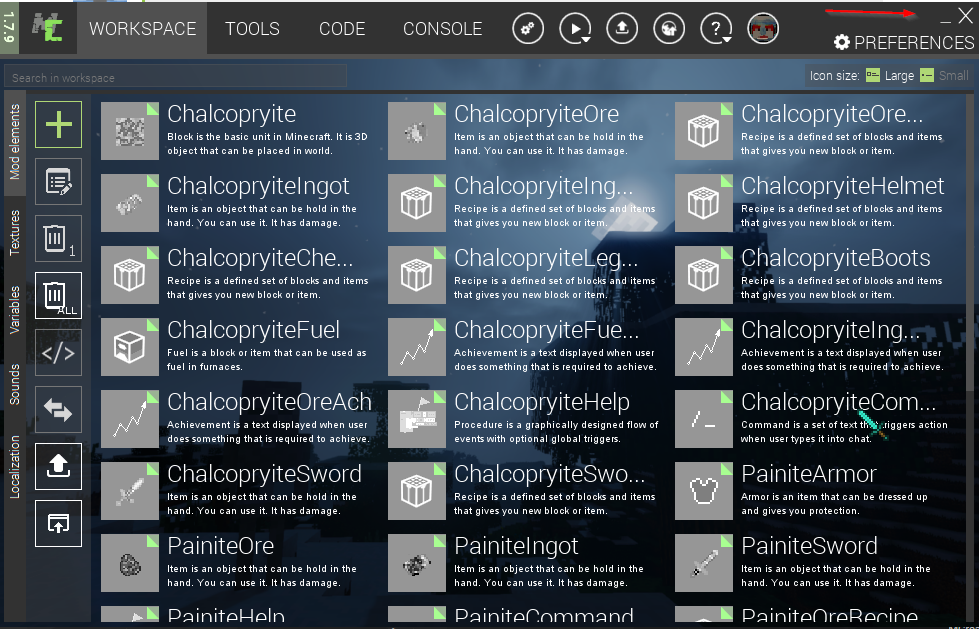
MCreator 2.x.x will support full screen for all modes. Until then, you might find a tool that zooms the UI of the software if you find the text too small. Keep in mind that most of the important text is large, just additional descriptions are smaller for the sake of clarity so that not everything seems to be important.
That's great news! I look forward to using it. You all did a fantastic job on this and the underlying code looks very clean. I've been programming for decades, but using this...in one day I was able to get a working Mod done with a lot of features wrapped in. So kudo's to you and your team.
Doesn't help that I picked long names for the different modules, perhaps a hover over the text will reveal the full name/file name too? Just a thought. Where should I submit requests for enhancements as I'm going thru and building? -Thanks, Steve


Default armor texture maker only supports colored armor textures. Armor needs a texture for an item and another texture for the actual armor on the player. This second texture can be designed by yourself using any image editor and imported in MCreator in tools menu using Import armor texture button.
Where did you see the very small text? Could you provide the screenshot, it might be a rendering glitch?