Started by
507CEmaster
on
Topic category: Help with Minecraft modding (Java Edition)
So I'm making a type of block that when right clicked with water bucked it will transform to another block, like the concrete block just instead of placing water beside it, just right click with the water bucket and will transform the block.
I'm new to Mcreator, got a little experience but I don't know how to make the procedure for it
This is what I have in the procedure "when right clicked"
Event Trigger- triggered by external call or when (global trigger): "No Aditional Trigger
-If: Get Block at x: X y: Y z: Z = "water"
-do: replace block at x: X y: Y z: Z with "Block I want to replace" keep state: checked, keep NBT/inventory: Unchecked
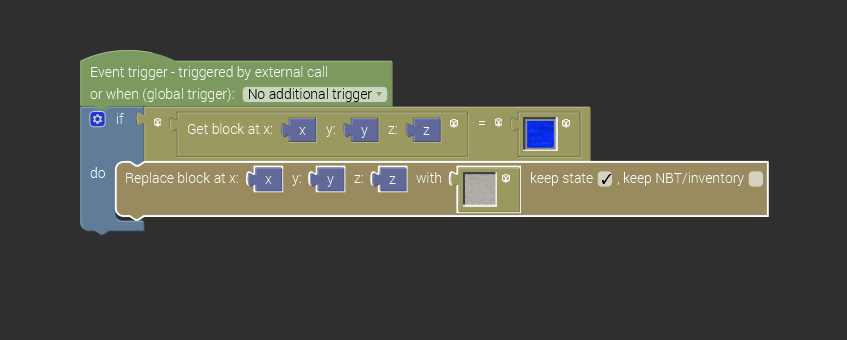
There is no water bucket in that procedure.
And if you meant to detect for the water block above the block you want to transform, (because the bucket would have placed it) do
[Is: (get block at [x: x, y: [y + 1], z: z]) material type “WATER”]
You have to do the material type because there is a bug where the normal “get block” cannot detect water blocks
Also, just use [place (block) at x y z] instead of replace block.
Hope this helps!
Hello, Thank you for your reply, I ended up doing the following
if= has provided entity "water bucket" in inventory
do= 1.remove "water bucket" from provided inventory
2.set item in main-hand of provided entity to "bucket"
3.place "block" at x:x y:y :z:z
Thank you very much for your help! really appreciate it!