Started by
periodt.
on
Topic category: Help with Minecraft modding (Java Edition)
I made my mob and i named it to Mob1 and i was trying to import mob into MCreator and it gave me error saying:
What does that mean i don't understand help me
Edited by periodt. on Wed, 07/24/2019 - 08:33
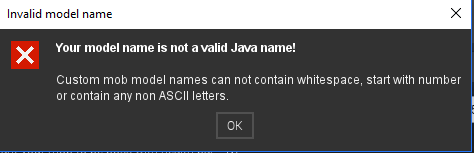
Which language is your computer set to?
Russian
im having the same error its so annoying, i renamed it 5 times, and i even renamed it to nothing but .java, nothing works.
Not the filename, change the name in Java code. Check other forum topics like this one.
unhelpful
https://www.youtube.com/watch?v=g0MuAEV7zIA&list=PLAeL-oIFIEngE6jRgFYeFMfuj8WQsO3Ei&index=75&t=0s
you just need to open the mob model (.java) with notepad, then in the first few lines you will see this: "public class custom_model extends EntityModel<Entity>" and down in other line this: "public custom_model()". in there, where it says "custom model" (or whatever it ways in that exact place), you need to change from "custom_model" to other thing (normally, the mob name). in the other line you need to do the same, changing the "custom_model" to EXACTLY the same as you changed to in the other line. Make sure that both replacements of "custom_model" has the exact same name (even capital letters). then save it and import it. It turns out that for .java models, it doesnt use the file name, instead it uses the java class name. So even if the file names are different, if both java class has same name it will count as same name of file in MCreator.
i am having the same issue. this does not work...
The solution is simple, download a old version of blockbench, and stay happy!
https://www.blockbench.net/downloads/#v3.4.1