Started by
angel_mp4
on
Topic category: Help with Minecraft modding (Java Edition)
Can someone explain to me, what is happening?
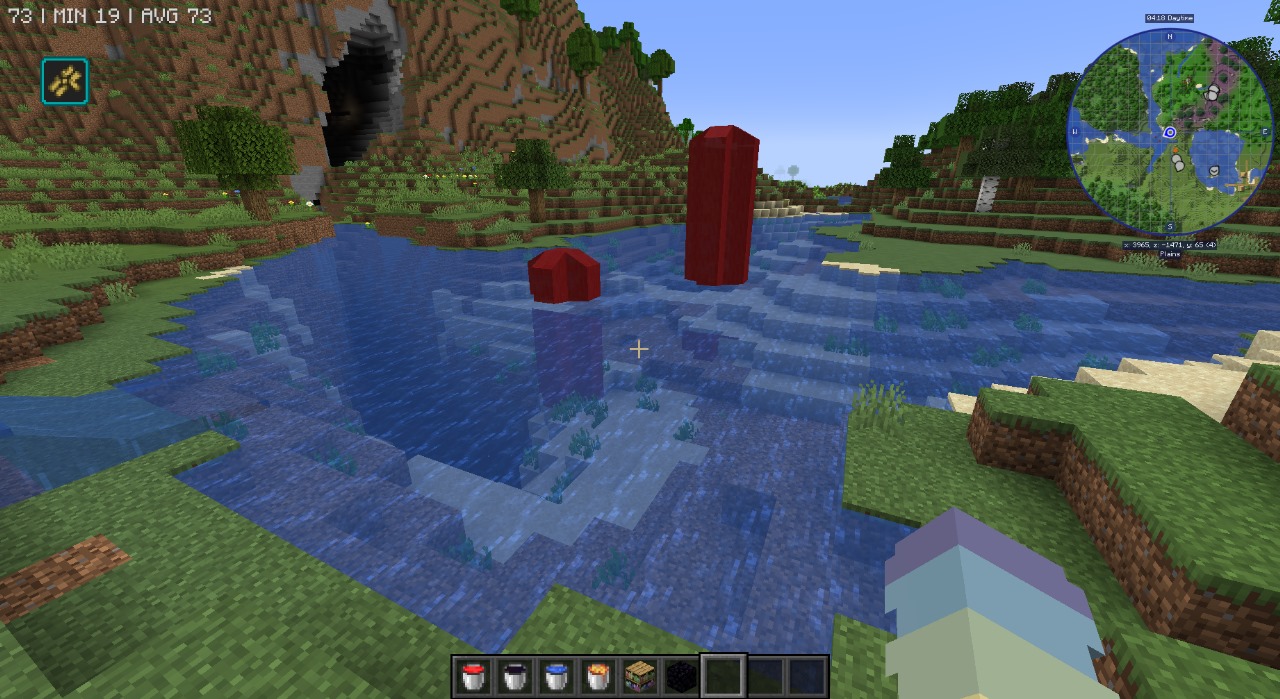
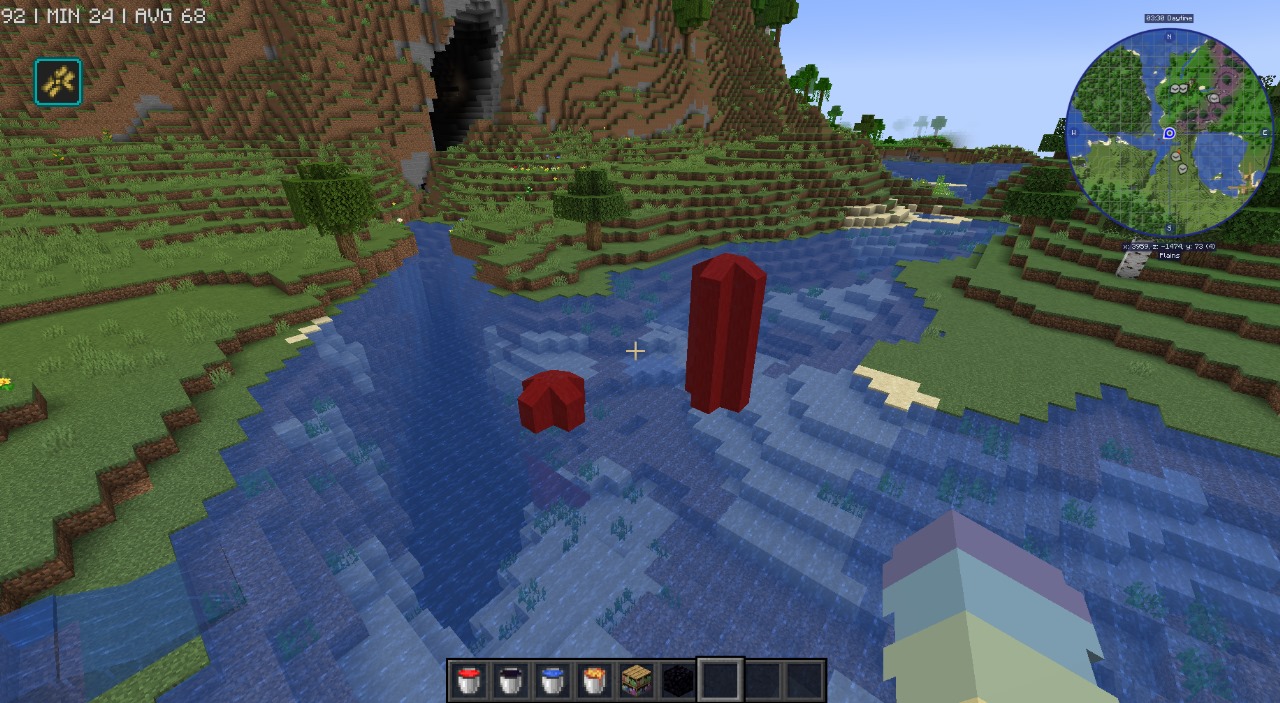

Edited by angel_mp4 on Tue, 09/26/2023 - 23:30
Topic category: Help with Minecraft modding (Java Edition)
Can someone explain to me, what is happening?
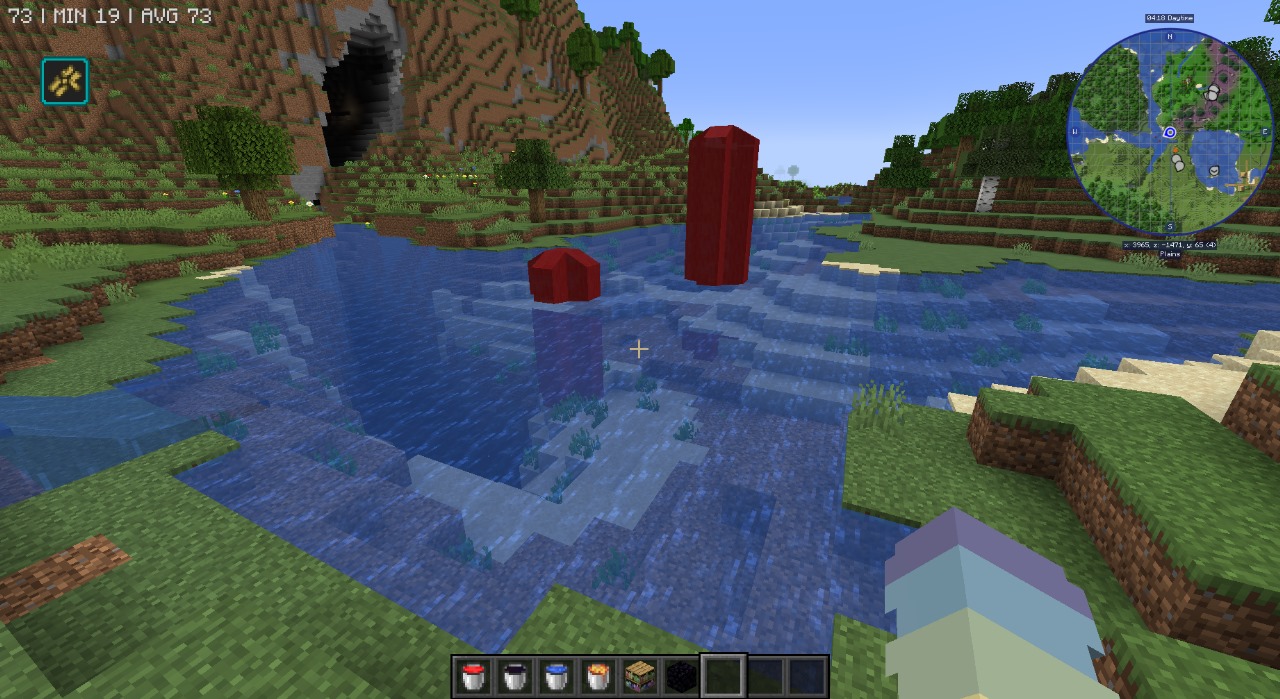
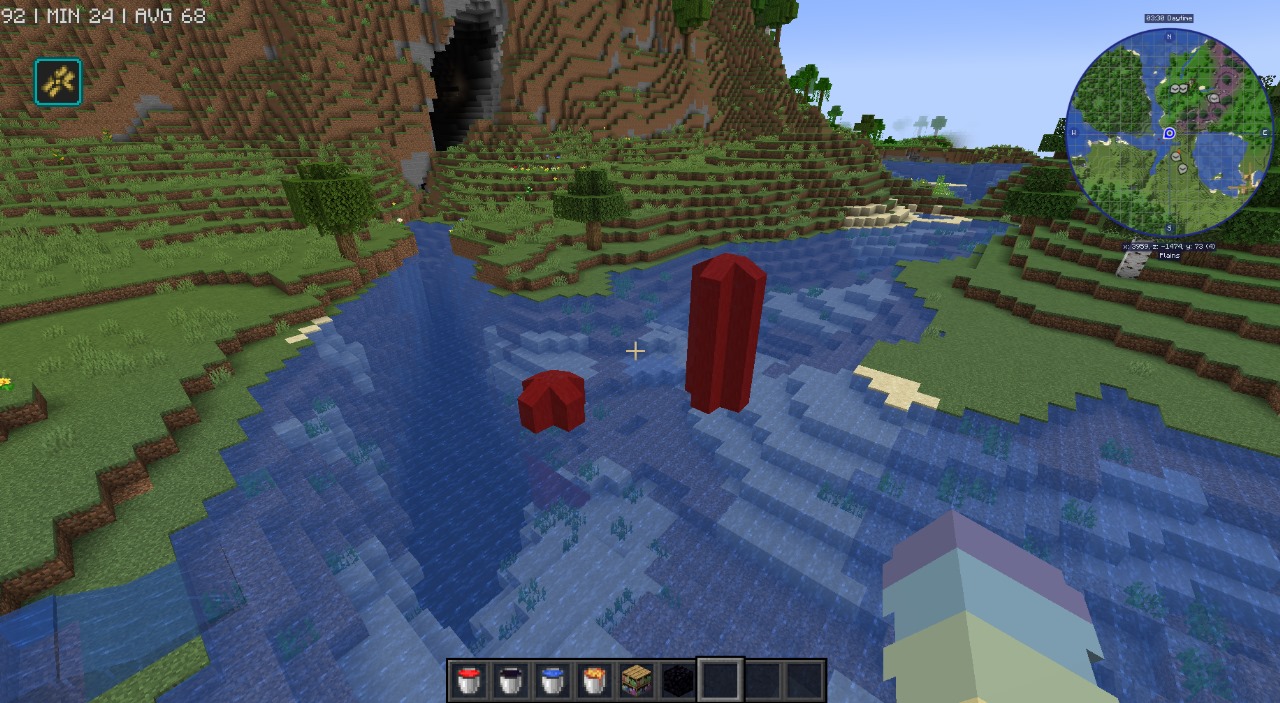

Sorry, now that's right XD
So Yeah. I'm guessing you placed the water as this doesn't automatically place it anymore. So I'm guessing you want it to behave like lava but with water or something? Each of those settings change how it is placed, it's density, it's flow rate, etc. Read the question marks. Of if you like how the liquid flows, and you want to generate it, then use either a biome tab and add in your liquid or use features element and use lakes and follow the question mark setup. What are you wanting with your liquid?
I just wish that when the liquid comes into contact with the water/lava, it simply doesn't replace the water/lava for the custom fluid (blood), you know?
Maybe even create a block in its place like what happens with water, lava and cobblestone...
Maybe if I could create this (And it's possible in Mcreator), I would make a block of "clotted blood" to use in place of the cobblestone (Example ), you know?
it's a fully customisable liquid. you have to make a procedure to do that, under "when neighbor block changes" or update tick" on the liquid triggers tab.

very simply procedure for simplness

keep water but change lava to your liquid. Now it'll when it hits water, it'll change it to your liquid. Or if you want a block, change it to block. But keep in mind that is if the liquid is below it, not above or side, you have to do those manually. or you can do this,

you'll find the template for 6x6x6 in templates. then add in replace block. drag/drop duplicate the x,y,z from the get block and drag them into the x,y,z of replace block.
This will make it so if any block of water is found in a 6x6x6 cube, then replace it with lava(blood)
Update tick happens everytime your block/liquid updates
Neighbor block updates if say flowing touches the liquid.
Please explain sooner next time what you are wanting. We all thought you had a generation bug or something. Not a simple fix. Hope this helps.
Also I forgot to mention, if you want to spread it like clotted blood, if you want it liquid, you'll have to make a 2nd liquid. If you want it a block, you'll need to make a block. And lastly, you can use grass spread procedure if you want it to slowly take over the water. Procedures is your best thing for mcreator. You should learn them, use the templates to understand them. Go to northwest gaming and watch. It might be irrelevant in what you're doing at the time, but it helps you later down the road.
Thank you for your time and attention, I think I can do it now :)