Topic category: User side tutorials
I tried to make it as simple as possible, it does require to lock the code.
- Create your default or custom 3d armor
- Modify the desired settings
- Save
- Now lock the code
- Copy the following and paste it right before the last "}" in the code
@Override public boolean canElytraFly(ItemStack stack, net.minecraft.world.entity.LivingEntity entity) { return true; } @Override public boolean elytraFlightTick(ItemStack stack, net.minecraft.world.entity.LivingEntity entity, int flightTicks) { if (!entity.level.isClientSide) { int nextFlightTick = flightTicks + 1; if (nextFlightTick % 10 == 0) { if (nextFlightTick % 20 == 0) { stack.hurtAndBreak(1, entity, e -> e.broadcastBreakEvent(net.minecraft.world.entity.EquipmentSlot.CHEST)); } entity.gameEvent(net.minecraft.world.level.gameevent.GameEvent.ELYTRA_FREE_FALL); } } return true; }
=============SPECIAL NOTE================
If needed set stack.hurtAndBreak from 1 (default value - breakable) to 0 (unbreakable)
=============SPECIAL NOTE================
Congratulations, now your armor (chestplate) will act just like an elytra ... and still have armor properties.
If you still have doubts, watch the following ...
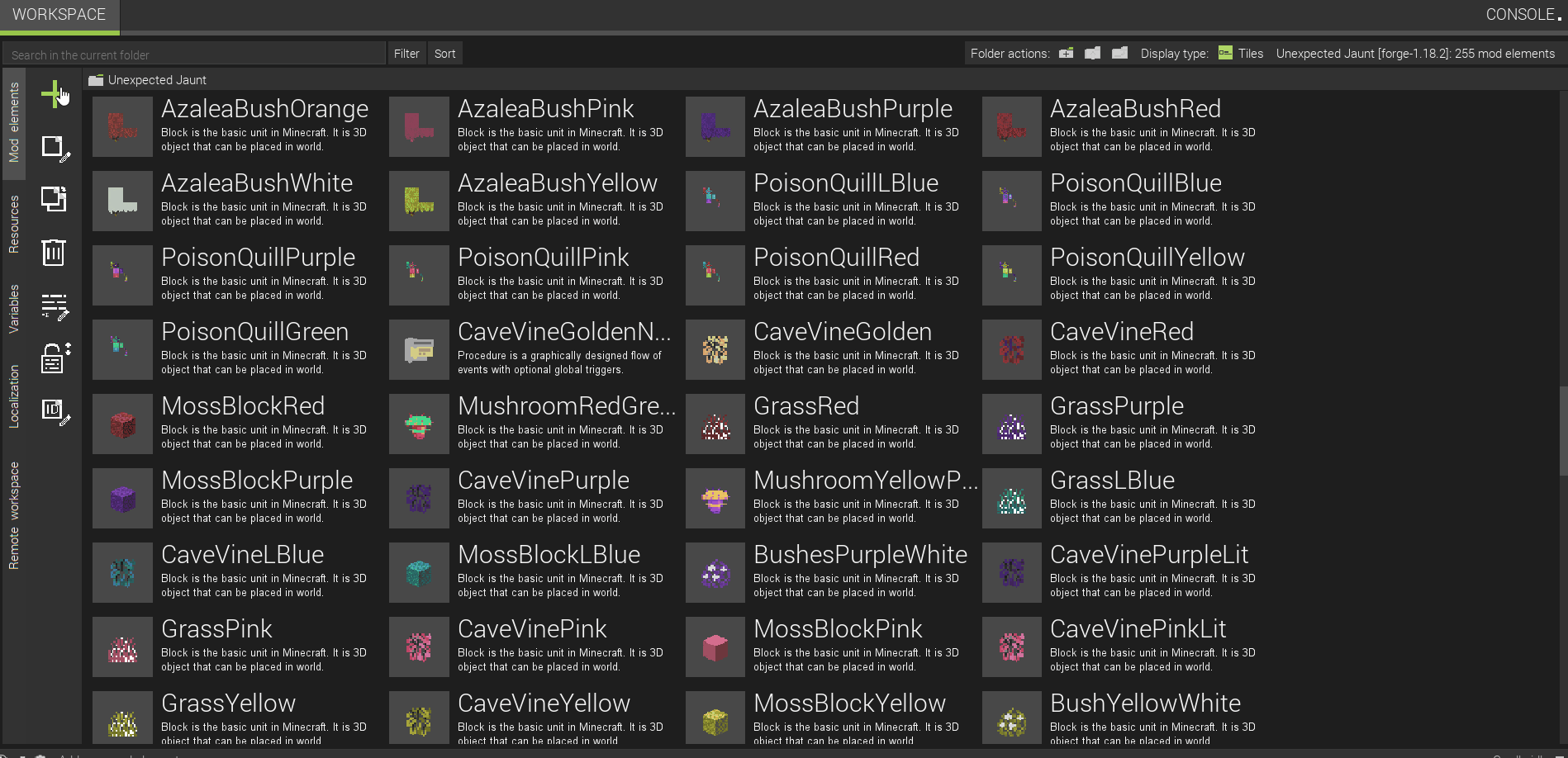

NOTE: Apologies for the image hosting issues, one of my server admins decided to rearrange the content in it causing mapping issues.
Please ... (right click and save for future reference)
Results ...
Take off
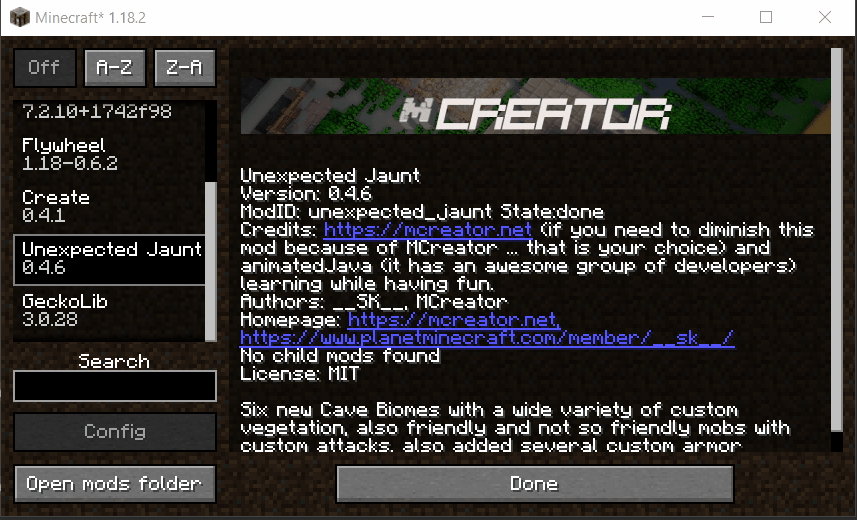

Landing

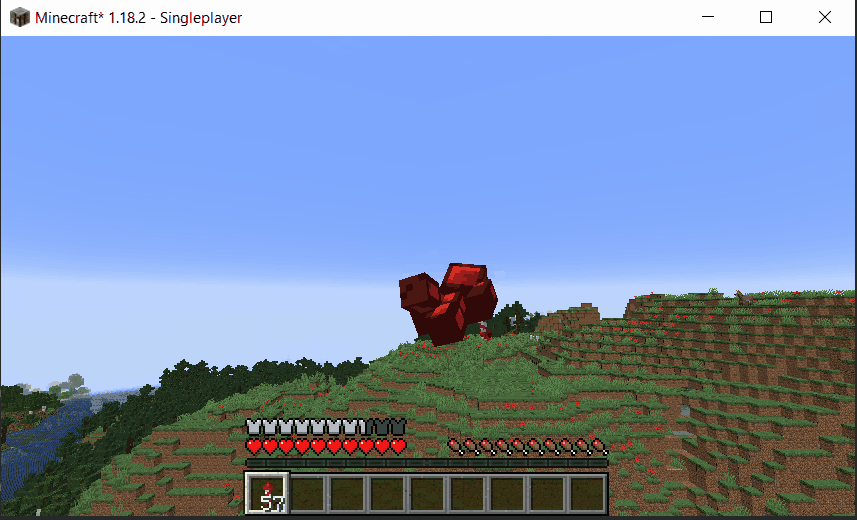
With some creativity you could add a tick to the chestplate ... adding an additional chestplate that will switch while in air for a winged model, making it cool and more enjoyable to watch.
I would gladly like to see screenshots of your creations.
Have fun
so I can't figure out how or where to put the code, can you help me?, here is the code:
https://www.mediafire.com/file/tw68lr813bjg95x/code.txt/file
this is the code, can you please send me the version with the enabled elytra flight?
by the way , im on mcreator 2023.3
Hey, sorry to bother. I was hoping you could point me in the right direction about something related to this.
I'm pretty new to Mcreator, but I'm hoping to add a parasail like item which could be used more midway though the game as a 'worse elytra' to break your fall or float down a mountain and such.
Do you know if it's possible to put elytra like properties on a held item and how I'd do that?
yes here is the code: https://www.mediafire.com/file/uevsbw9282loers/code.txt/file
is there a way to do this in mcreator (2021.3)?
for 1.16.5.
@thatdudepeter
For 1.16.5 you do not need to code it, there was a plugin someone else created and I saved it for my backups ...
Here is the post link: ( https://mcreator.net/comment/212147 )
======================================================
Just in case, this is an updated link for the Fly Procedures plugin.
https://www.mediafire.com/folder/b1m79pxiqga0a/elytra_flying_plugin_mcreator (just verified - 3/18/2024, and the link workd as expected)
=================Important info============================
*** THESE ARE MY BACKUP PLUGIN FILES - I DID NOT CREATE THE PLUGIN ***
{
"id": "fly_procedures",
"minversion": 202000539514,
"info": {
"name": "Fly Procedures",
"version": "1.2",
"author": "MrScautHD", <<<<<<<<<<<<<<<<<This is the author
"description": "This plugin add procedures to check is player flying"
}
}
Only tested on MCreator 2021.2, for a 1.16.5 workspace.
=================Important info============================
Have fun.
It is not working for me but I think I might be putting the code in the wrong place because I keep getting an error about it.
I'm using 2023.4 btw
https://imgur.com/a/GcG3rpE
Im also doing a 1.20.1 mod if that helps too
There is a slight change for 2023.3+.
Look at the if statement, it had a change from:
to:
This is the updated code. Copy and paste them, but if you like try to understand them:
Also, double check the imports (verify them at the top fo the code):
When done, remember to save and lock your code for this item.
Best wishes, have fun!
I cannot tell you how happy I am that you helped me. Thank you so much. You are a genius. Also the import wasn't required for the code.
doesnt work :/ it tells me "error: method does not override or implement a method from a supertype" for the 2 @override in the code
https://imgur.com/a/qVlNL6m
Simple fix, there is a little confusion on the code's placement. You are trying to apply it on the renderer
but it should be placed in the item itself
Remember to lock and save the code.
Wow this topic started to years ago and u still helping people with it... Respect!!!
Hmm, It's bit strange that custom Elitra still not possible to create in MCreator without code... What do you think is the reason for this? I'm too dilettante to reason, therefore, I want to ask the opinion of an understanding person