A plugin that allows you to cerate item and armor that can be dyed.
NOTE: Dyeable armor has added only for NeoForge 1.20.6
NOTE: Dyeable armor overlay texture only works for default armor model, and if you use custom java model, the whole armor will be dyeable
Dyeable armor require the Forge mixin plugin support
Example
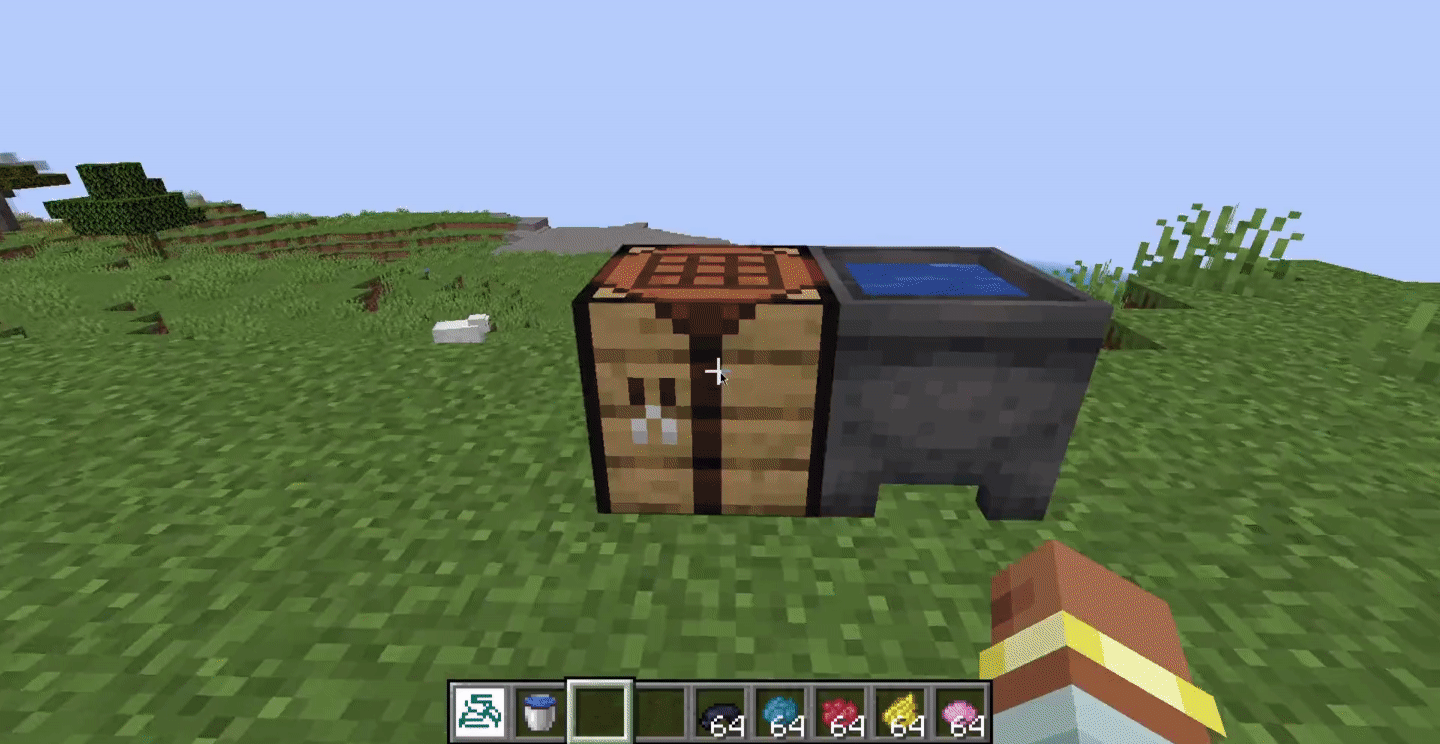
The only thing you need to know is that a new mod element called Dyeable Item has been added, which has a new page called dye, where you can change a series of values.
Also, for the item, you can put one main texture of the item and one overlay in the texture.
The main texture of the item is better to be mostly white and colors tending to white, for better coloring.
Overlay is a part of the texture that will not be dyed.
You can see a preview of your item in the mod element icon of your item.
Also, some new procedures have been added.
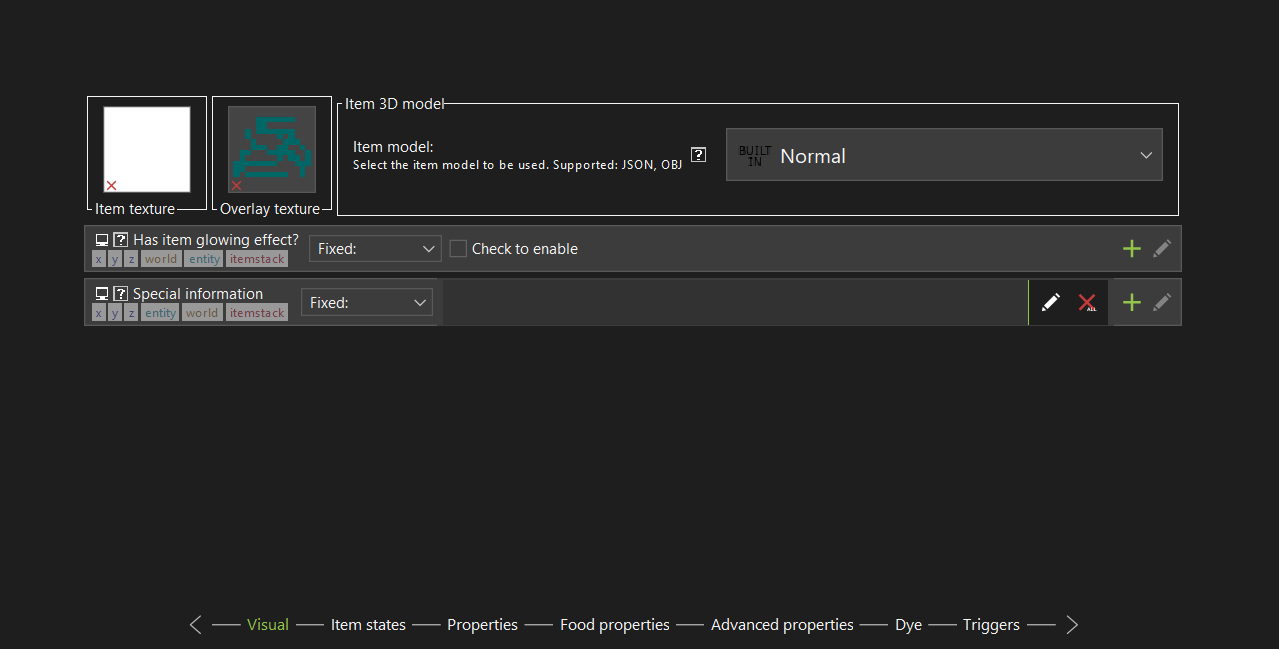
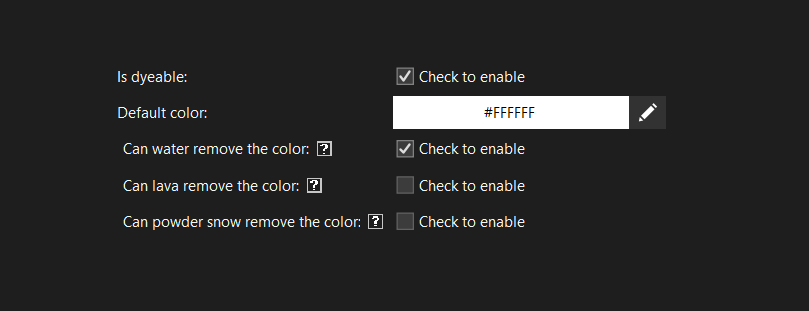
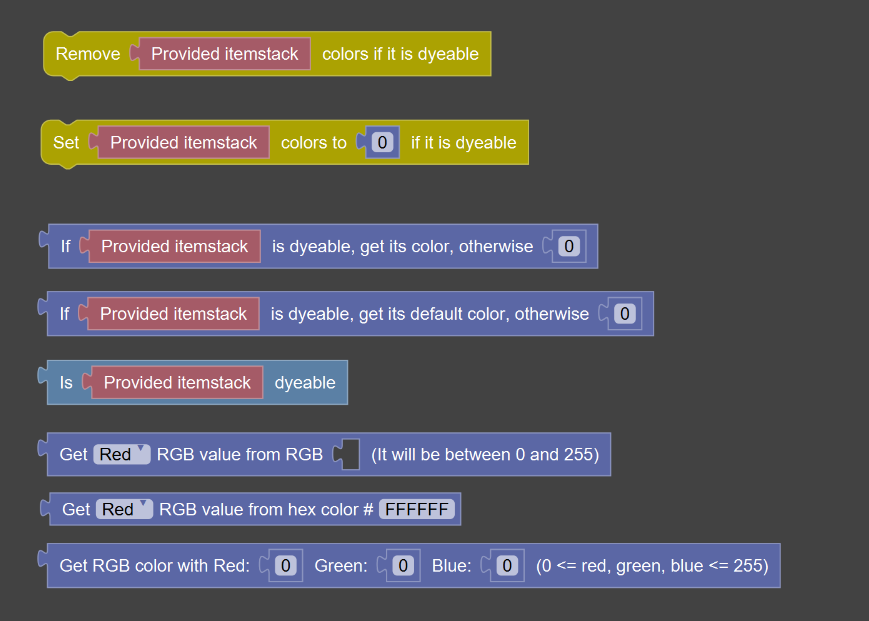
How to use overlay texture for dyeable items with custom model?
The overlay texture inside the Dyeable Item mod element will not have any effect on the item with the custom model.
When you are creating a model and texture in Blockbench, by right-clicking on the face that is supposed to be dyeable and activating the Tint option on that face, that face will be dyeable.
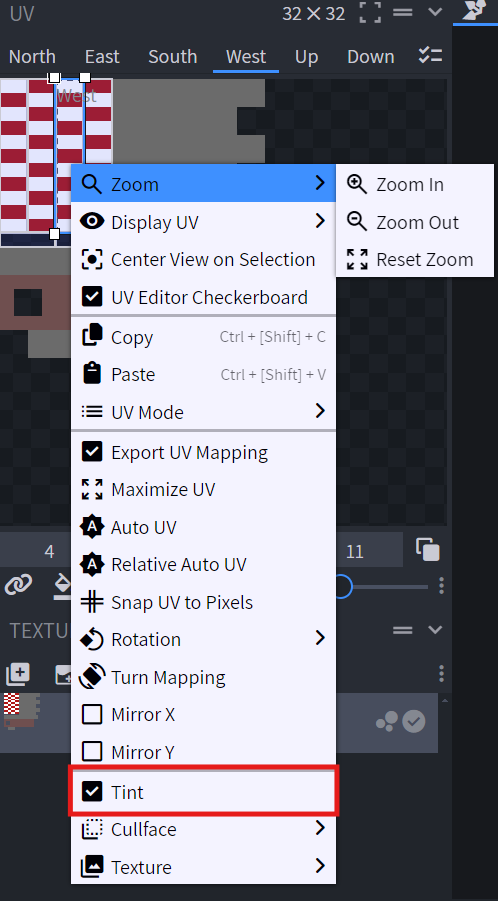
Supported versions:
- Forge 1.20.1
- NeoForge 1.20.4
- NeoForge 1.20.6
Changelog
1.1.1
- Fixed Forge 1.20.1 item texture
- Fixed NeoForge 1.20.6 and Forge 1.20.1 procedures
- Move NeoForge 1.20.6 color listener from main mod file to RegisterColor
1.1.0
- Port to MCreator 2024.2
- Added NeoForge-1.20.6 support
- Added Dyeable Armor
- Added Dyeable Item custom model support
- Fixed Dyeable Item mod element UI
1.0.0
- Initial release






Any plans/ possibility to make this work for armor?? 👀 This is amazing.