While I'm working in the application I create my textures externally as a HD image (e.g. 256x256 pixel) real picture. Then I go to Texture Maker and open the folder where my block image is. I select that HD image and then MCreator creates the 16x16 pixel from it (after I click OK 4 times). All is good so far and it works perfectly.
Now I have to create the items that go with the block, like the Ore, Ingot and Nuggets (as needed). What I would like to do is use the Texture Maker the same way, but creating the Item Texture for Ores, Ingots and Nuggets doing the same steps. Currently I have to use external tools to reshape them and then they b/c inconsistent due to not using the same tools I did for the blocks. So basically, the Texture Maker Screen needs to provide the option for the Item or Block template to use. I think that's currently missing in 1.8.x. This would be a huge time saver. -Thanks, Steve
Issue comments
Thanks for the quick reply! :-) I think you may have misunderstood. The texture maker does allow to specify whether you want to save a texture as a block or item, but the texture itself does not have a template to create the item from.
So what we have to do is remove the pixels individually to make the shape of an ingot, ore, nugget etc. So having the option to open a block texture and select how to use it in the UI (like a dropdown that picks what type of item it is to be) and then the texture would be complete and ready to save. Hope that makes clarifies it. :-) What I'm trying to avoid is having to design every item that we already know OOTB what shape it should be. I just want to apply a primary texture for that item and presto - done. :-)


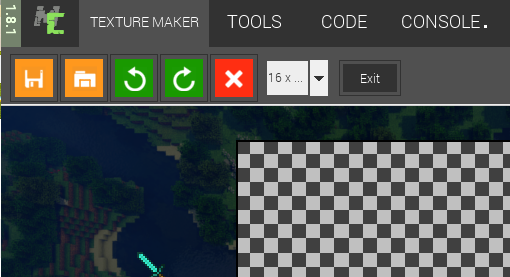
Texture maker can be used for blocks or items already. Just select item for the base and select item type when saving.