Topic category: Mod showcase and discussion
This small tutorial will show you how to make your weapons from your mods compatible with Mortius' Weaponry Redux and make them act like the different weapon types. By using this method, you are limited to the already existing types. This tutorial will also cover how to make your weapons compatible with Better Combat.
- Step 1: Create a new Workspace.
- Step 2: Make a texture for your weapon and make a new Tool Element or use an already existing weapon.
- Step 3: Set the stats to what you like.

Here are the stats used by the current weapons from the Mortius' Weaponry Redux mod:
(Less or more damage compared to vanilla swords of the same material tier [Wooden Sword=4 damage, so: Wooden Gladius=3 damage])
(Every weapon has the same stats as the vanilla tools of the same material tier (Harvest Level, Efficiency, Enchantability, Durability)
| Weapon | Attack Damage | Attack Speed | |
|---|---|---|---|
| Gladius | 1 less | 2 | |
| Dagger | 2 less | 3 | |
| Rapier | 1 less | 2 | |
| Khopesh | 1 less | 1.8 | |
| Halberd | 1 more | 1.2 | |
| Warhammer | 1 more | 1.2 | |
| Sickle | 2 less | 2.8 | |
| Mace | 2 more | 0.8 | |
| Scythe | 1 more | 1 |
| Weapon | Attack Damage | Attack Speed | |
|---|---|---|---|
| Saber | 1 less | 1.6 | |
| Battle Axe | 1 more | 1 | |
| Pike | 1 less | 1.2 | |
| Lance | 1 less | 1.4 | |
| Messer | 1 less | 1.8 | |
| Katana | 1 less | 1.8 | |
| Greatsword | 2 more | 1.2 | |
| Glaive | Same damage | 1.4 | |
| Executioner Sword | 1 more | 1.2 |
| Weapon | Attack Damage | Attack Speed | |
|---|---|---|---|
| Twin Blade | Same damage | 1.4 |
- Step 4: Save your weapon and create a new tag in the 'Element Tags' tab

The category of the tag should be items, the namespace forge and the name mortius_(weapontype)
The weapon type is the name of the weapon. For exemple, rapier, halberd or scythe. There should be no spaces in between. Executioner Sword is written executionersword, Twin Blade is twinblade and Warhammer is still warhammer.

In this exemple, the name is mortius_dagger because our weapon is a dagger.
- Step 5: Put your weapon in the Tag elements.
- Step 6: Create a recipe for your weapon.

Put a dummy item for your handle (if you want to use Mortius' Weaponry Redux's handles). In this case, the dummy item is a stick.
- Step 7: Save your recipe and lock it by selecting it and clicking on the lock icon.
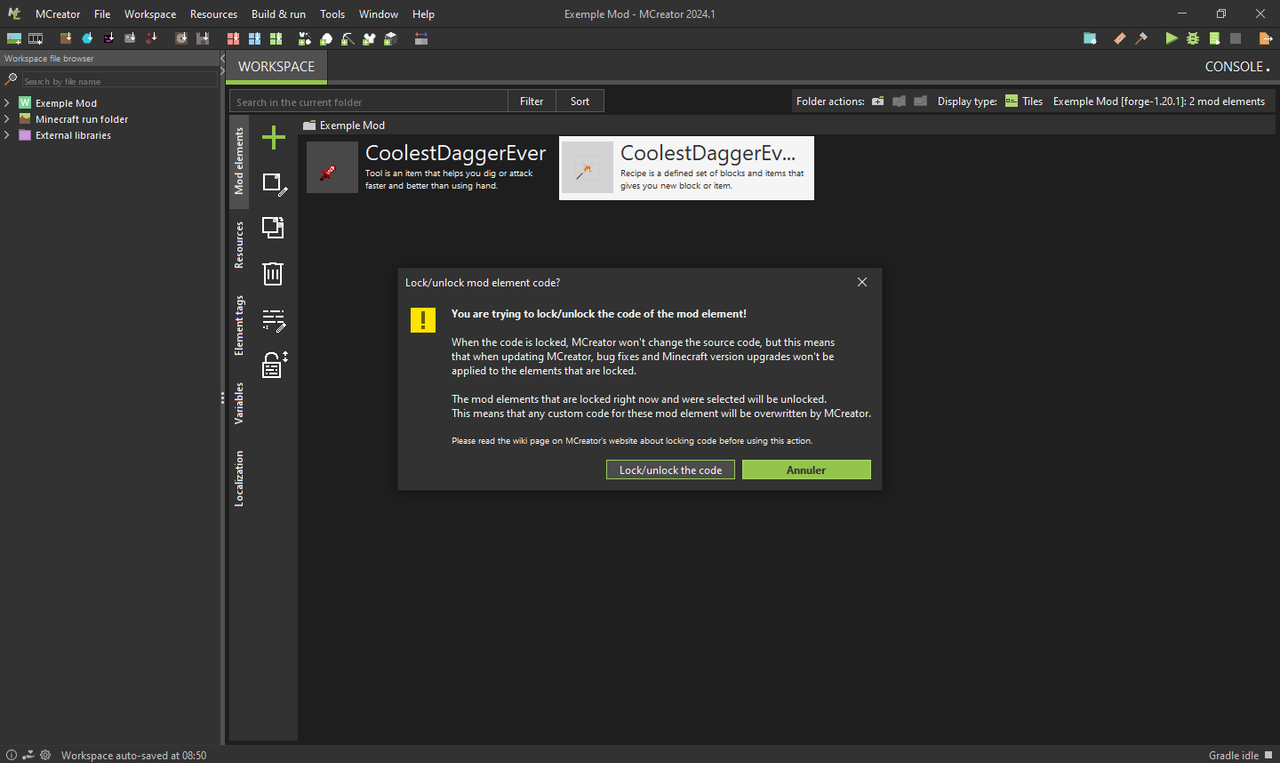
- Step 8: double click on the locked recipe to open the code.
- Step 9: Locate the dummy item you used for the handle.

Replace the dummy item with mortius_weaponry_redux:weapon_handle. If your recipe uses a pole for a polearm, replace it by mortius_weaponry_redux:weapon_pole.

You are done making your custom weapon !
Better Combat Compatibility
- Step 1: Open the folder window in your workspace by simply sliding the left bar.
- Step 2: Go to (Mod name)/Resources (Gradle)/data/(Mod name)

- Step 3: Add a new folder called 'weapon attributes' by right clicking on the folder with the mod's name.
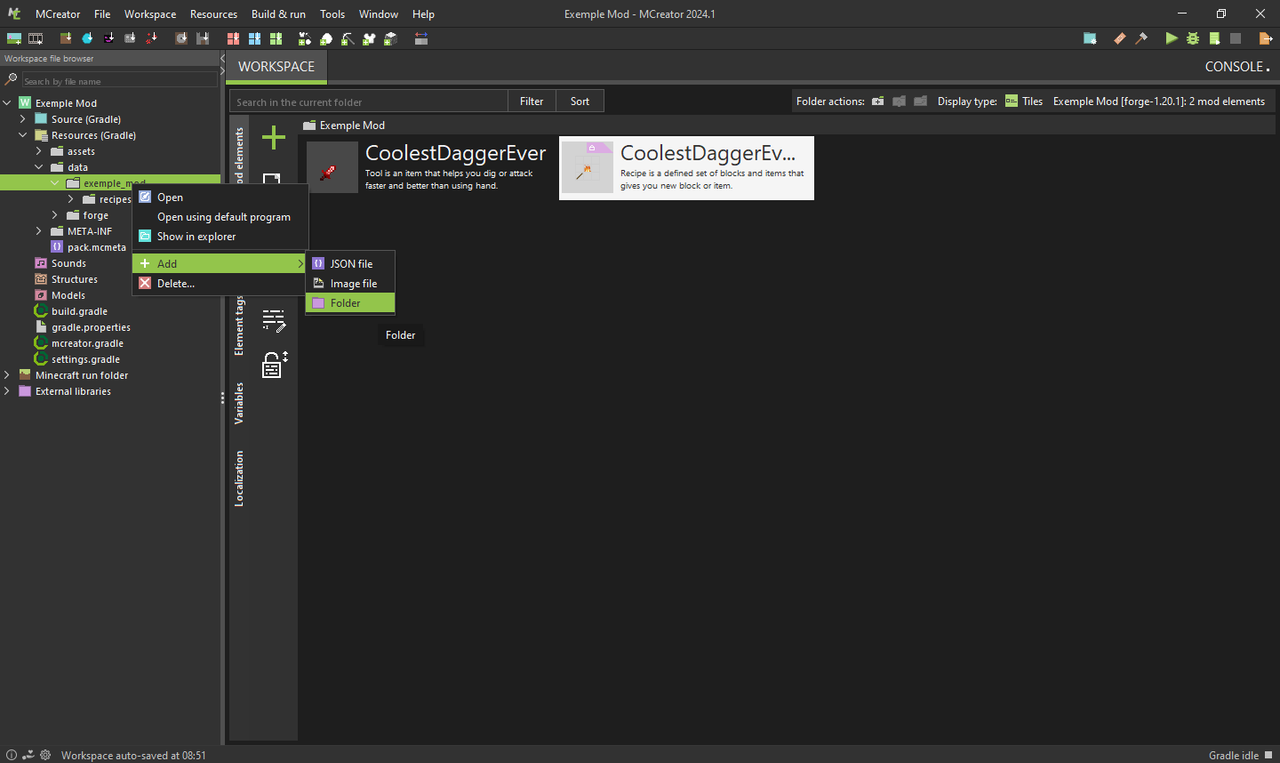
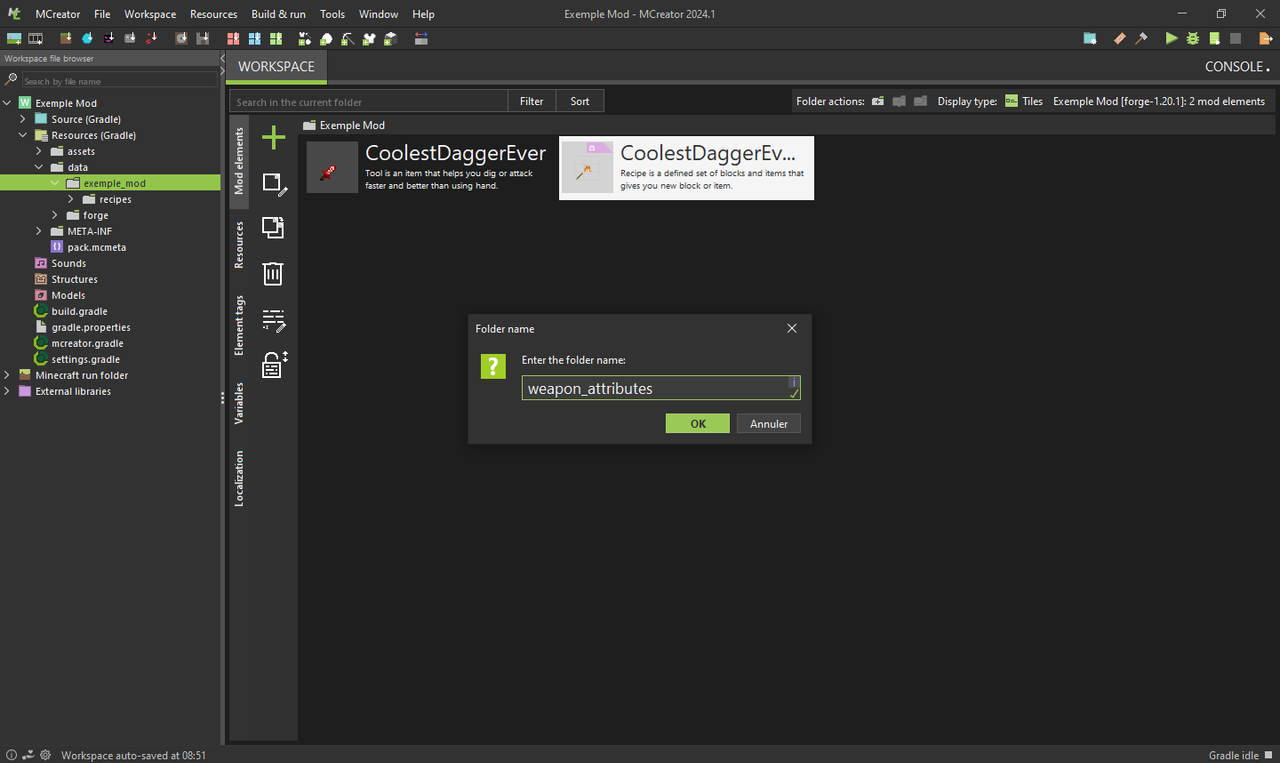
- Step 4: Add a new JSON file named after your weapon in the 'weapon attributes' folder with underscores for spaces.


- Step 5: Open the JSON file and paste the Better Combat weapon code in it: https://github.com/ZsoltMolnarrr/BetterCombat/tree/1.20.1/common/src/main/resources/data/bettercombat/weapon_attributes . If your weapon is already named after a weapon already present in the weapon attributes, there is no need to add a JSON file for it, except if you want to change settings like range or add new attacks.
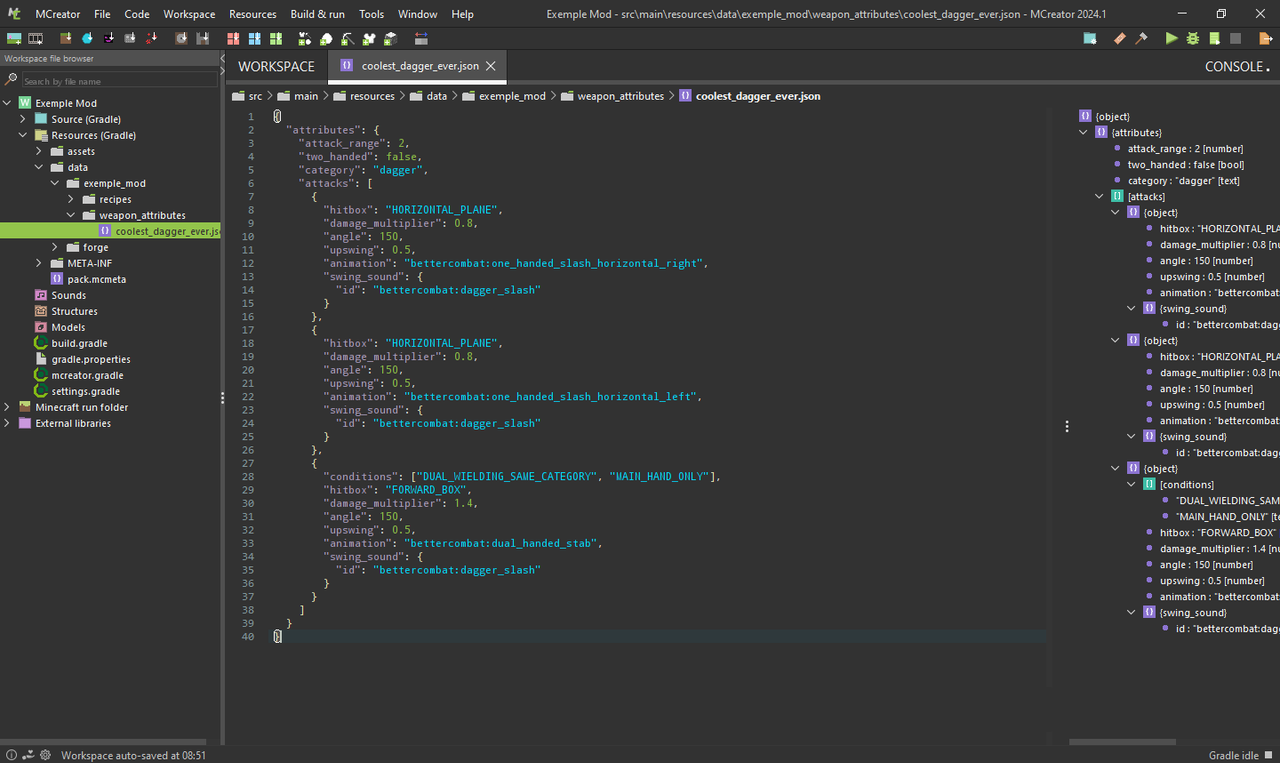
In this example, I pasted in the code for the dagger. There is no need to do that, as Better Combat already gives animations and attacks to weapons that are named after the ones in the weapon attributes folder. Settings like Range or Two-Handed can be changed from here.
Here are the presets for some of the weapons in the Mortius' Weaponry Redux mod:
Gladius: https://pastebin.pl/view/97a8568c
Khopesh: https://pastebin.pl/view/ab18f2c3
Sickle: https://pastebin.pl/view/2bdda697
Saber: https://pastebin.pl/view/1a182051
Pike: https://pastebin.pl/view/3c1cab9c
Messer: https://pastebin.pl/view/4a3a191b
Greatsword: https://pastebin.pl/view/0f6bdaa9
Executioner Sword: https://pastebin.pl/view/5426e1cd
Twin Blade: https://pastebin.pl/view/dc41ac69
For polearms used without Better Combat, you will need to add the ranged attack procedure yourself. These procedures need to go in the 'When entity swings item' trigger.
You can find these procedures here: https://www.mediafire.com/folder/inuzqjq9166im/Swing_Procedures
Simply import them in your workspace when making a new procedure for your weapon. You can change the range by changing the values in the x, y, z look positions and the square cube size (they need to be the same value). The damage value is found inside of the IF statement inside the block.
I hope this helps in your creative endeavors ! :)
To see the pictures better, please right click on them (if you are on computer). This will lead you to the site where the pictures are hosted and you will see them better.