Topic category: Help with Minecraft modding (Java Edition)
Hey, I'm using MCreator version 2020.4 and Blockbench version 3.7.0 and I'm having issues with translucent textures
I'm making a terrarium for my minecraft mod and I added the water to the tank and made a translucent texture for it
The "water" is actually 5 planes assembled together because I wanted to be able to add objects inside of the water and this was the easiest way I knew how to do it
I finally got everything with the water working, but when I went to add an object inside of the water I encountered the following issue:
When I look at the model from certain angles (facing North and facing West) the object I added inside of the water disappears. Only the portion that is being shown through the top plane of the water is disappearing, so I know that it is an issue with the top plane of the water.
How can I fix this?
While looking east it looks like this and you can see the block:
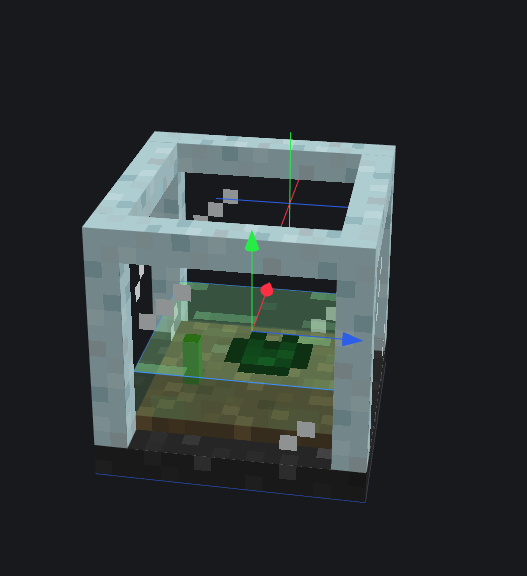
When facing west you can no longer see the portion of the block that is being seen through the top plane:
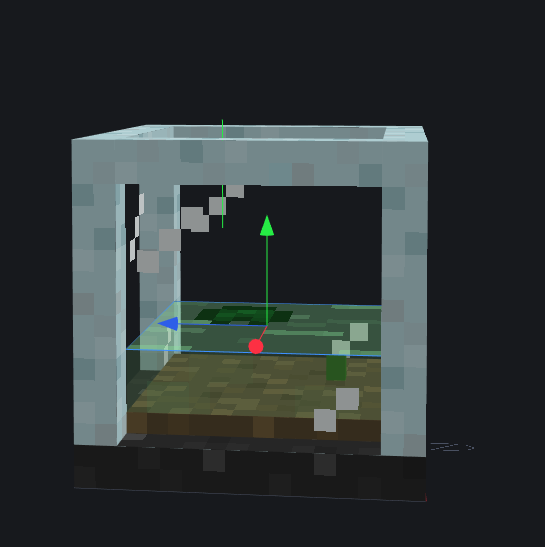
I fixed it! Just in case someone else has this issue, I fixed it by changing the pivot point to be far away from the top plane. Just play with the pivot point until something good happens, that's my advice!
this deserves to be bumped!