Topic category: Advanced modding
First, I recommend using Block Bench to make your models, as Techne is outdated and broken, and doesn't seem to work for this. I won't be giving a guide on how to use Block Bench as there are tutorials for that already, just how to make your model work with armor.
When making your model, you want to make sure everything you make is within groups. And you must have a group for each body part, head, body, right arm, left arm, right leg, left leg. For the boots, you're going to want to make a separate group exactly the same as the legs. When modeling the actual armor pieces, you want to make sure each piece is under the corresponding group you want it to be moving with. For example a helmet you made would be under the head group.
It is also VERY important the group's origin points are the same as the player model, so that they rotate together.
I recommend making a plain biped model to help guide you, but it is not required.
Example of how the groups are supposed to be set up:
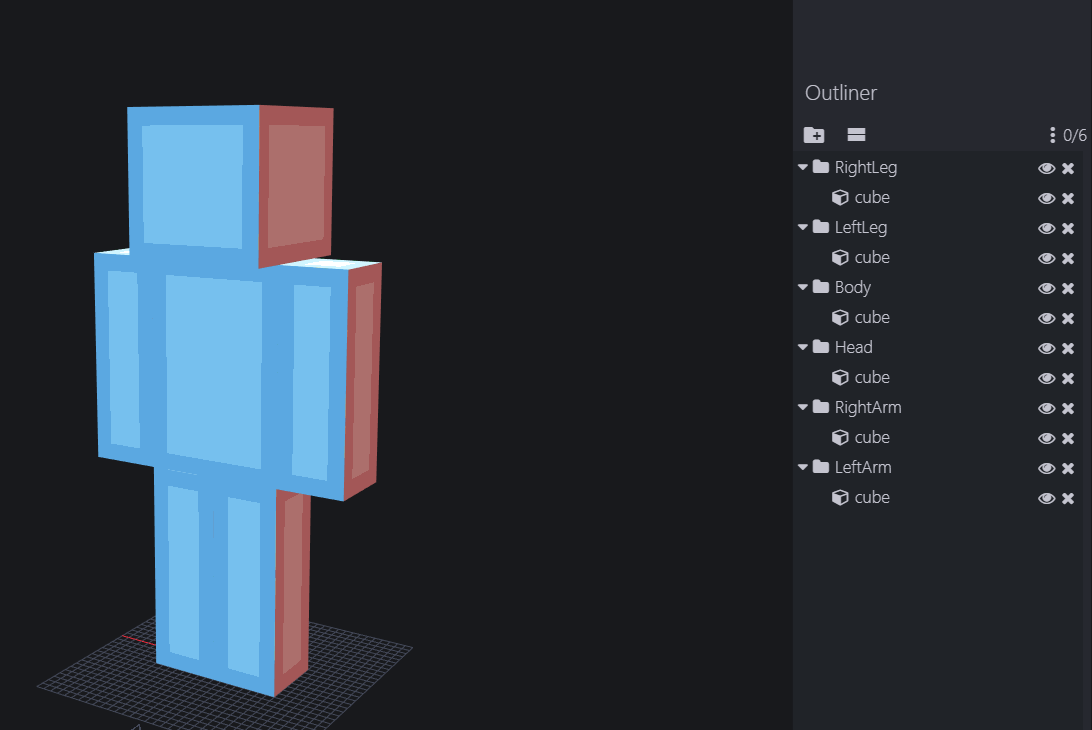
For a player model, the origin points are:
- Head and Body: 0, 24, 0
- Right Arm: 5, 22, 0
- Left Arm: -5, 22, 0
- Right Leg: 2, 12, 0
- Left Leg: -2, 12, 0
After you're done, export it, and when MCreator asks which parts to animate, you can skip that, as that doesn't do anything.
When making your armor, select the group for each corresponding body part. Don't worry about the arms for now, for the helmet choose the head group, for the body choose the body group, and for the legs and boots, choose the left leg group for "L" and the right leg group for "R"
Animating arms is little bit more complicated as it requires you to put two lines of code:
NOTE: You must change the part where it says "name of x here" to whatever you made the name of the group for that body part in Block Bench.
Under this line of code:
armorModel.bipedBody = new NameOfModelHere().NameOfBodyHere;Put in these two lines of code.
armorModel.bipedRightArm = new NameOfModelHere().NameOfRightArmHere;
armorModel.bipedLeftArm = new NameOfModelHere().NameOfLeftArmHere;After that everything should be working and animated!
Example of it working on armor:

If you have questions or need help leave a comment.
really thanks for so useful tutorial!!
I really need help, I don't know how to upload the Blockbench model to MCreator to get the custom model. I keep getting the default model :( :(
1. What type of file should I export it as?
2. How do I do this but with weapons?
choose the model texture not armor that is just the basic minecraft armor layout
I keep getting an overlay over the helmet and legs how do I correct this.
Minecraft only supports spesific data. There is no ears in human model so you cant animate ears. Also rabbit ears dont move i think. So you can say this is left ear render it. Minecraft has one of most confusing datas. Nearly noone managed to edit base game. Only thing we do is if entity zombie remove it and spawn my fake zombie entity. Talked with everyone they said this is easier and if i try hard way i need a lot of java and understand memorize entire code of game because games code is encrypted very violently and even Klemen dont know it, he uses forge to develop Mcreator. Mcreator actually a GUI for forge graphic user interface. Java is really disgusting but Darkest Dungeon didnt encrypt their code that miserable game takes 6gb space and tons of ram hdd.
So you can only make mods by using forge or fabric and most of the time we replace vanilla mobs rather than editing them because their code is secret or encrypted for reducing size.
And difference between 1.,15 1,14 shows how its matter to encrypt code and Mcreator has very bad optimization because of that many people ignore mcreator mods or edit them to increase performance.
I didn't understand something, when you are in MCreator, you create a new armor ? What do you do with the textures ? It's supposed to be in two parts but the textures I get from blockbench are custom and in one part...
this has an insane number of replies proud to be 37th
Anyone know why my armor is throwing this error:
C:\Users\charl\dxd\item\BoostedGearArmorItem.java:334: error: cannot find symbol
public void render(MatrixStack matrixStack, IVertexBuilder buffer, int packedLight, int packedOverlay, float red, float green, float blue,
^
symbol: class MatrixStack
location: class ModelBoostedGearArmor
C:\Users\charl\dxd\item\BoostedGearArmorItem.java:334: error: cannot find symbol
public void render(MatrixStack matrixStack, IVertexBuilder buffer, int packedLight, int packedOverlay, float red, float green, float blue,
^
symbol: class IVertexBuilder
location: class ModelBoostedGearArmor
yea i have the same problem, how do i fix this?
1.15.2+ model in older MC version ...