Currently active fork:
https://mcreator.net/plugin/103319/attributes-nerdy-edition
The plugin enables the modification of attributes, including Vanilla, Forge, Custom Attributes, and those from other mods. It also allows for the addition of attribute modifiers to items and the creation of custom attributes.
Forge 1.20.1, 1.19.4, 1.19.2, 1.18.2
NeoForge 1.20.1
Important Information
- Ensure that you are utilizing MCreator 2022.2 (including snapshots) or a more recent release.
- To use this plugin, it is essential to have the Java Plugins enabled.
- Prior to updating the plugin, create a backup of your workspace.
- Read changes :>.
- Full changelog available on github.
- Make sure you use attribute blocks with an entity that is a (sub) type of an Entity Living
Features:
- Create custom attributes and add them to any entity you want.
- Now Custom Attribute can be Persistent (only for Players)
- Set/get value of attribute from entity.
- Set/get value of custom attribute from entity.
- Has attribute ...
- Add modifier ... of an attribute .. to an item .. on slot ..
- Create new modifier with UUID ... named ... with value ... and operation ...
- Modifier variable for Attribute Modifiers
- Add/Remove modifier ... of an attribute ... of an entity ... (optionally as permanent)
- Remove modifier with UUID ... of an attribute ... of an entity ... (optionally as permanent)
- Has modifier ... of an attribute ... entity ...
- Has modifier with UUID ... of an attribute ... entity ...
NOTE:
Please ensure that each new modifier for the game is assigned a unique UUID to maintain consistency in their addition and removal. To generate a random UUID, you can utilize resources such as uuidtools.com/minecraft or any other suitable method. Additionally, it is important to verify that the entity has the desired attribute before setting or retrieving.
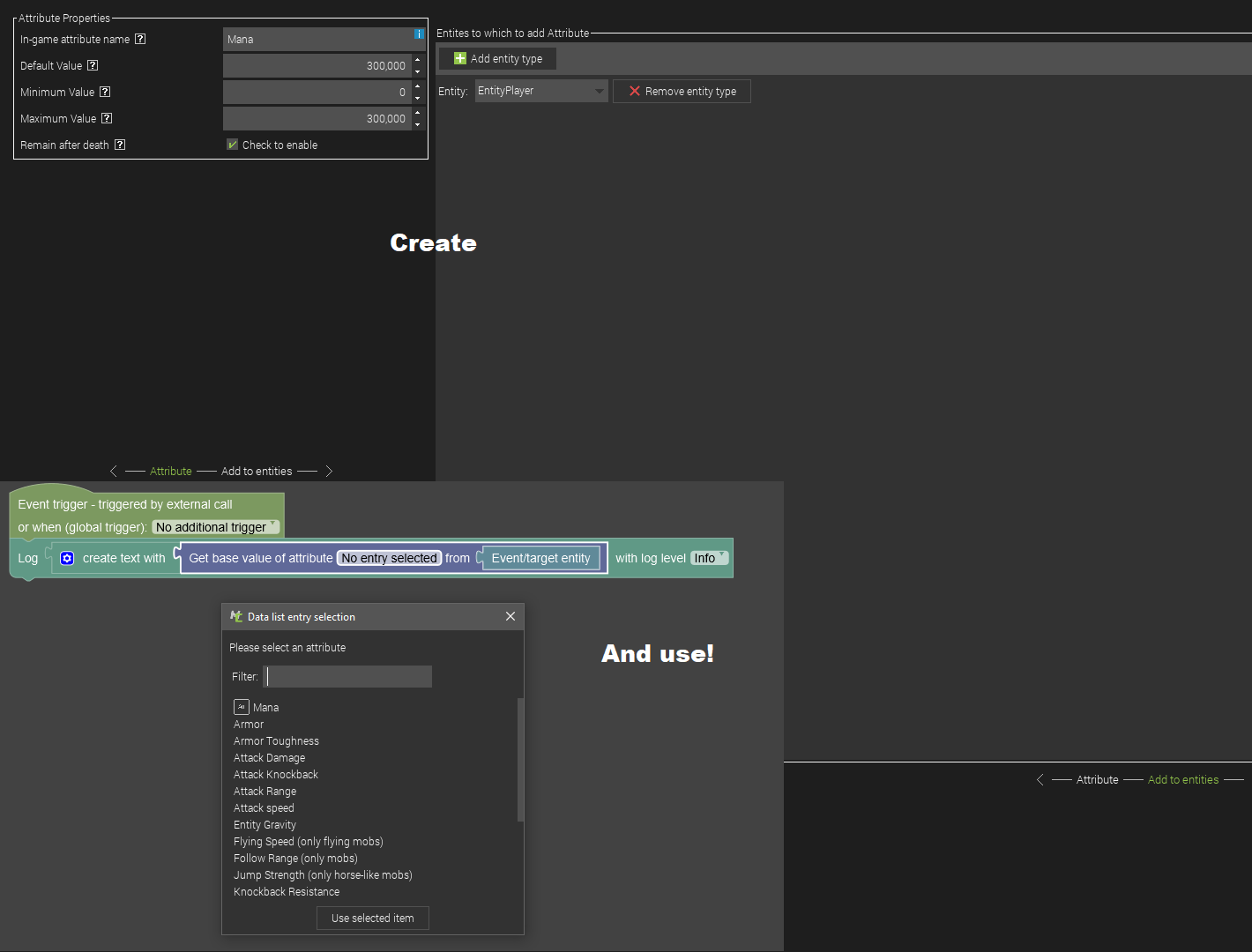
License
- Licensed under the GNU Lesser General Public License, version 3.0
- Mods created with this tool may be closed-source and/or distributed with a different license.
- Appropriate credit must be provided to the creators and maintainers of this software.
- Forked versions of this software must be distributed under the same license as this with attribution if distributed.
- Changes must be stated if any modified works are to be distributed.
- Under no circumstances can you state that the original creator endorses modified works.
Last changes:
V2.3.8:
- Added two new Forge attributes to lists for 1.20.1: EntityReach and BlockReach
- Removed forge attribute ReachDistance from 1.20.1
V2.3.7:
- Added procedure to add modifier to an item, old system for adding attribute modifiers to items is now deprecated (will be deleted later)
V2.3.6:
- Added Forge 1.20.1 support
- Added NeoForge 1.20.1 support
- Localisation changes
- Procedures code cleanup
V2.3.5:
- Limited the available entities in the gui to being LivingEntites
- Added possibility do add attribute to all Monsters, Animals, Water Animals, Golem Mobs, Ambient Creatures
- Added entity attribute modifiers
- Removed dependency from create new modifier
- Localisation changesComments
Azzier I found a bug for the latest Snapshot EAP 2023.1.08712 that If I make a Attribute that has an underscore in the Registry like MAX_STAMINA and then I try to get the Custom Attribute that has an underscore it doesn't work because it register it only with MAXSTAMINA instead of MAX_STAMINA.
I hope it was understandable ^^
For the latest Update the Set Attribute Procedure Block it doesn't appear in the List. It already destroyed one Mod so I need to completely remake certain Procedures and its a pain in the ass to do that again without knowing which Procedure Blocks I used. Luckily I have another Project of the Mod for 1.19.2 seperated. I will until it get fixed.
As I wrote in change log, i removed few procedures (there with hand writing attribute name), because since mcreator 2023.1, their names are in the list and there's no need to separate block to exist anymore. Try version 2.3.0a and replace those old procedures.
Also read change logs, especially when something is removed :3
I try both Versions 2.3.0a and 2.3.1a:
If I use 2.3.0a the "set base value of custom attribute" and the "set base value of attribute" with String Block are in the list but there is no "set base value of attribute" with data list and there is no data list for the custom attribute Procedure Block. Also where are the set value Attribute Blocks? I miss them.
I tried to show the base Value and the Value of the Attribute Knockback Resistance, but it only shows 0 in the GUI Label.
I found out, that these Attributes are not Syncable. This the reason why it not work.
Is there a workaround to shows the Value of these Attributes in the GUI?
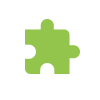





How do you revert back the changes after changing the values of an attribute (I am trying to make an effect that modifies some values and when this is effect ends the modified attributes reset)