Started by
ZanderNotch
on
Topic category: User side tutorials
This is just an easy way to show people who don't know too much about code or don't know how to code to create a smithing table recipe with all 3 slots
Step 1. Create a recipe for it
Step 2. Lock the code and open the recipe again
Step 3. Delete the code
Step 4. Paste this code in
{
"type": "minecraft:smithing_transform",
"addition": {
"item": "Change this: the upgrade material goes here"
},
"base": {
"item": "Change this: the item you want to upgrade goes here"
},
"result": {
"item": "Change this: output item goes here"
},
"template": {
"item": "Change this: the first slot aka the upgrade slot is here"
}
}Step 5. Change the area's on the code where it says Change this
(NOTE: If you change anything else in the code it will not work and make sure you are using the correct name for your mod in front of the item)
Step 6. It should look like this with YOUR OWN CUSTOM MOD NAME AND ITEMS!
Edited by ZanderNotch on Fri, 10/27/2023 - 00:44

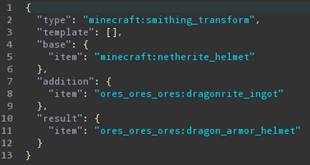
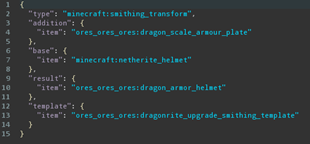
what is the registry name of netherite upgrade, sorry?
I think its minecraft:netherite_upgrade_smithing_template you can also check by doing F3 + H and look at the bottom of the item to see the name
Thank you!