About this plugin:
It's a set of Mod/APIs that will help you create your structures.
Some mods will help you create your constructions like 'Structure Gel API' or 'WorldEdit'. But be careful if, for example, you use the 'Structure Gel API' spawn blocks in your structures, this mod will necessarily be a dependency on yours.
You can install either 'Huge Structure Blocks' or 'Structure Expansion' to make structures larger than 48X48X48, once retrieved in MCreator, you can use them without needing to put the mod in the dependencies.
And there are some mod/APIs for fun.
API list:
Configured: [Source] - [CurseForge]
- 1.16.5 - Forge
- 1.18.2 - Forge
- 1.19.2 - Forge
- 1.19.4 - Forge
Huge Structure Blocks: [Source] - [CurseForge] - [Modrinth]
- 1.18.2 - Forge
- 1.19.2 - Forge
- 1.19.4 - Forge
- 1.20.1 - Forge
- 1.20.4 - Neoforge
Just Zoom: [Source] - [CurseForge] - [Modrinth] Depandancies:Konkrete
- 1.18.2 - Forge
- 1.19.2 - Forge
- 1.19.4 - Forge
- 1.20.1 - Forge
Konkrete: [Source] - [CurseForge] - [Modrinth]
- 1.16.5 - Forge
- 1.18.2 - Forge
- 1.19.2 - Forge
- 1.19.4 - Forge
- 1.20.1 - Forge
- 1.20.4 - Forge
- 1.20.4 - Neoforge
Lucent: [Source] - [Wiki] - [CurseForge] - [Modrinth]
- 1.16.5 - Forge
- 1.18.2 - Forge
- 1.19.2 - Forge
- 1.19.4 - Forge
- 1.20.1 - Forge
- 1.20.4 - Forge
Structure Expansion: [Source] - [CurseForge] - [Modrinth]
- 1.16.5 - Forge
- 1.18.2 - Forge
- 1.19.2 - Forge
- 1.20.1 - Forge
- 1.20.4 - Forge
Structure Gel API: [Source] - [CurseForge] - [Modrinth]
- 1.16.5 - Forge
- 1.18.2 - Forge
- 1.19.2 - Forge
- 1.19.4 - Forge
- 1.20.1 - Forge
- 1.20.4 - Forge
- 1.20.4 - Neoforge
World Edit: [Source] - [Wiki] - [CurseForge] - [Modrinth]
- 1.16.5 - Forge
- 1.18.2 - Forge
- 1.19.2 - Forge
- 1.19.4 - Forge
- 1.20.1 - Forge
World Preview: [Source] - [CurseForge] - [Modrinth]
- 1.20.1 - Forge
- 1.20.4 - Forge
WorldGen: [Source] - [CurseForge] - [Modrinth]
- 1.18.2 - Forge
- 1.19.2 - Forge
- 1.19.4 - Forge
- 1.20.1 - Forge
Cloth-config: [Source] - [CurseForge] - [Wiki]
- 1.16.5 - Forge
- 1.18.2 - Forge
- 1.19.2 - Forge
- 1.19.4 - Forge
- 1.20.1 - Forge
- 1.20.4 - Forge
- 1.20.4 - Neoforge
Kiwi: [Source] - [CurseForge] - [Modrinth]
- 1.20.1 - Forge
Lithostitched: [Source] - [CurseForge] - [Wiki] - [Modrinth]
- 1.20.1 - Forge
- 1.20.4 - Forge
- 1.20.4 - Neoforge
Loquat: [Source] - [CurseForge] - [Wiki] - [Modrinth] Depandancies:Kiwi
- 1.19.2 - Forge
- 1.20.1 - Forge
Lychee: [Source] - [CurseForge] - [Wiki] - [Modrinth]
- 1.19.2 - Forge
- 1.20.1 - Forge
Modular Materials: [Source] - [CurseForge] - [Wiki] - [Modrinth]
- 1.18.2 - Forge
- 1.19.2 - Forge
- 1.19.4 - Forge
- 1.20.1 - Forge
- 1.20.4 - Neoforge
Worldgen Flexiblifier: [Source] - [CurseForge] - [Wiki] - [Modrinth]
- 1.20.1 - Forge
Some screenshots:
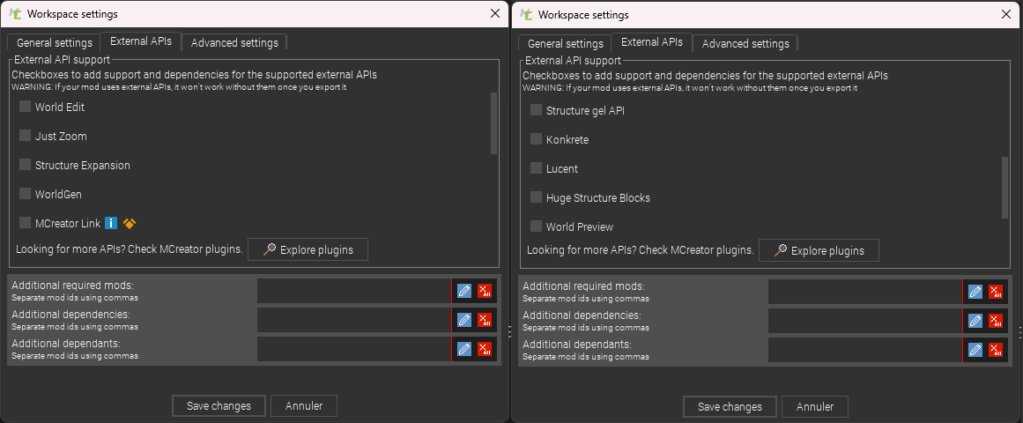
Workspace settings

World Preview
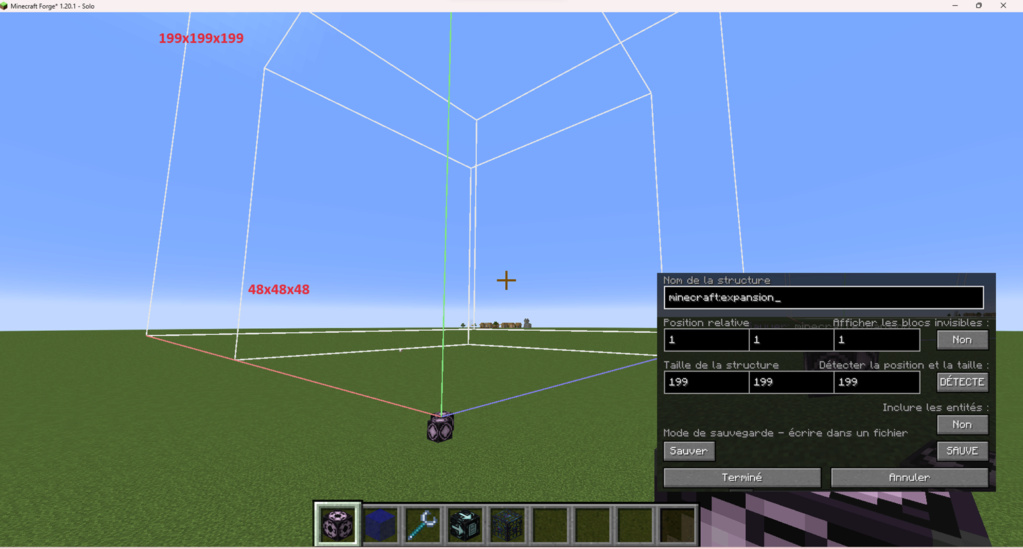
Structure Expansion (Structure block)
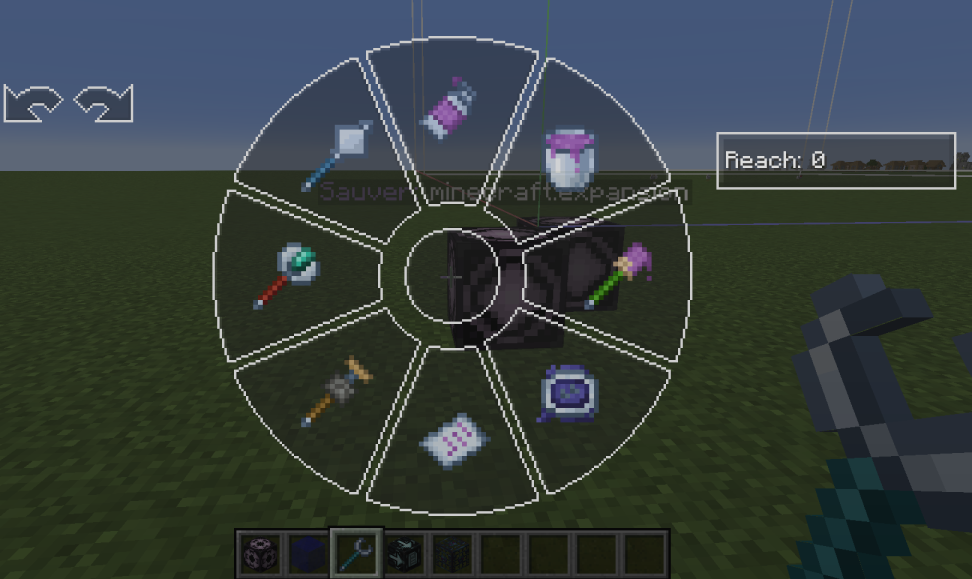
Structure Gel API
Made with MCreator plugin builder by NerdyPuzzle




I see you tried to put both APIs at the same time: "structure_expansion" and "huge_structure_blocks". You only have to choose one of the two.