Blockstates is a plugin which allows you to define multiple states in which your blocks change textures, models, bounding boxes and light levels. It introduces the blockstates mod element and multiple procedure blocks with which you can control the current blockstate your block uses.
This is a java plugin and requires java plugins to be enabled.
Changelog
v1.8.3
-Fixed blockstate block texture references not working in mcreator
v1.8.2
-Implemented bounding box caching to fix complex bounding boxes having a performance impact
v1.8.1
-Fixed rain particles phasing through any block with blockstates
(regenerate the code of your workspace to apply the fix to existing block elements)
(already placed blocks in the world need to be re-placed to apply the fix)
v1.8
-Ported to MCreator 2025.3
v1.7.1
-Fixed the blockstates element page not being validated before saving
v1.7
-Updated to 2025.2
v1.6
-Updated to 2024.4
-Fixed vanilla texture use resulting in missing textures
v1.5.1
-Fixed the latest 2024.3 patch breaking the UI
v1.5
-Ported to 2024.3 and neoforge 1.21.1
v1.4
-Ported to 2024.2 and neoforge 1.20.6
v1.3.2
-Updated the block template to include a bugfix from 2024.1 patch 2
v1.3.1
-Updated to work with MCreator 2024.1.15821
v1.3
-Support for MCreator 2024.1
-Support for neoforge 1.20.4
v1.2.2
-Fixed blocks having build errors in 1.19.4
v1.2.1
-Fixed blockstate textures not working in 1.19.2
-Fixed crashing when using bounding box offset with blockstates
v1.2
-Blockstates can now have different bounding boxes
-Blockstates can now have different luminance (light level)
-Added the cross and crop base models to blockstates
v1.1
-Fixed template errors when multiple blocks and blockstates were presentComments
Hello, I'm back with some more suggestions for this plugin that would really come in handy:
Block layers - being able to enable and disable different parts of the block model and hitbox depending on variables, in a way that you can have more than one model enabled, this would be pretty life saving for complex connecting blocks;
Custom block tints - that allow you to change the color of the block's tint on the go;
Block Variants - being able to have the block's texture/model depend on the seed's coordinates, like grass having random texture rotation or stone having the texture randomly flipped;
And connected textures (if it's possible without an api).
I'd also like to ask if you could maybe make a plugin that adds the block types that are missing from Mcreator (signs, hanging signs, vines and ladders) and boats? These thinks would really be lifesaving, if you have the time pls do consider these things. Thank you!

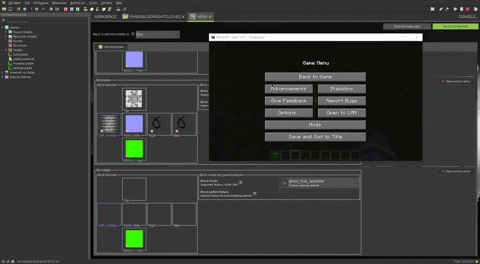












does it not?? wdym