Blockstates is a plugin which allows you to define multiple states in which your blocks change textures, models, bounding boxes and light levels. It introduces the blockstates mod element and multiple procedure blocks with which you can control the current blockstate your block uses.
This is a java plugin and requires java plugins to be enabled.
Changelog
v1.8.1
-Fixed rain particles phasing through any block with blockstates
(regenerate the code of your workspace to apply the fix to existing block elements)
(already placed blocks in the world need to be re-placed to apply the fix)
v1.8
-Ported to MCreator 2025.3
v1.7.1
-Fixed the blockstates element page not being validated before saving
v1.7
-Updated to 2025.2
v1.6
-Updated to 2024.4
-Fixed vanilla texture use resulting in missing textures
v1.5.1
-Fixed the latest 2024.3 patch breaking the UI
v1.5
-Ported to 2024.3 and neoforge 1.21.1
v1.4
-Ported to 2024.2 and neoforge 1.20.6
v1.3.2
-Updated the block template to include a bugfix from 2024.1 patch 2
v1.3.1
-Updated to work with MCreator 2024.1.15821
v1.3
-Support for MCreator 2024.1
-Support for neoforge 1.20.4
v1.2.2
-Fixed blocks having build errors in 1.19.4
v1.2.1
-Fixed blockstate textures not working in 1.19.2
-Fixed crashing when using bounding box offset with blockstates
v1.2
-Blockstates can now have different bounding boxes
-Blockstates can now have different luminance (light level)
-Added the cross and crop base models to blockstates
v1.1
-Fixed template errors when multiple blocks and blockstates were presentComments
I have problem with the 2024.2 version of the plugin (mc: 1.20.1 forge). The workspace was created in 2024.1 but the plugin got added to it the first time in the 2024.2
Everytime I change a blockstate with a procedure and try it out ingame I get a missing texture. In the F3 menu it shows the correct blockstate. Does anyone what i could be doing wrong and if/or how I can fix that problem?
If I could make a suggestion, it would be cool to have blockstate groups, similar to the loot table element.
On each group, you could then select whether it's a numeric state, one with a string name, or a boolean, as well as give the group a name. Similar to how observers have multiple states. I know it is possible to just use numeric IDs for everything, but it would still be useful for remembering specific states, organization, and full debug stick compatibility.
This would take a ton more work, so I'm content with keeping things as they are. Blockstates are planned for MCreator, as well as block properties. So wait until those are out. When they do come, I'll update the plugin to add the blockstates from its elements to the blocks.

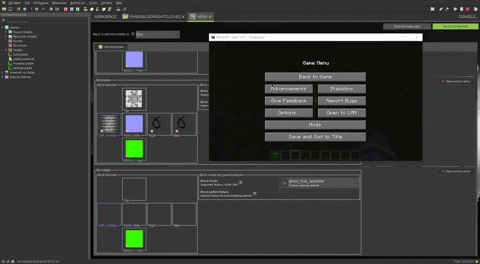












Unable to check for blockstates of block above.