Forge 1.16.5/1.18.2/1.19.2/1.19.4/1.20.1/1.20.4
Having this plugin installed, even without the API enabled, syncs players variables globally with all clients. This can be useful for other plugins, like PlayerAnimator
WARNING: MAKE SURE TO USE VERSION 6.2.1 OF THE PLUGIN; VERSION 6.2.0 HAS ISSUES ON 1.20.4
Important Information
- Make sure you use MCreator 2022.2 (snapshots included) or a newer version
- This plugin requires to have enabled the "Kleiders Custom Renderer API"
- You need to add "Kleiders Custom Renderer" as a dependency to your mod if you enable this.
IT'S RECOMMENDED TO USE PLAYER VARIABLES TO CHANGE THE SKIN/MODEL OF THE PLAYER
YOU CAN RENDER AS MANY MODELS AT A TIME IN THE SAME PLAYER AS YOU WANT, THERE ARE NO LIMITS.
Kleiders Custom Renderer is here! Change the players/mobs models/skin easily with just 2 procedures (Or more if you want to) and a global trigger!
Need help or found a bug? Shoot me a DM on discord! Kleiders#9777
You can also report crashes at https://www.curseforge.com/minecraft/mc-mods/kleiders-custom-renderer-a…
How to use:
Enable "Kleiders Custom Renderer" at Workspace -> Workspace Settings -> External APIs
Add as a "Additional required mods" the mod id "kleiders_custom_renderer"
Add as a "Additional dependencies" the mod id "kleiders_custom_renderer"
Players will now need to use the mod "https://www.curseforge.com/minecraft/mc-mods/kleiders-custom-renderer-a…" in order to play the mod, as this a dependency!
Also available on modrinth! https://modrinth.com/mod/kleiders-custom-renderer-api
Procedure Instructions (See image below for a better example)
Then, create a procedure with the global trigger "Kleiders Render Event", add "Obligatory Procedure at the start of RenderEvent".
After that, create the procedure as normal and add a skin or model procedure and put the location of your texture. This will be your modid:textures/entities/name_of_the_texture.png
Models for 1.16.5:
If you select a model, it will need to follow this formatting: "<EntityModel>Renderer.Model<model_name>
To check the model name, check what it says on model on your entity, like so:![]()
In this case the <model_name> would be elite_swordsman
In 1.16.5, you need to have an entity that has that model on it in order for it to work. In 1.18.2+ this is not neccesary
Models for 1.18+:
Just import the model, it will need to follow this formatting: "<model_name>"
More images below.
Have in mind that you will need to import the skins as "entity" textures.
FOR PLAYER MODEL AND TEXTURE CHANGES: THIS PLUGIN/MOD CURRENTLY SYNCS AUTOMATICALLY WHEN THE CONDITION OF THE PROCEDURE IS A PLAYER VARIABLE. FOR PLAYERS USE PLAYER VARIABLES
FOR ENTITIES: IF YOU HAPPEN TO WANT TO MODIFY THE MODEL OR TEXTURE OF AN ENTITY INSTEAD OF A PLAYER, I RECOMMEND USING ITEMS IN ARMOR SLOTS AND NBT DATA RELATED TO THOSE ITEMS
WARNING: DO NOT USE ANY PROCEDURE THAT AREN'T CONDITIONS OR PART OF THE PLUGIN. DOING THINS LIKE SPAWNING ENTITIES, SETTING NBTS OR ANYTHING ELSE INSIDE "RenderEvent" WILL CRASH THE GAME
Features:
Adds 3 procedure blocks, one that loads the renderer, one to choose a skin texture, and another one for models
IN 1.18.2, TO SELECT A MODEL ALL YOU HAVE TO DO IS PUT THE MODEL NAME
PICTURES FROM BELOW ARE FROM 1.16.5 VERSION

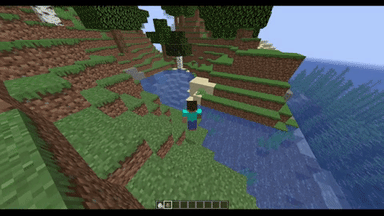

Changelog:
V6.2.1:
Fixed an issue with variables on 1.20.4
V6.2.0:
Added support for NeoForge 1.20.4
V6.0.0:
The plugin now has synced multiplayer features with player variables
V5.5.1:
Fixed an issue with a test procedure being kept in the library on 1.20.1
V5.5.0:
Updated for 1.19.4 and 1.20.1 support.
V5.4.0:
Added transparency to model procedures (if the texture has transparency) and added the option to hide the base model on texture change procedure.
Moved all procedures to KleidersCustomRenderer tab
V5.2.5:
Fixed an issue with using the mod serverside
V5.2.0:
Fixed an issue that prevented texture procedures from working in 1.18.2 and 1.19.2
V5.0.1:
Separated 1.18+ procedures from 1.16.5 procedures, and added suport for 1.18.2 and 1.19.2
V4.0.5:
Added the ability to change entities textures and models; The mod has been rebranded to "Kleiders Custom Renderer" make sure to change dependencies accordignly.
V3.4.0:
You can now replace partial parts of the internal skin by having the skin only on those parts; Previously, the player would become invisible if it was missing parts of the skin
V3.3.0:
Fixed an issue that prevented skins from loading properly
V3.1.0:
Fixed a bug that prevented multiple layers/models from working at the same time
V3.0.0:
Added Custom Model Support
V2.1.0:
Fixed an issue that caused the plugin to crash on dedicated servers
V2.0.0: Added:
Both Internal texture and external layer with player skin: [Texture]
Only Internal texture with player skin: [Texture]
Only external layer with player skin: [Texture]
V1.0.0 Upgraded everything! Remember to enable "Kleiders Player Renderer" at Workspace -> Workspace Settings -> External APIs





Can we use JSON 3D models made with geckolib?