Cloth Config API is a plugin adding a new mod element allowing you to create config screen and file.
The java plugins feature needs to be enabled as this is a java plugin.
Make sure you have enabled the Cloth Config API in External APIs.
There are two config templates where the description of each block is commented.
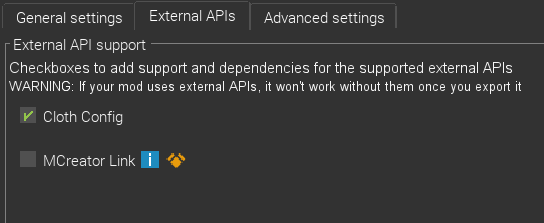
Supported Versions:
Forge 1.19.2
Forge 1.19.4
Forge 1.20.1 -> MCreator 2023 and 2024
NeoForge 1.20.4
Example
Changelog
v1.3
-Added "sync config screen values" block to procedure
-Changed the config loading event
-Fixed entries being null
v1.3
-Added "call procedure" and "get return value of procedure" to config element
-Fixed "set value" block doesn't change the value immediately
v1.2
-Added set config value in procedure
-Changed the color of some blocks
-Fixed some bugs
v1.1
-Support for MCreator 2024.1
-Support for NeoForge 1.20.4
v1.0
-Initial release
Comments
[11jun.2024 15:38:17.608] [Server thread/ERROR] [net.minecraft.server.network.ServerLoginPacketListenerImpl/]: Couldn't place player in world
java.lang.RuntimeException: Attempted to load class me/shedaniel/clothconfig2/gui/entries/StringListEntry for invalid dist DEDICATED_SERVER
That plugin is pretty much interesting, but I see no way to interact with the boolean values. Actually i have an overlay that I want an menu option to show or hide it. How can I interact with the boolean? Where's the procedure? How do I check "If Bolean = true/false"?
Unless I'm missing something, I see no way to add any variables. The right side (in workspace) isn't there where I'd normally add them, so nothing would work right without it. Even the two config templates don't compile either. The above says to enable Cloth Config which I did, but seems there are two of them (cloth-config and Cloth Config). Tried cloth-config, then with Cloth Config and then without cloth-config and still had same issues. - Trying 1.20.4 NeoForge in case that matters.


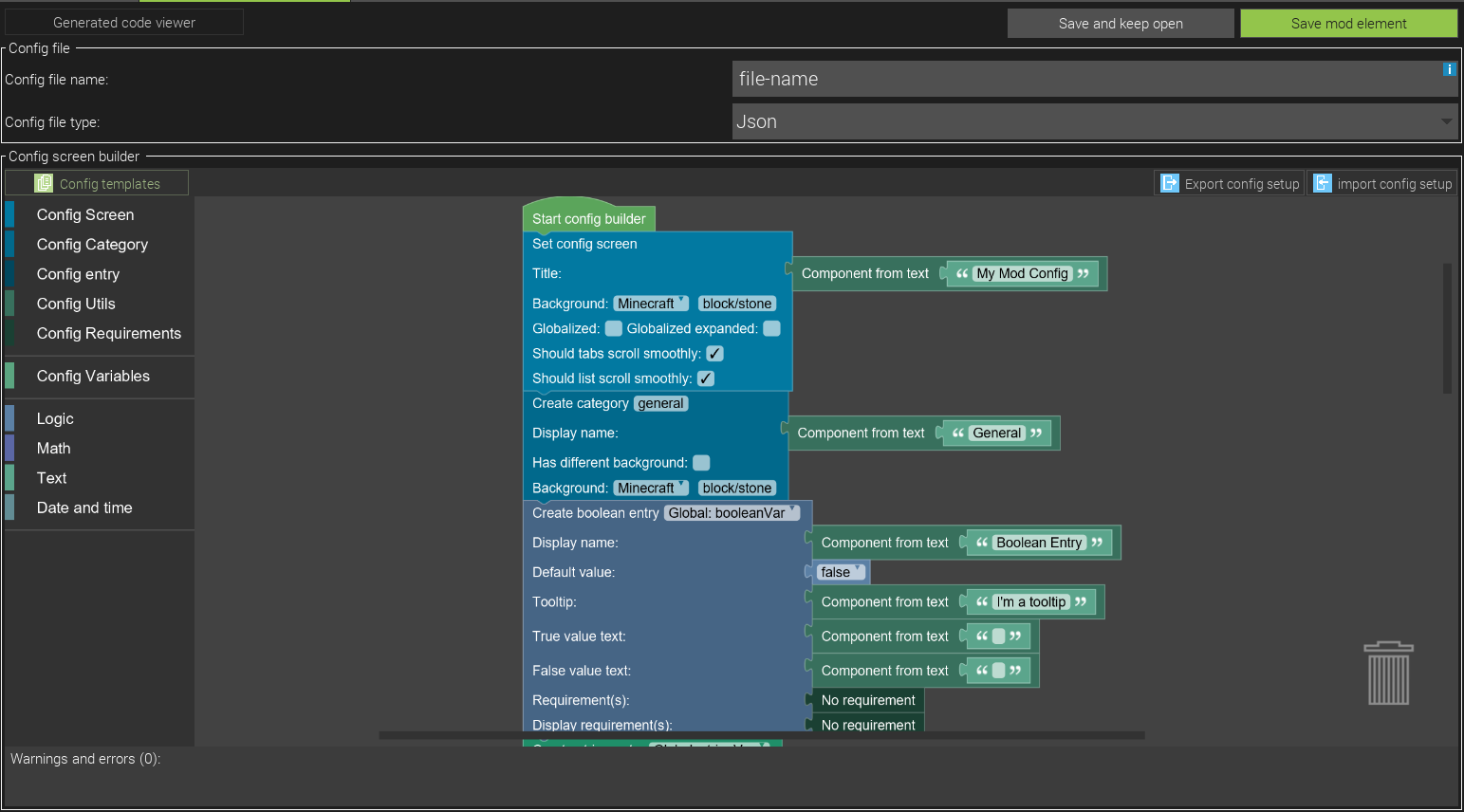
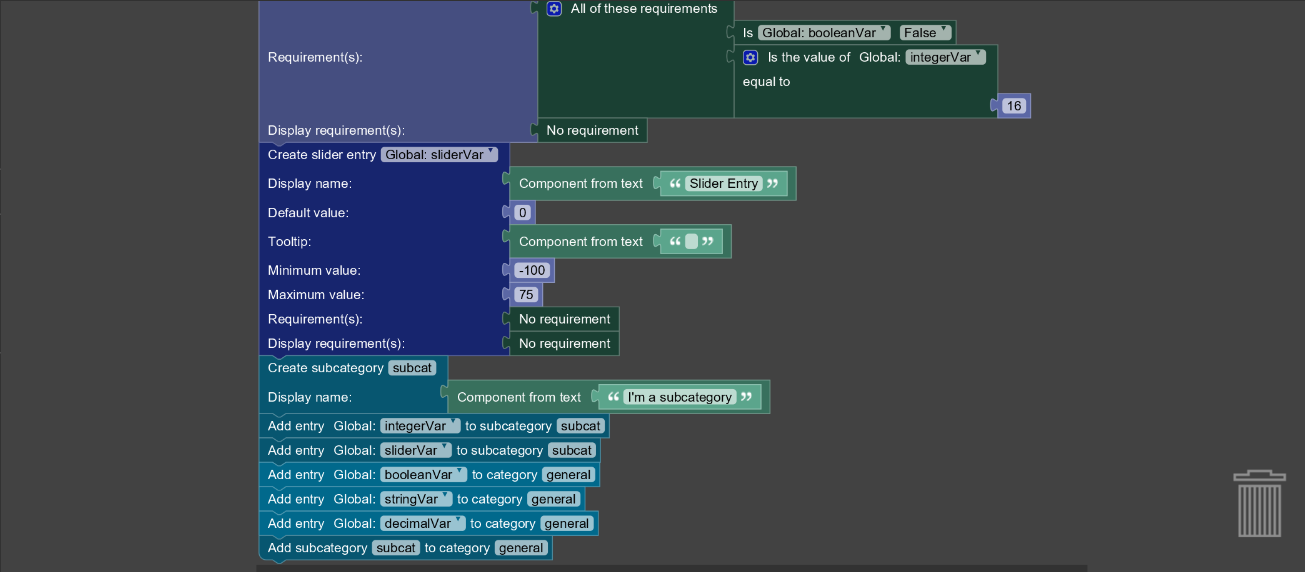
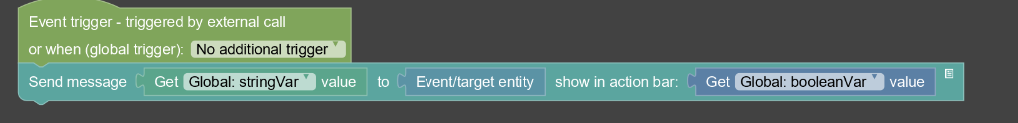







Hello, I would like to add your plugin to CAS because I see that it will not be updated anymore but I can update it constantly. Can I add it? (and of course I will add you to the authors of the plugin)