Cloth Config API is a plugin adding a new mod element allowing you to create config screen and file.
The java plugins feature needs to be enabled as this is a java plugin.
Make sure you have enabled the Cloth Config API in External APIs.
There are two config templates where the description of each block is commented.
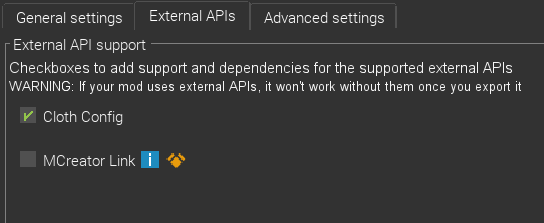
Supported Versions:
Forge 1.19.2
Forge 1.19.4
Forge 1.20.1 -> MCreator 2023 and 2024
NeoForge 1.20.4
Example
Changelog
v1.3
-Added "sync config screen values" block to procedure
-Changed the config loading event
-Fixed entries being null
v1.3
-Added "call procedure" and "get return value of procedure" to config element
-Fixed "set value" block doesn't change the value immediately
v1.2
-Added set config value in procedure
-Changed the color of some blocks
-Fixed some bugs
v1.1
-Support for MCreator 2024.1
-Support for NeoForge 1.20.4
v1.0
-Initial release
Comments
Thanks for the detail - Global variables are now showing up. :-) Still having a bit of issues with categories being valid. The two templates don't work. Do you have a live example of one? I think that would help greatly to show screenshots of something that works.
to be clear, I created a global variable for general and without knowing exactly what type of variable, it won't work. I went thru the obvious ones, bu no luck. If you created variables for your two examples, could you please post them so we know what they are? :-)


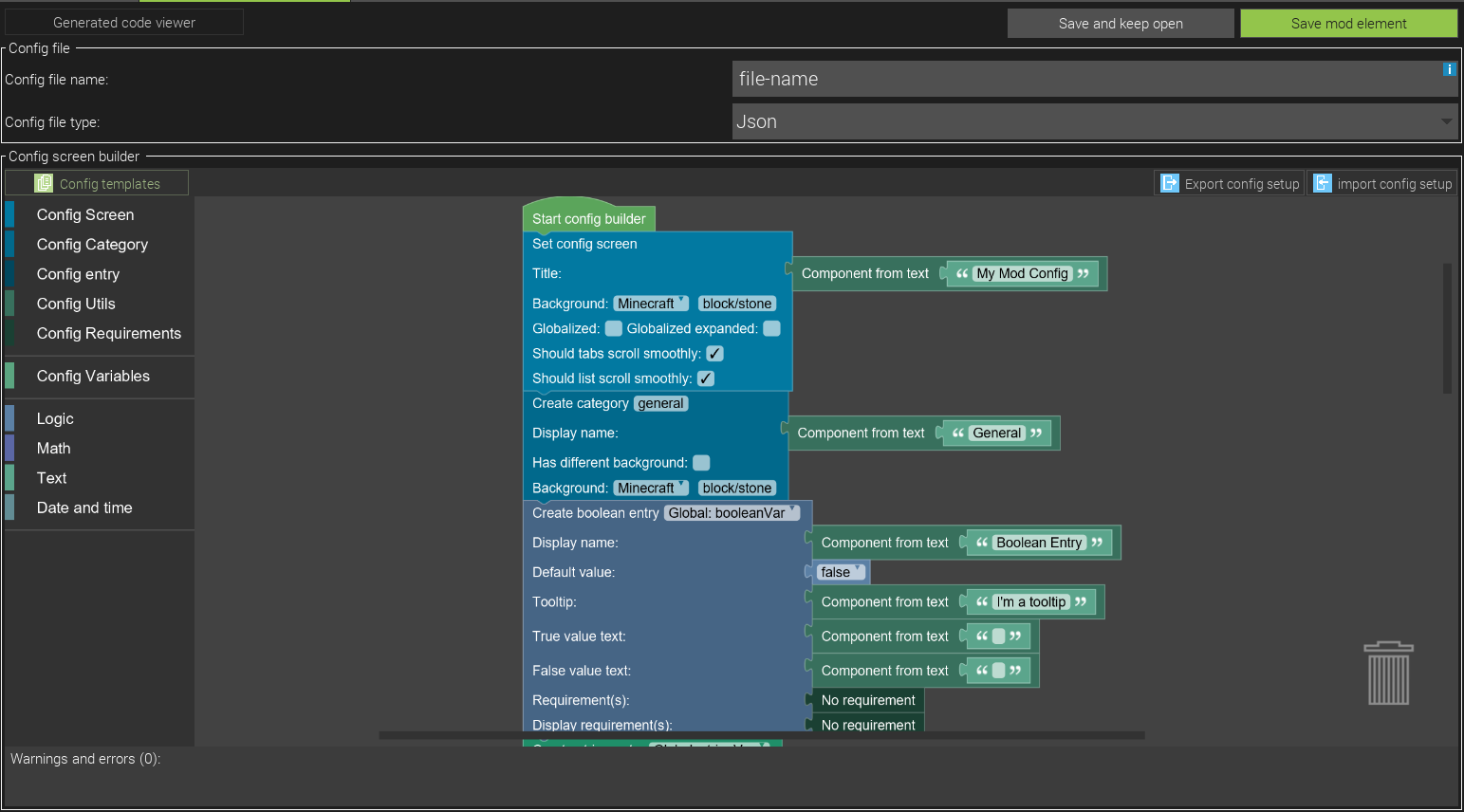
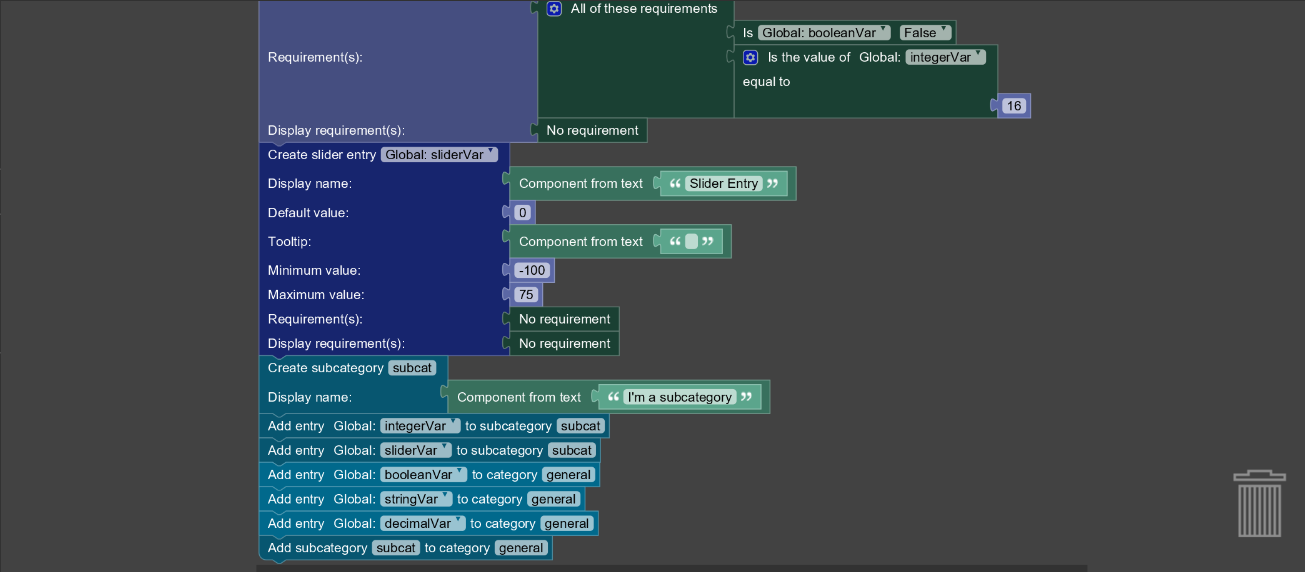
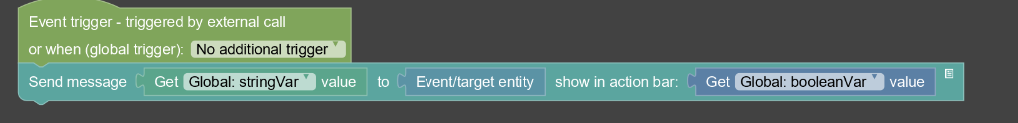


Thank you for letting me know, the variables must be global, that's why there is nothing to add variables on the right side, about the API, I checked and it was only a Cloth Config API and I didn't see cloth-config, and for the colors as soon as possible I will change them