Started by
FredLeon
on
Topic category: Advanced modding
So i was plaing around in blockbench when i thought, is it possible to make an outline around a model in blockbench?
This is what i did.
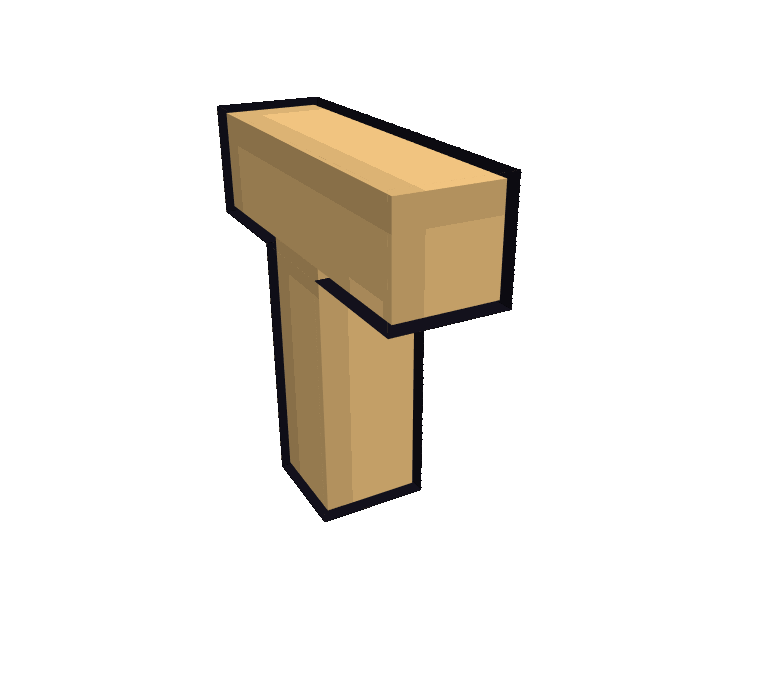
It is actually quite simple.
First make a java block/item model (it doesn't work with modded entities) , make a cube or shape and the cover it with flat shapes (about 0.25 distance) , make a texture for the flat shapes , choose a color for the inner side and for the outer side leave a transparent backround.
basically what it does is it makes the flat shapes invisible from one angle but visible from another creating a type of outline around your 3d model.
I hope i was useful , you can ask me questions if you need.
Have a great day.
-Fred
Clever :D
Nice... the term is flipped normals, by the way.
Great idea, thank you for sharing it! :D
My next Pyromancy block is probably going to have a mystical red outline thanks to this topic XD
Thank you i have made a new 3D model for the lightsaber in my gun mod and it looks a lot better with the outline around it Thx
Hey I know this post is years old, and you said it was simple, but i'm having trouble making the outlines. Could you please explain to me step by step how to add Cel Outlines to a simple cube (If you have the time)? Thank you.
It is indeed years old and I hope you see this, how I did it was to make a part in Blockbench and make it in negative size. Making the part in negative size means all the faces turn inside out. You put it on the normal part (don't forget to make the size a bit smaller than the outline part) and voila, that's how you put some outlines on items.
Though, I'm not sure if it works well since some model types so try with both json and java and see which one works.
Explain again pls, or make a video, cuz i dont understand
Yea Could you make a video about how to do this, I cant understand what to do
Hello!I really want to know how to make this effect on my model,i tried make block size negative but no effect..
Any idea how this may be possible for entities?
Any idea how this may be possible for entities?
There's actually a very simple way to create these outlines. there's a plugin for block bench called outline creator, I just select what blocks you want to have the outline then click tools outline and its done.