Topic category: Help with Minecraft modding (Java Edition)
Tutorial - Make a Keybind Category
Mcreator Version 2020.x & 2023.x
Last topic update : 04/02/2024 - 18:41

Many of you may have the same problem as me creating a category for the keybind.
But today I'm going to teach you how to do it in detail.
- Thank you information from :
SeagullBoii https://mcreator.net/forum/78203/tutorial-how-make-custom-keybind-category#
Yanis48, Goldorion https://mcreator.net/tracker/issue/45402
Mcreator Version 2020.x (1.12.2 - 1.14.4)
1.Make a keybind and save elements
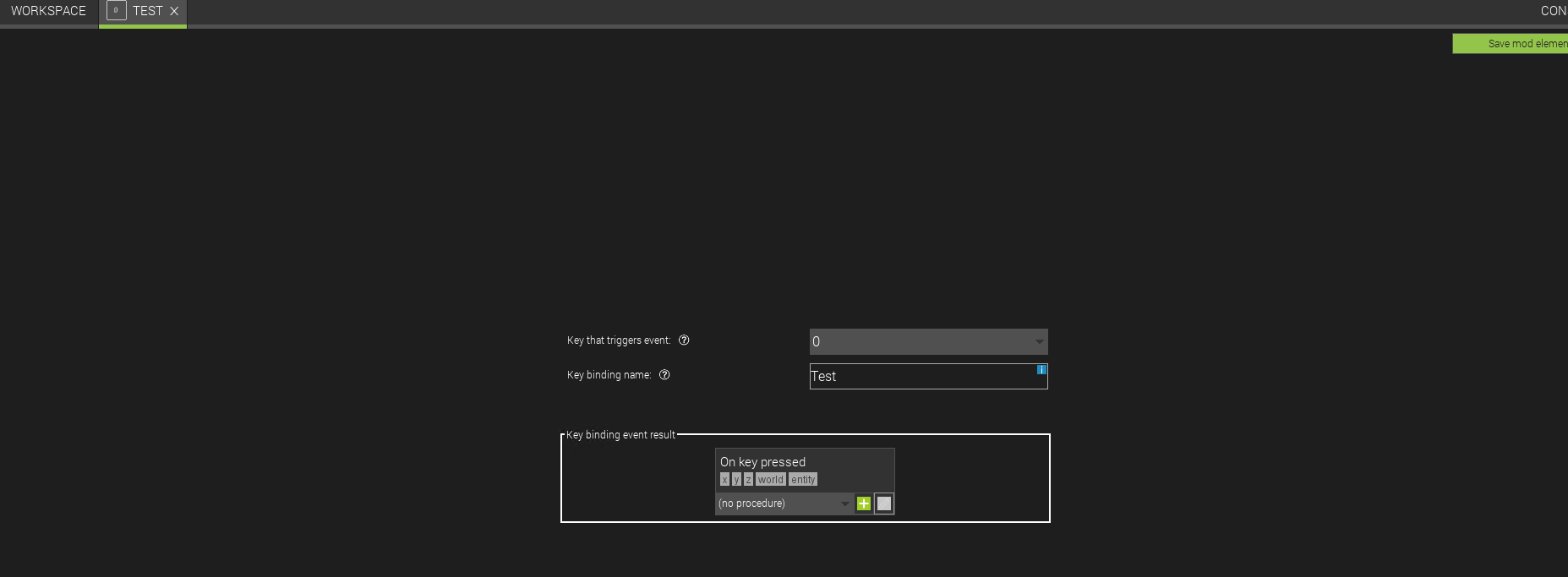
2.Go to the Localization page and click "Add localization entry" and named it "key.categories.[you categories name]"
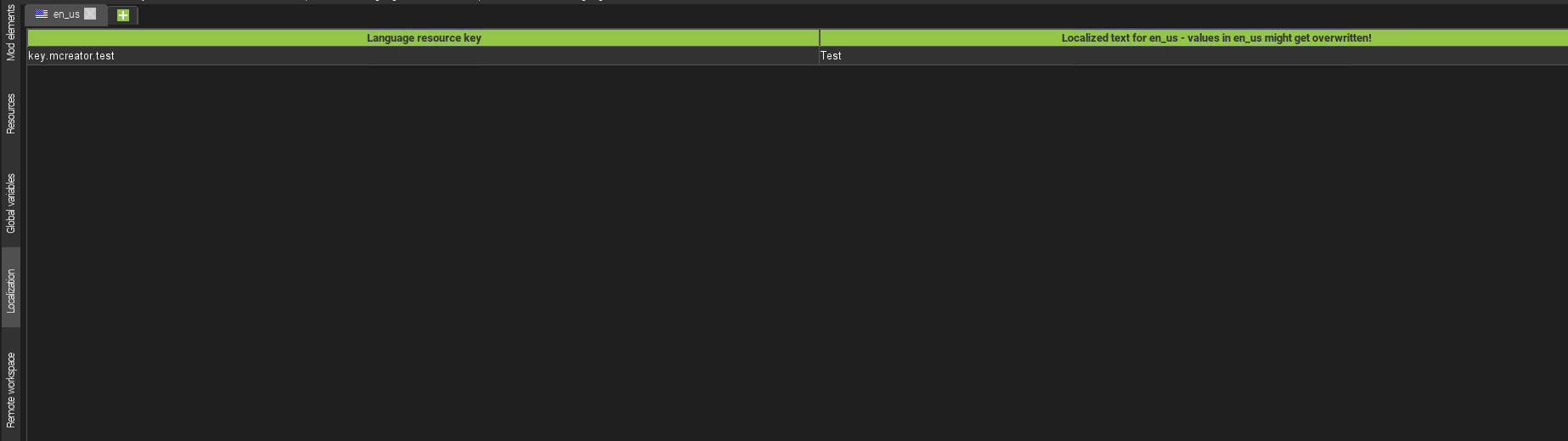
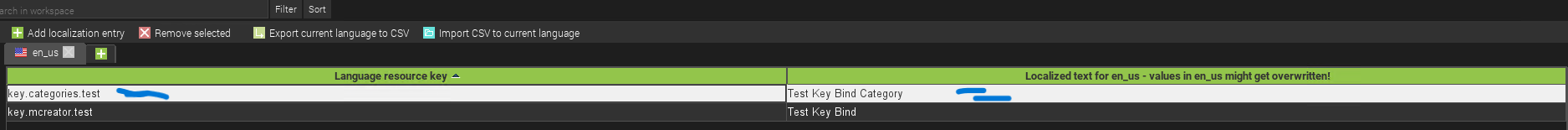
3.Set a name to display
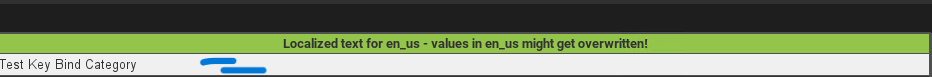
4.Press the keybind created and go to "Edit code of selected mod element".
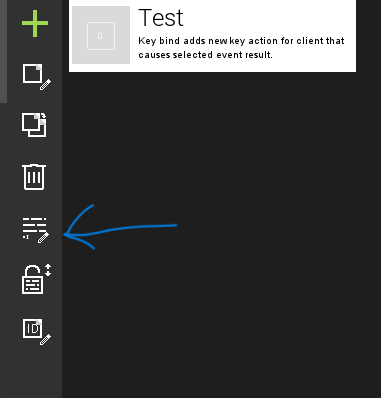
5.Find the line "FMLInitializationEvent" and replace "key.categories.misc" with "key.categories.[you categories name]".
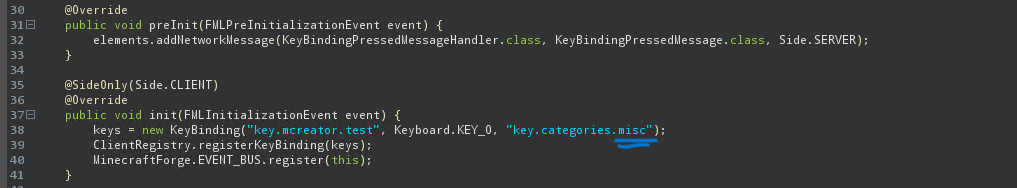
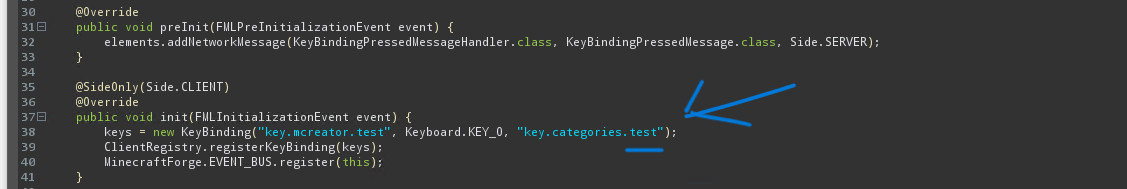
6.Press exit and "Close and Save" and "Lock the code for MCreator and save".
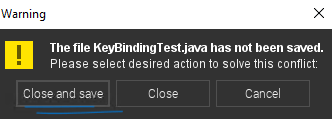
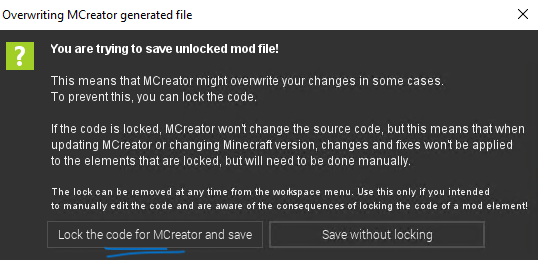
Finish

Mcreator Version 2023.x (1.19.x - 1.20.x)
1.Create a keybind, change "key.categories.[you categories name]" want you need and save elements
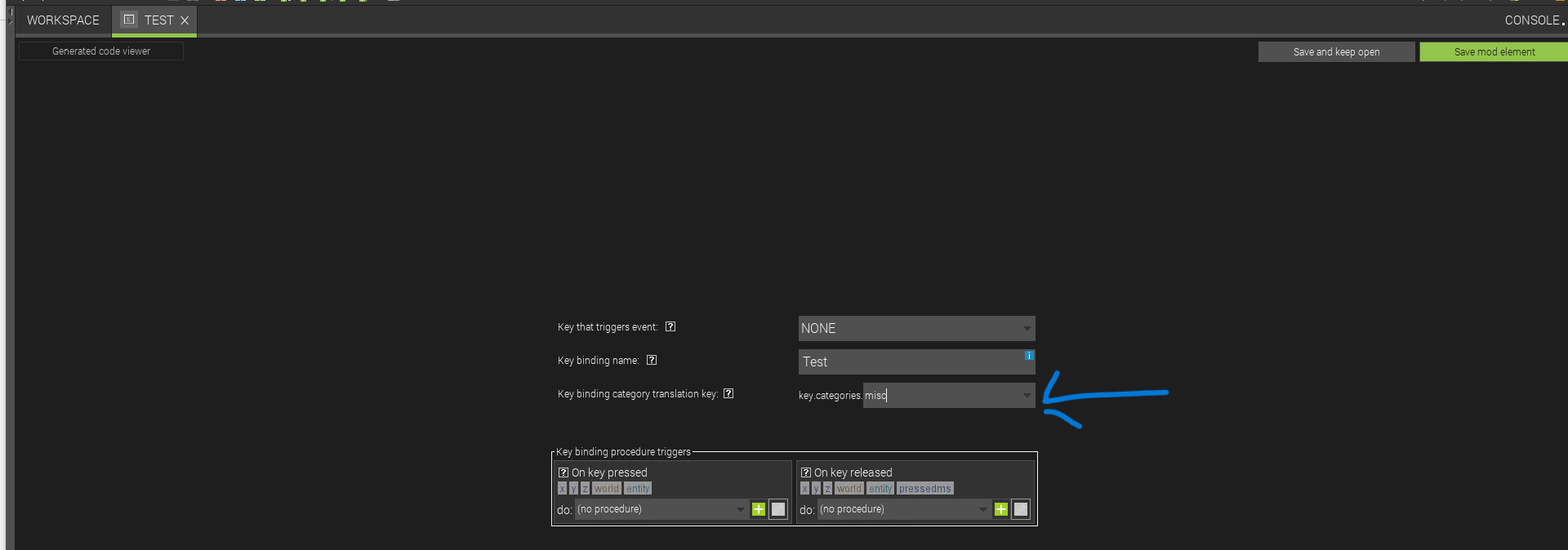
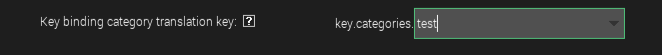
2..Go to the Localization page and click "Add localization entry" and named it "key.categories.[you categories name]"
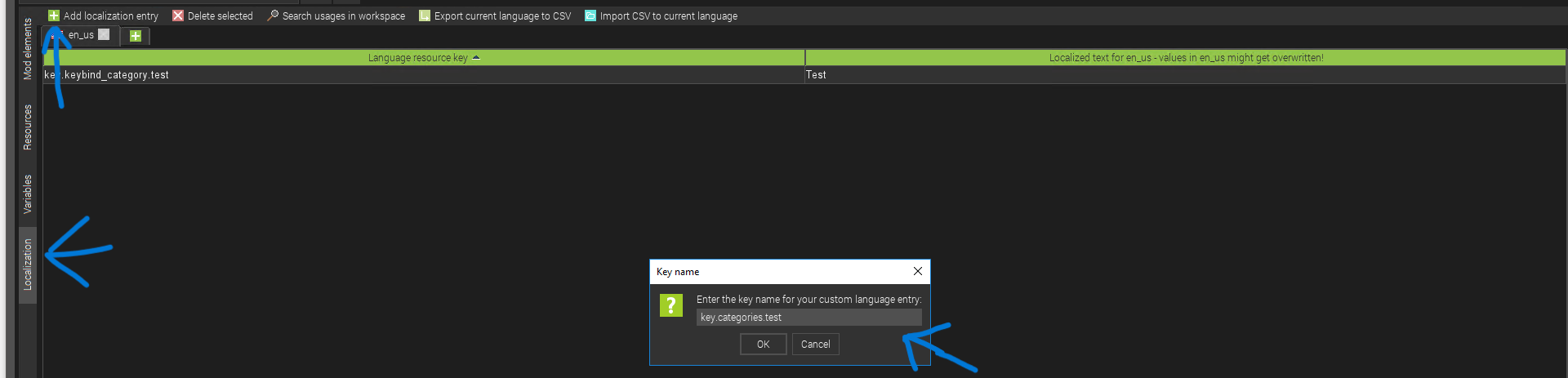
3.Set a name to display
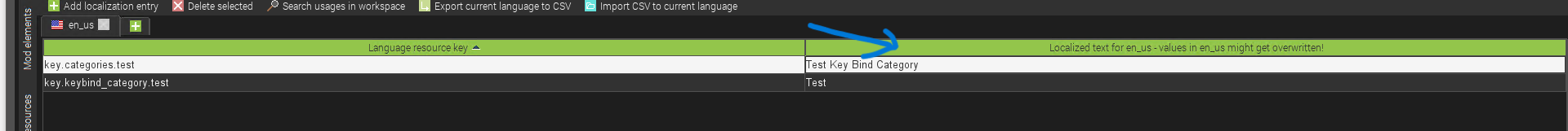
Finish

Hope it will be helpful for everyone.
Clear and to the point, nice :)
Hello, sorry to bother. i try to create my own custom keyBind category (completely separate from misc, or other already build keybind categories) but didnt make it. I conclude that it s either :
This is my work step to step. https://imgur.com/a/S9CMJ91
https://imgur.com/a/S9CMJ91
Could you help me if you are strong enough ? i appreciate it ;)
I'll check it out. If I find a way, I'll reply again. I'm not very familiar with Mcreator Version 2023.4. It might take me a while to figure it out.
Tutorial - Make a Keybind Category
Mcreator Version 2020.x & 2023.x
Lest post update : 04/02/2024 - 18:41
I've updated my topic tutorial, hope it's more or less helpful. Sorry for the late reply and sorry for the missing photos. Because I left the MCreator industry a long time ago.
Thank you to everyone who saw my tutorial.
OMG i m so dumb, it was that easy xD.
Thanks very much to have came back to answer me even if you aren t actif anymore :)
No worry for the late answer !
I m just trying my luck here, i tried to set a keybind to a mouse click, or the rotation of the mouse rotor but can t find a way to archieve it. Would it be easy for you to find a way ?
I don t want you to spend a lot of time on it, just trying my luck if it would be easy for you with your past knowledg of coding.
If you don t have time, don t remember, don t want to, or it bother you, i would understand no worry ;)
In both case, I wish the best for you !
Will try to help solve your problem.
I don't know if you mean the code I wrote.
If not, this code doesn't take very long to write, so don't worry.
*I'm not a native speaker. There may be some mistranslation.
*This code may not work. Because I wrote with the previous knowledge I had. But you can learn from it in some lines.
For keyboard button settings, click Mouse.
For keyboard button settings, rotate the mouse.
u can use Library:
java-robotAlright, thanks a lot mate ;)
I will try it
Have a good day !