Started by
Aurelkillers
on
Topic category: Help with MCreator software
Look ! there is no possibility to uncheck the box. which I circled in red ! Why ??? version 2024.4 for MC 1.20.1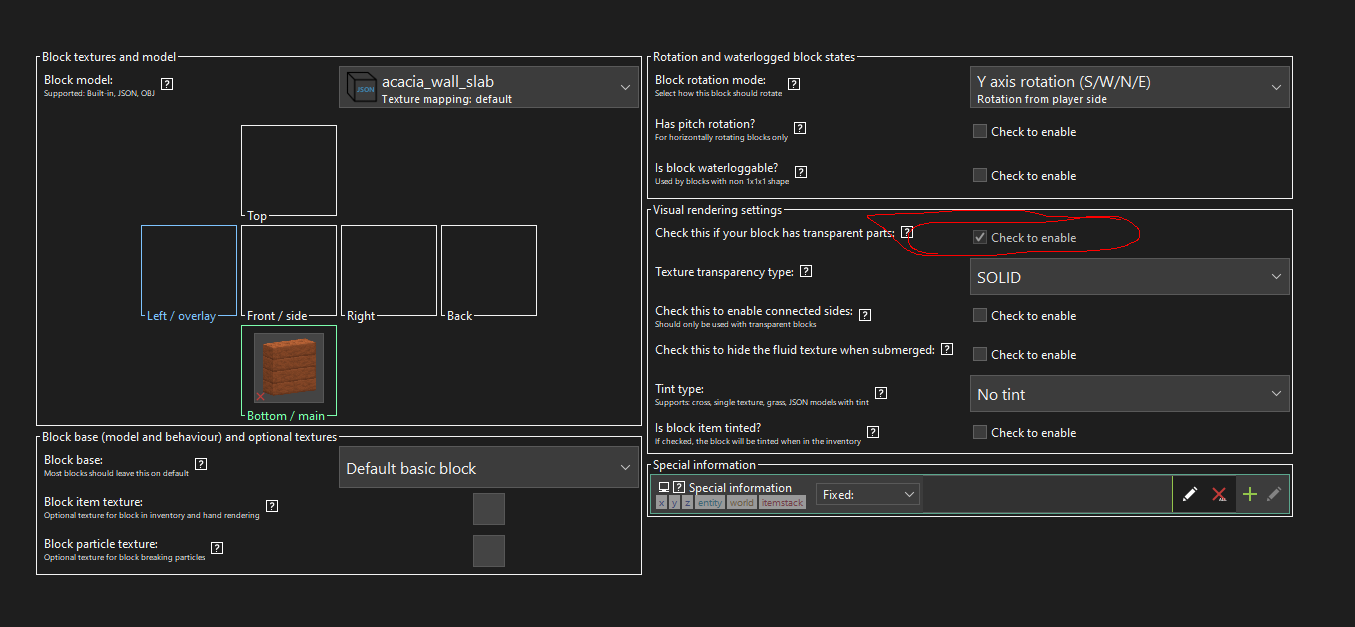
Topic category: Help with MCreator software
Look ! there is no possibility to uncheck the box. which I circled in red ! Why ??? version 2024.4 for MC 1.20.1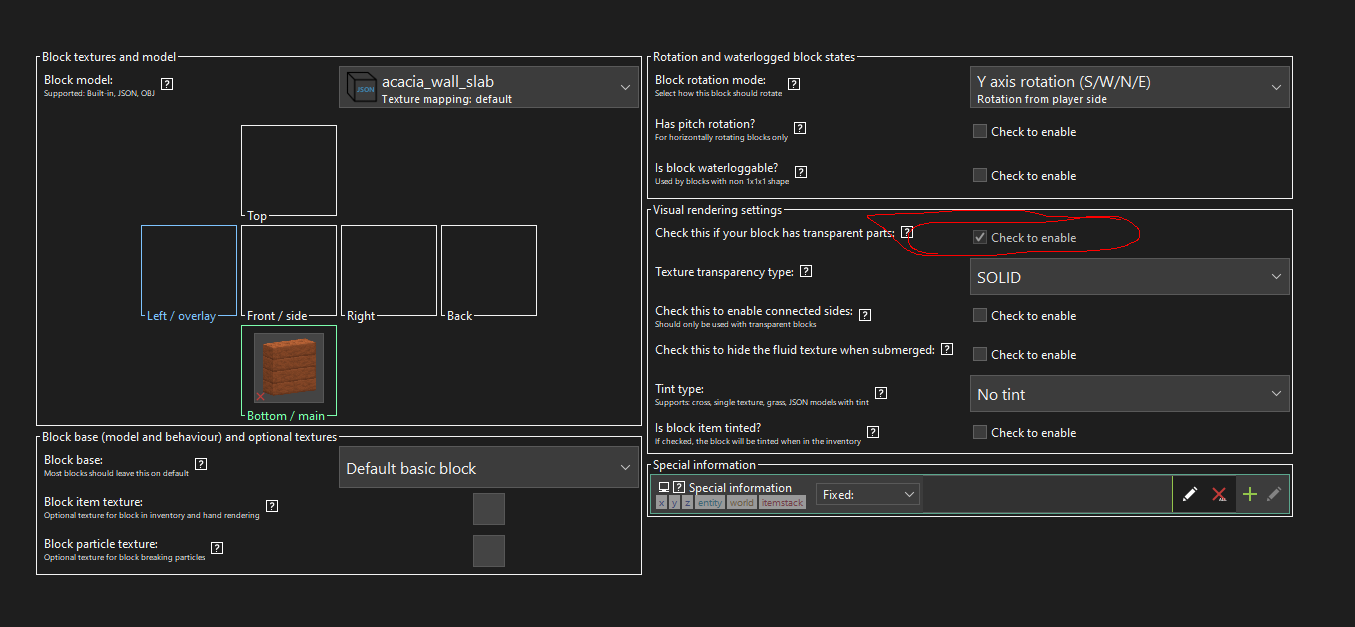
You are only able to check/uncheck the box manually if you are using the default block base and model. If you are using any other block base, such as stairs, or any other model, such as the cross model or a custom model, the box cannot be unchecked.
@Catnip ( is there a way around? because I just saw that it can only be done if the model has a collision box by default ) thank you for the response
I'm really not sure if there is a way around it or not.
This way it works, it creates a shadow, I have to persist! , because it blocks light well on half tiles so why couldn't we do the same with a custom block!!