Topic category: Help with Minecraft modding (Java Edition)
Hello everyone,
I'm quite new to modding and sorry if this has already been asked but I didn't find anything useful on the forum.
What I'm trying to do is simple but somehow it doesn't work as expected. I created a 16x32x16 (XYZ) block on Blockbench and I exported it as a JSON model, textures included.
I then created a new block in MCreator setting the above model with its textures, I set up the basic params and all and I tested it.
Everything works fine, the texture is being rendered correctly and the visible bounding box is correct: I can see that the block is 32px high as I wanted.
Anyways, the player collides correctly (it's like having two blocks one above the other) but the visualized binding box is there only when I look at the "base" block (from 0 to 16px on the Y axis) and I can only break it from the same base block. No interaction happens if I look at the upper mid of the block and if I try to place another block on top of it, the lower mid of the new block intersects the upper mid of the old block.
I tried playing around with the bounding boxes in two ways:
1) Only one entry: from 0 0 0 to 16 32 16 (XYZ).
2) Two entries: from 0 0 0 to 16 16 16 (XYZ) and from 0 16 0 to 16 32 16 (XYZ).
But the result is the same.
Here is the example of the Pixelmon PC, it's two blocks high and I noticed, looking into the asset folder of the mod .jar file, that is treated as a single block that has only one texture. This is beacause I found similar questions where people suggested to create two different blocks and then managin the place/break/etc. interactions via procedures, but I don't think this would be quite useful with a complex 3d model like the one below (I also prefer to treat the block as a single item):
![]()
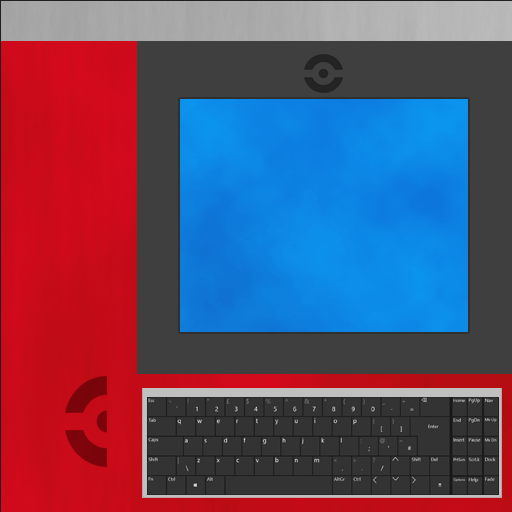
Let me know if you need any other info about this and thank you in advance for the help.
Did you ever find a solution for this? I run into the same problem and have been scratching my head for some days.
You could make an invisible "upper half" block which just breaks the lower half when it itself is broken, and disappears if the upper half is not on top of the lower half somehow
Having this issue as well, has anyone found a fix? The only difference with my model is mine is 2 blocks long not tall.
im having the same issue i have a 16X32X16 model but only the bottom part is reactive and can walk on the top seems to be not existing hope anyone would find a solution by what it looks like alot have the same issue i hope its a feature we can do using the mcreator....
Each Bounding Box for your Collision is a Part of your Block. For Example my Nexus Spawner Block for a Mod has 5 Bounding Box Collisions one for the bottom Part and then 4 Collisions for each Tower like Part for example. The left Values are the Values for the beginning Edge and the values right of each Bounding Box is the End Edge.
But you can watch a Tutorial if you don't understand my explanation.
yea ive seen this video but its not helpful because his model is in grid of 16X16X16 block and not outside the block zone the issue is our models are bigger then 16x16x16 model you can only interact with what inside the 16x16x16 grid of the model and everything outside this grid is pretty much ghost texture you can walk through it and there is no hit box if you try to click other part outside the 16x16x16 grid you just click the air thank you anyways for trying to help much appreciated :)
Did you really make mesh model to be a .json? Or it just looks like mesh-made?