
MCreator 1.7.0 for Minecraft 1.10.2 is released. This update could also be called rewrite of MCreator as we have fixed a lot of bugs, cleaned up and documented a lot of code and added many new features. The list of them is so big I won't even list them here. Why not just read this article and see how great this update is?
To start with the most important thing, this MCreator got updated for Minecraft 1.10.2 but is capable of importing and updating any 1.9.4 workspace and most of the 1.9, 1.8.9 and 1.8 (all of them if you choose not to import events) and even most of 1.7.10 workspaces so you can work on your old projects but with new MCreator for new Minecraft with many new features.
Next important change is that we now support multiple biomes in single custom dimension. This adds option to make really cool new worlds instead of single dimensions. A mod contest based on this feature would be neat, wouldn't it be? ;) You can see this feature in the action in the screenshot below.
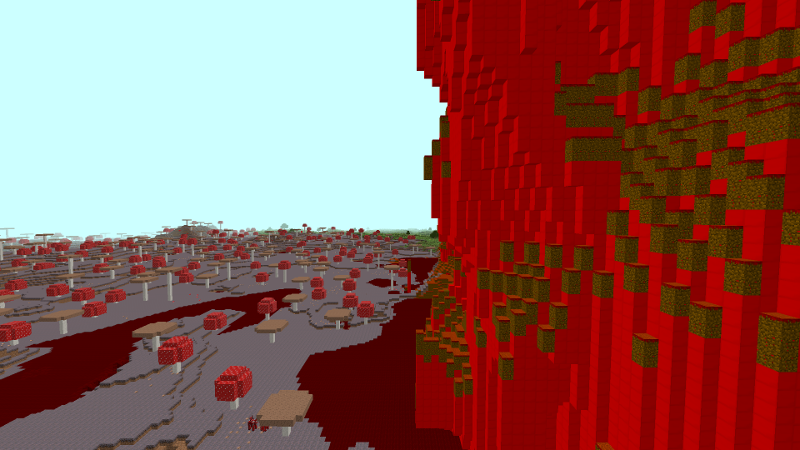
We have fixed fluids and now they work the way they should, you can set any texture for them and even define physical properties of your fluids. Now we use API of Minecraft Forge to create fluids. You can see this feature in the screenshot below.

MCreator now has a new tab in the interface - the code tab. Here you can find list of sources for your mod and edit them. The code editor was also improved. You can read more about the code editor improvements on Pylo's blog post. We have improved search and replace features, added new Minecraft code assistant, improved autocomplete and the overall look of the code editor. MCreator should also be faster as we now cache many resources and elements at the startup so they don't get loaded every time you want to make a new mod element.
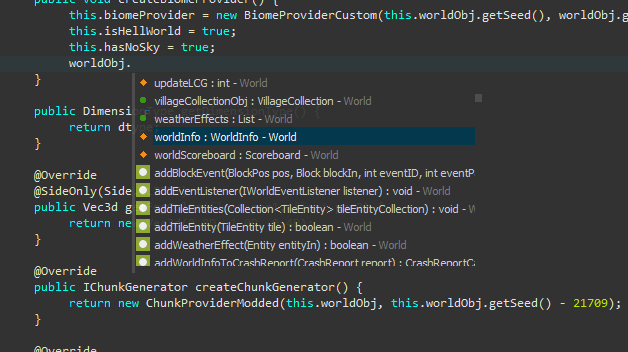
New autocomplete and code editor style
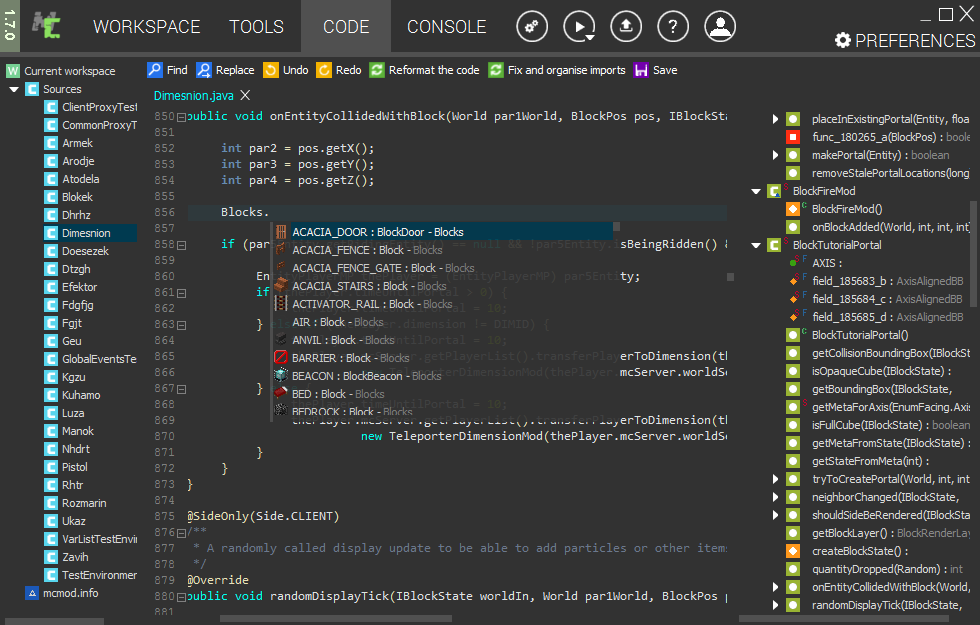
Another screenshot of new code editor
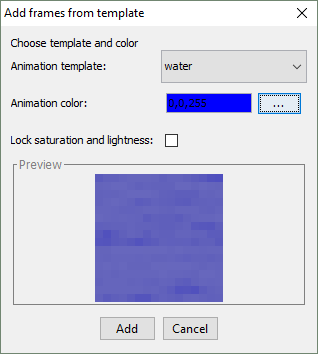
Animation template wizzard screenshot
We have also improved console error detection and added assistant messages that explain you the error and try to help you with fixing so for the most common errors, you won't have to dig through the forums to find the solution. We have also improved setup wizard for MCreator on Windows, added option for search bars on tabs, improved event creation dialog. The size of MCreator was reduced for 100MB on Windows. Animation maker for textures now has templates for common animations such as fluids, portals and fire.
Many bugs were fixed too. We have fixed famous gradle.properties lock bug, reobf failed bug, bug with Entity AIs not working, we have fixed custom trees generation fur custom biomes, delete all didn't remove variables and global events but now does. You can find all the bugfixes listed in the changelog below.
Full changelog of MCreator 1.7.0 update:
- Updated Minecraft Forge to recommended version 2011 for Minecraft 1.10.2
- Updated core to Minecraft 1.10.2
- Added support for multiple biomes in single custom dimension
- Update recipe, fuel, tab, command, structure generator, overlay, achievement, gun, armor, food, item, tool, plant, mob, block, biome, dimension, GUI, fluid and key bind creation and events to Minecraft 1.10.2
- Added full support for importing any 1.9.4 workspace into this version
- Added back support for importing old workspaces (below MCreator 1.6.9) - importing 1.9, 1.8.9 and 1.8 workspaces is fully supported (in some cases events or mob AIs don't work, but user has option to skip importation of them)
- Key bindings can now have name
- Custom tabs now support search bar if selected
- Improved exe installer for MCreator
- Improved fluid creation with support for custom textures and fluid physical properties
- Improved mod loading speed by caching Minecraft blocks and items
- Improved gradle error reporting and added new dialogs to explain the most common errors and to assist you with fixes
- Added MCreator setup failure detection - if the setup does not complete as it should, MCreator tries to fix it or assists you with fixes
- Upgraded bundled Java in MCreator for Windows to JDK 8u101
- Reduced the size of MCreator for almost 100MB
- Added transliteration to most of the filename and mod name fields to avoid :reobfJar task failed errors (this should fix most of the :reobfJar errors, caused by the use of non-English characters in mod and file names)
- MCreator now tries to fix invalid mod names
- Improved image maker's performance and added colorization method selection
- Made a lot of minor interface improvements
- Improved code editor and embedded it into MCreator's main window
- Improved particle and entity selection in event result creator window
- Added templates (water, portal, ...) in animation maker
- [Bugfix] In some cases, Gradle stopped working and reported cache.properties not found and user had to reinstall MCreator
- [Bugfix] Spawn gem event spawns another "ghost" gem
- [Bugfix] Fixed mobs with AI causing build errors (fixed entity Player being misspelled to EntityEntityPlayer, which caused compile errors)
- [Bugfix] Oak trees spawn alongside with custom trees in custom biomes
- [Bugfix] Schematic for tree generation in custom biomes didn't work; oak trees were spawned instead
- [Bugfix] Delete all elements action in workspace list didn't remove variables and global events
- [Bugfix] Gradle RAM allocation didn't work
- [Bugfix] Is variable false event condition didn't work
- [Bugfix] Renaming workspace and leaving the name empty or clicking Cancel made current workspace useless
- [Bugfix] Fixed transparency related bugs in image maker
- [Bugfix] Some other small bugfixes
I think that we can all agree that this is one of the biggest updates in the history of MCreator, if not the biggest. Which is right as this is the major version change of MCreator. From 1.6.x series to 1.7.x series of MCreator. We hope that you will like this update. Please leave your impressions in the comment section. And stay tuned as some other surprises might be waiting for you. What could they be?
Comments
(SORRY FOR POSTING TWICE(I just wanna know it! :( ))
Just a question about MCreator... Why do you have 'Workspaces' instead of working on a '.mcmod' file? Its like mixing blocks with another mod. So you can create a 'new mod' than all the settings (name, version, etc.) than just work on ONE mod, instead of workspaces. the first time i used MCreator was confusing, becouse there was workspaces instead of separate mods. (This is not a negative comment. This is just a question.)
@#30.1 Okay.... in the next update, you can put an option to use 'workspaces' or '.mcmod' files. (Workspaces are stored on mcreator, and .mcmod file is a file stored on your computer) I hope you understand what i'm talking about. If not, it's like this: You have an option to choose workspaces or files in settings. Imagine a .png in paint. You save it in a desired location. It's simple. It's gonna be more easy for MCreator begginers. Workspaces sre not gonna be REMOVED, though. It's just on by default so users know about it, and you can switch to workspaces later. Sorry if i'm fustrating... :(
hey Klemen, i was walking on the garden of my house, then suddenly came an amazing idea in my head! this is what i thank:
"can MCreator have custom vehicles?
Custom vehicles can be terraneous or aquatic. both terraneous and aquatic vehicles can have the option to be or not moved by fuel. (like the furnace minecart, the more fuel you implement on it, the faster it goes) you may specify the fuel item inside your vehicle mod and the particle it keeps spreading if you want that option. teraneous vehicles can also have the option to walk or not on vanilla rails."
so, what about that? thanks for reply anyway.
I was really hoping I could extend the mob ai of a stray skeleton to a new mob, but it only lets me do that with a regular skeleton. Fortunately though, from what I heard, Mojang is going to separate the mob types, so I assume that would make extending specific mob AIs much easier.






who i download ?