Topic category: Advanced modding
First, I recommend using Block Bench to make your models, as Techne is outdated and broken, and doesn't seem to work for this. I won't be giving a guide on how to use Block Bench as there are tutorials for that already, just how to make your model work with armor.
When making your model, you want to make sure everything you make is within groups. And you must have a group for each body part, head, body, right arm, left arm, right leg, left leg. For the boots, you're going to want to make a separate group exactly the same as the legs. When modeling the actual armor pieces, you want to make sure each piece is under the corresponding group you want it to be moving with. For example a helmet you made would be under the head group.
It is also VERY important the group's origin points are the same as the player model, so that they rotate together.
I recommend making a plain biped model to help guide you, but it is not required.
Example of how the groups are supposed to be set up:
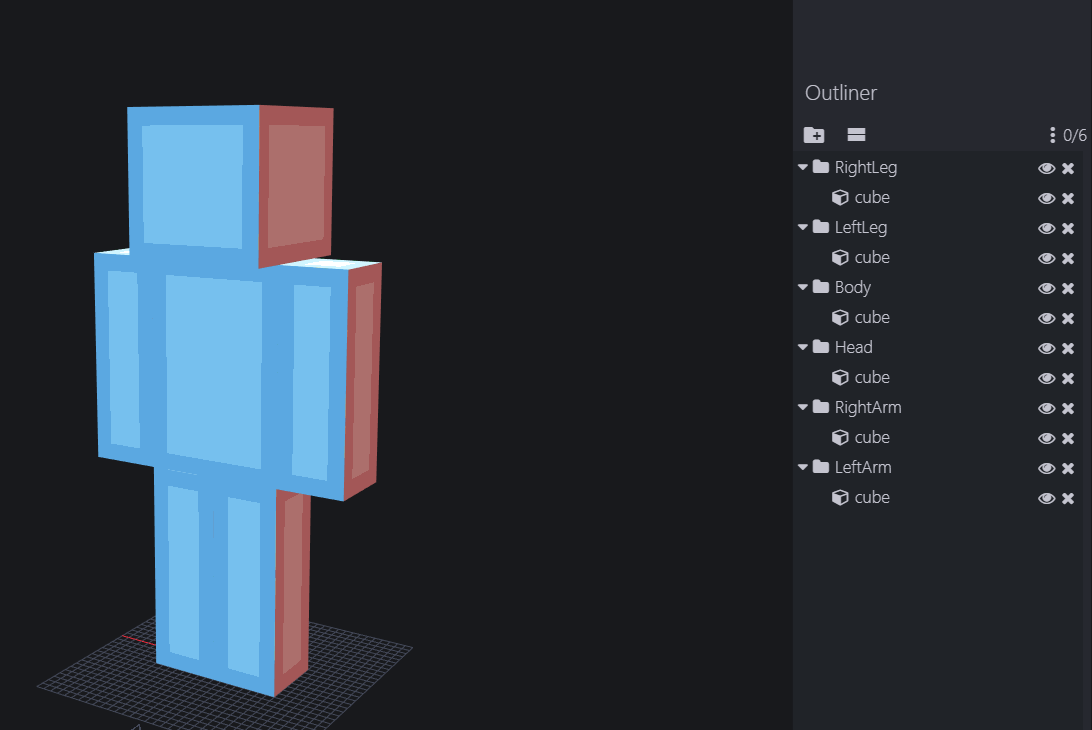
For a player model, the origin points are:
- Head and Body: 0, 24, 0
- Right Arm: 5, 22, 0
- Left Arm: -5, 22, 0
- Right Leg: 2, 12, 0
- Left Leg: -2, 12, 0
After you're done, export it, and when MCreator asks which parts to animate, you can skip that, as that doesn't do anything.
When making your armor, select the group for each corresponding body part. Don't worry about the arms for now, for the helmet choose the head group, for the body choose the body group, and for the legs and boots, choose the left leg group for "L" and the right leg group for "R"
Animating arms is little bit more complicated as it requires you to put two lines of code:
NOTE: You must change the part where it says "name of x here" to whatever you made the name of the group for that body part in Block Bench.
Under this line of code:
armorModel.bipedBody = new NameOfModelHere().NameOfBodyHere;Put in these two lines of code.
armorModel.bipedRightArm = new NameOfModelHere().NameOfRightArmHere;
armorModel.bipedLeftArm = new NameOfModelHere().NameOfLeftArmHere;After that everything should be working and animated!
Example of it working on armor:

If you have questions or need help leave a comment.
Hi, I've nearly got the animations working but for some reason the arms get copied and pushed up when I put the code in?
This is what it currently looks like
This is what it is meant to look like
This is my code
What have I done wrong?
Okay so I followed your tutorial, but in my game model looks like this: https://i.imgur.com/iJt4IvW.png
And it should look like this: https://i.imgur.com/y3lzzfr.png
What went wrong? :/
Does the copy of the arms move aswell? If not then it might be because of the body. Make sure every piece is under a group, and in your code make sure the group HDD is your body, and just the body piece.
I fixed the arms, turned out that they were part of a bigger group so I fixed that but now the legs don’t attach around the feet area. I’ve tried as boots and as leggings but the exact same thing happens, they sink into the ground and split apart from the legs. Why does this happen?
Send a picture of how your groups are set up to me
This is how it is currently set up
https://imgur.com/a/mdslm0L
also, origin points for boots?
Cool and nice tutorial !
Yeah, looks fine to me, I have no clue. I could send over my plain biped model and you can try remodeling on that if you want to see if it works. Otherwise I don't know why it would be causing that problem
Yeah if you could, that would be great
make a tutorial on youtube pls
When you mean left/right, are you talking about, when your the player? Or the model, from your "side" like the N in blockbench.
What's up with the helmet texture glitch?
this is MUCH better than MCreator's new armor system, which doesn't allow for moving arms!