Supported MCreator versions
2023.4
2024.1
2024.2
2024.3
2024.4
2025.2
2025.3
Downloads:
22376
Upvotes: 170
About the plugin
Blockstates is a plugin which allows you to define multiple states in which your blocks change textures, models, bounding boxes and light levels. It introduces the blockstates mod element and multiple procedure blocks with which you can control the current blockstate your block uses.
This is a java plugin and requires java plugins to be enabled.
Changelog
v1.8.3
-Fixed blockstate block texture references not working in mcreator
v1.8.2
-Implemented bounding box caching to fix complex bounding boxes having a performance impact
v1.8.1
-Fixed rain particles phasing through any block with blockstates
(regenerate the code of your workspace to apply the fix to existing block elements)
(already placed blocks in the world need to be re-placed to apply the fix)
v1.8
-Ported to MCreator 2025.3
v1.7.1
-Fixed the blockstates element page not being validated before saving
v1.7
-Updated to 2025.2
v1.6
-Updated to 2024.4
-Fixed vanilla texture use resulting in missing textures
v1.5.1
-Fixed the latest 2024.3 patch breaking the UI
v1.5
-Ported to 2024.3 and neoforge 1.21.1
v1.4
-Ported to 2024.2 and neoforge 1.20.6
v1.3.2
-Updated the block template to include a bugfix from 2024.1 patch 2
v1.3.1
-Updated to work with MCreator 2024.1.15821
v1.3
-Support for MCreator 2024.1
-Support for neoforge 1.20.4
v1.2.2
-Fixed blocks having build errors in 1.19.4
v1.2.1
-Fixed blockstate textures not working in 1.19.2
-Fixed crashing when using bounding box offset with blockstates
v1.2
-Blockstates can now have different bounding boxes
-Blockstates can now have different luminance (light level)
-Added the cross and crop base models to blockstates
v1.1
-Fixed template errors when multiple blocks and blockstates were presentLicense
MIT License
Issue tracker
Source code repository
Plugins may contain bugs, break workspaces, or alter the way MCreator operates.
Plugins are not official or affiliated with Pylo in any way.
In case of any copyright infringement or suspicious downloads, please let us know as soon as possible.
Plugin downloads
Blockstates v1.2.2 (MCreator 2023.4 ONLY) - blockstates.zip
Uploaded on: 03/07/2024 - 08:42 File size: 60.45 KB
Blockstates v1.3.2 (MCreator 2024.1 ONLY) - blockstates_1.zip
Uploaded on: 04/25/2024 - 07:57 File size: 71.57 KB
Blockstates v1.4 (MCreator 2024.2 ONLY) - blockstates.zip
Uploaded on: 07/19/2024 - 15:43 File size: 48.04 KB
Blockstates v1.5.1 (MCreator 2024.3 ONLY) - blockstates_0.zip
Uploaded on: 10/31/2024 - 07:45 File size: 48.96 KB
Blockstates v1.6 (MCreator 2024.4 ONLY) - blockstates.zip
Uploaded on: 12/20/2024 - 21:08 File size: 49.38 KB
Blockstates v1.7.1 (MCreator 2025.2 ONLY) - blockstates.zip
Uploaded on: 10/13/2025 - 09:39 File size: 49.67 KB
Blockstates v1.8.3 (MCreator 2025.3 ONLY) - blockstates.zip
Uploaded on: 12/17/2025 - 11:03 File size: 54.1 KB
Comments
Hello!
I didn't see anywhere else to put this, so I figured here was as good a spot as any. I have a bug report:
I'm using the Blockstates plugin for MCreator 2025.2 (should be version v1.7.1), and I've found an issue. Any blocks created with multiple blockstates (i.e. the block itself exists along with the blockstates element for that block) seem to not block rain. It basically just phases through them. Both the block and the blockstates use the Normal block model.
So far, this has been my only issue with the plugin. Thanks for making this plugin available and keeping it updated!

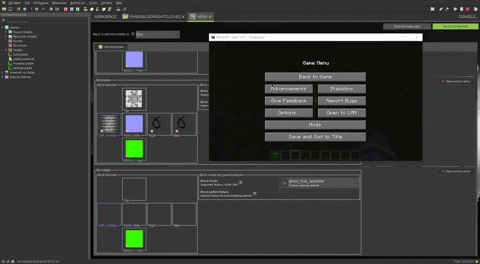
















Curious is if you'll continue to update this now that the new version of mcreator has blockstates similar to this or a way to convert from your plugin to the newer version of mcreator when its blockstate stuff is fully released.