
About
Lumina is a Minecraft mod that adds 7 differently colored glowsticks to the game. These glowsticks can be thrown and therefore can be used for exploring deep cave systems (like glowsticks in Terraria). For achieving the colored lights effect this mod is using Mirage API.
The main purpose of this mod is serving as an example of using an external library in MCreator.
Glowsticks
Glowsticks can be quite easily crafted from a stick, some glowstone dust, and a dye.

Screenshots
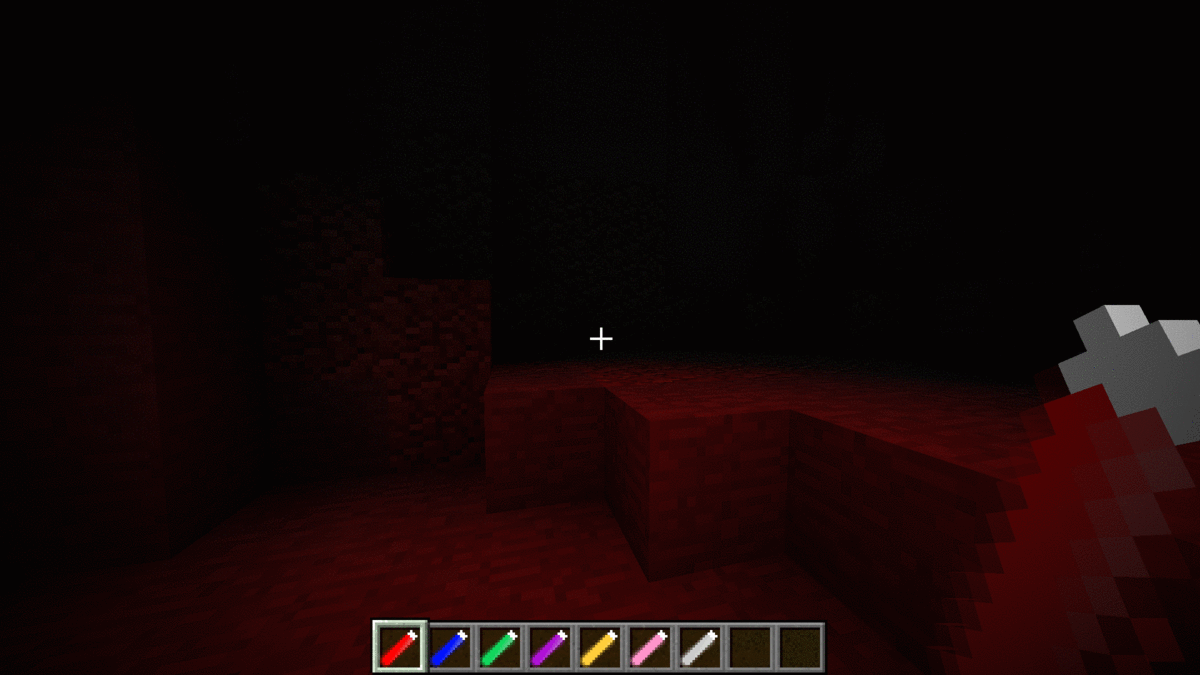



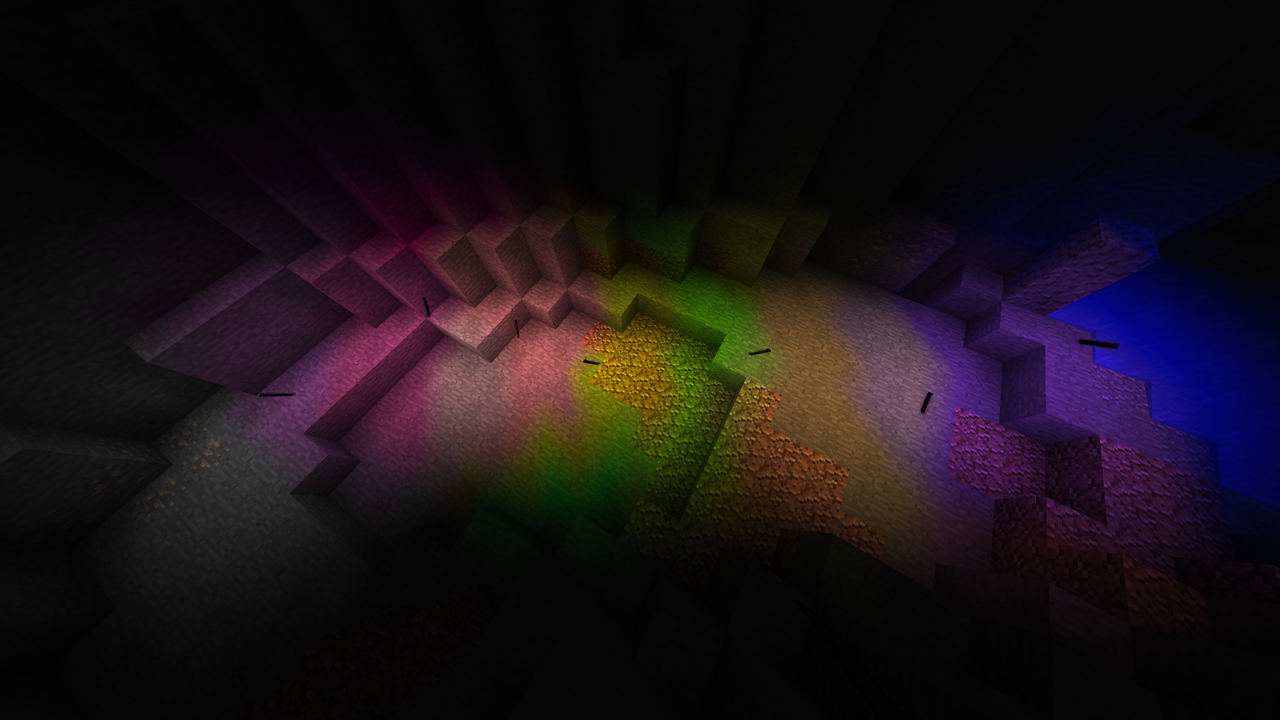
Installation
- Download and install Minecraft Forge for 1.12.2
- Download Mirage API from https://ci.elytradev.com/job/elytra/job/Mirage/ (select 1.12 version)
- Move the download file to your mods directory (for Windows %appdata%/.minecraft/mods)
- Download this mod
- Move the download file to your mods directory (for Windows %appdata%/.minecraft/mods)
- Run the game
- (Optional) edit mirage.cfg (located in .minecraft/config) if you want to change the maximal light render distance, maximal light count,etc..
Compatibility
This mod can be played without the Mirage API, however, it will not provide any of the light effects, making it useless.
Mirage API is not compatible with mods that alter the game's rendering in a similar way (like Optifine), therefore Lumina is not de facto compatible with these mods as well.
Source
For using Mirage API in your MCreator workspace you have to edit your build.gradle file according to the instructions on Mirage API GitHub , or download alredy edited one using the link above.
Mirrors
Special Thanks
- Thanks to Minecraft Forge development team for creating Minecraft Forge
- Thanks to Elytra group for creating Mirage API
- Thanks to Pylo for creating MCreator
- Initial release
That file is not that much of a deal. Once you edit, you do not have to care about it anymore. I meant things like formatting code without rewriting imports ( and having a key shortcut for it) or automatic error underlining (like when some field/class/method does not exist in the context of the class).
As long as the classes they were pointing to were used in the code they were not removed. However, I had an issue when there were classes with the same names (net.minecraft.client.resources.I18n and net.minecraft.util.text.translation.I18n), it kept replacing the 2nd one by the 1st one.



















o.o