Topic category: User side tutorials
Hi, let's start with this.
First we create a mod entity without AI, (it can be whatever you want, a single box is fine).
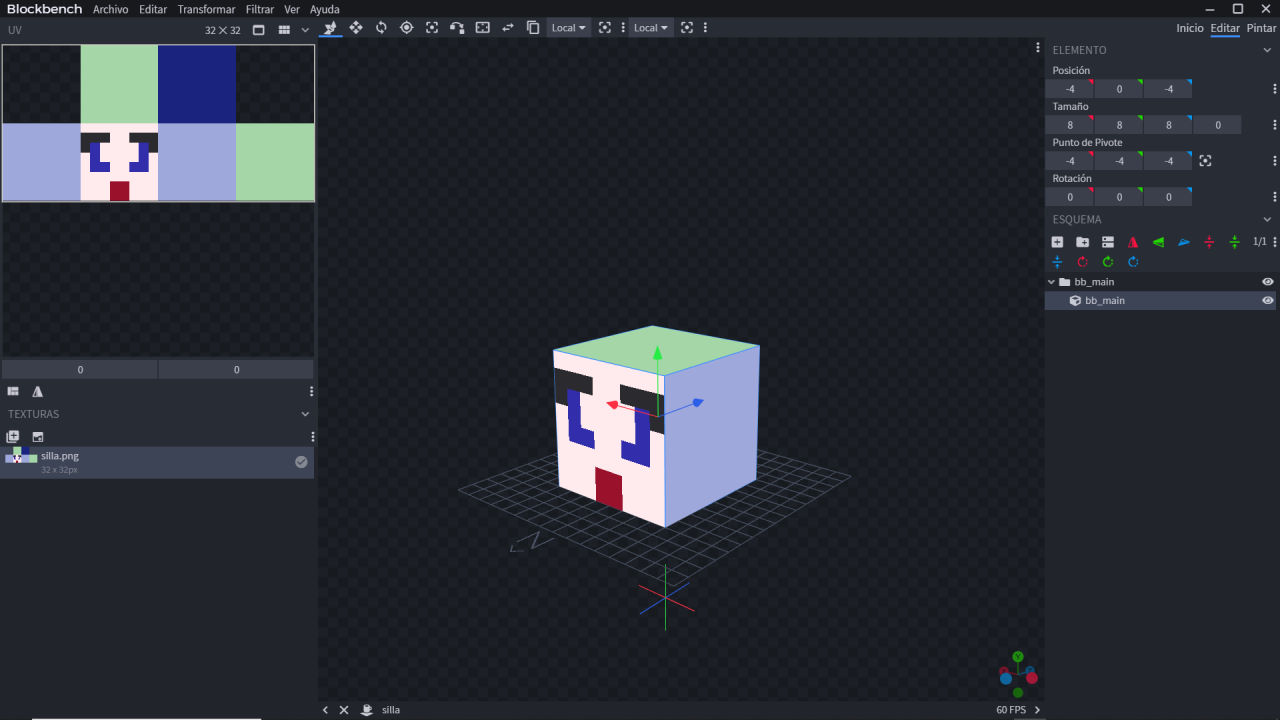
Set the parameters like in the photos below:
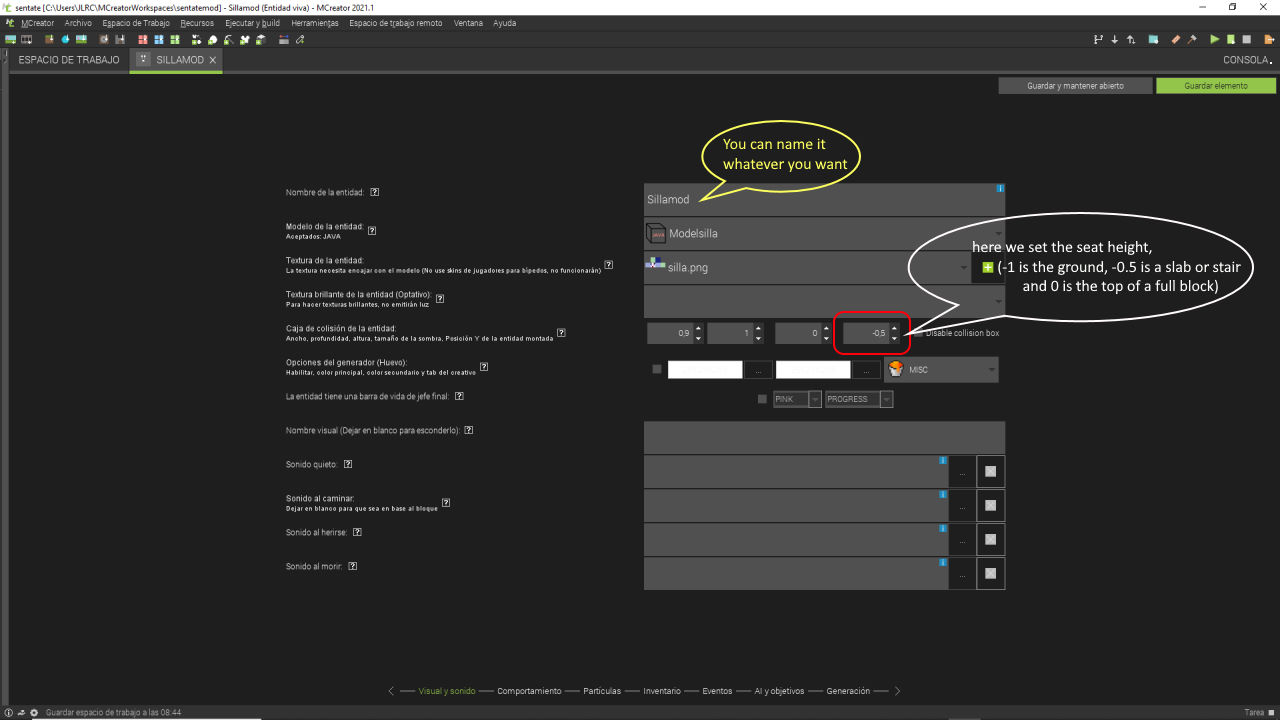
So you can play with this, to set the height of your chair.
and
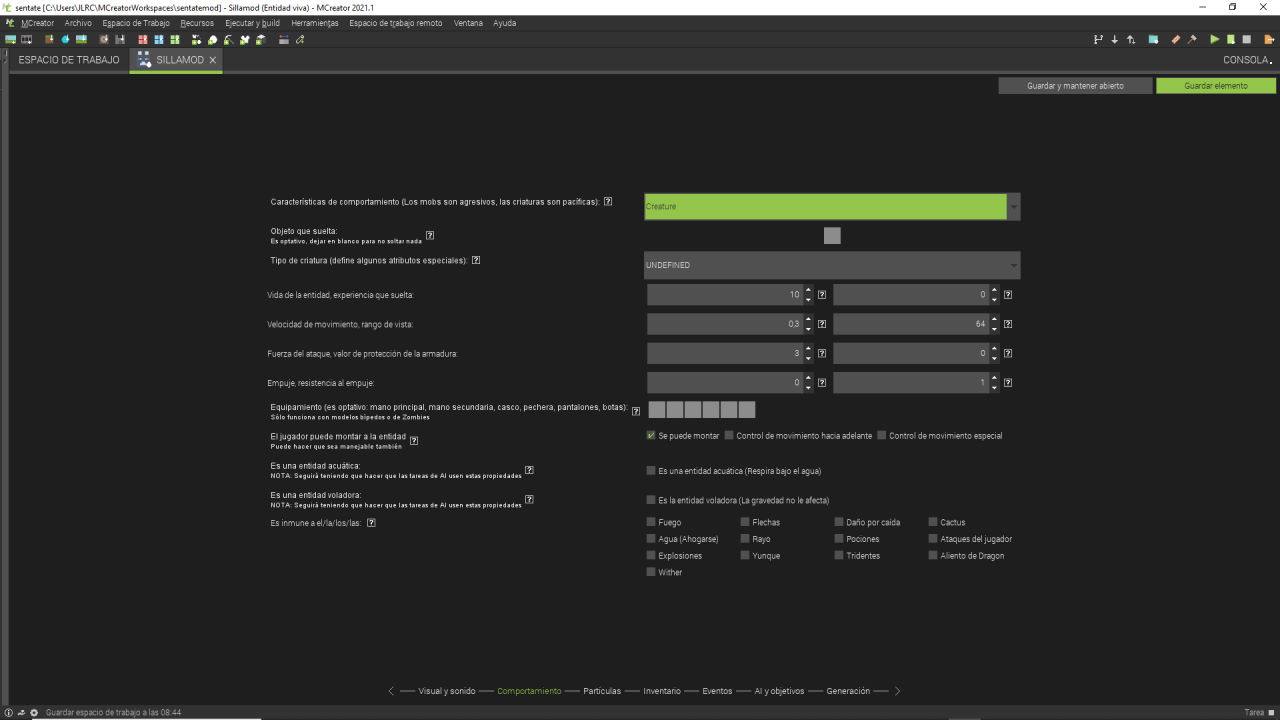
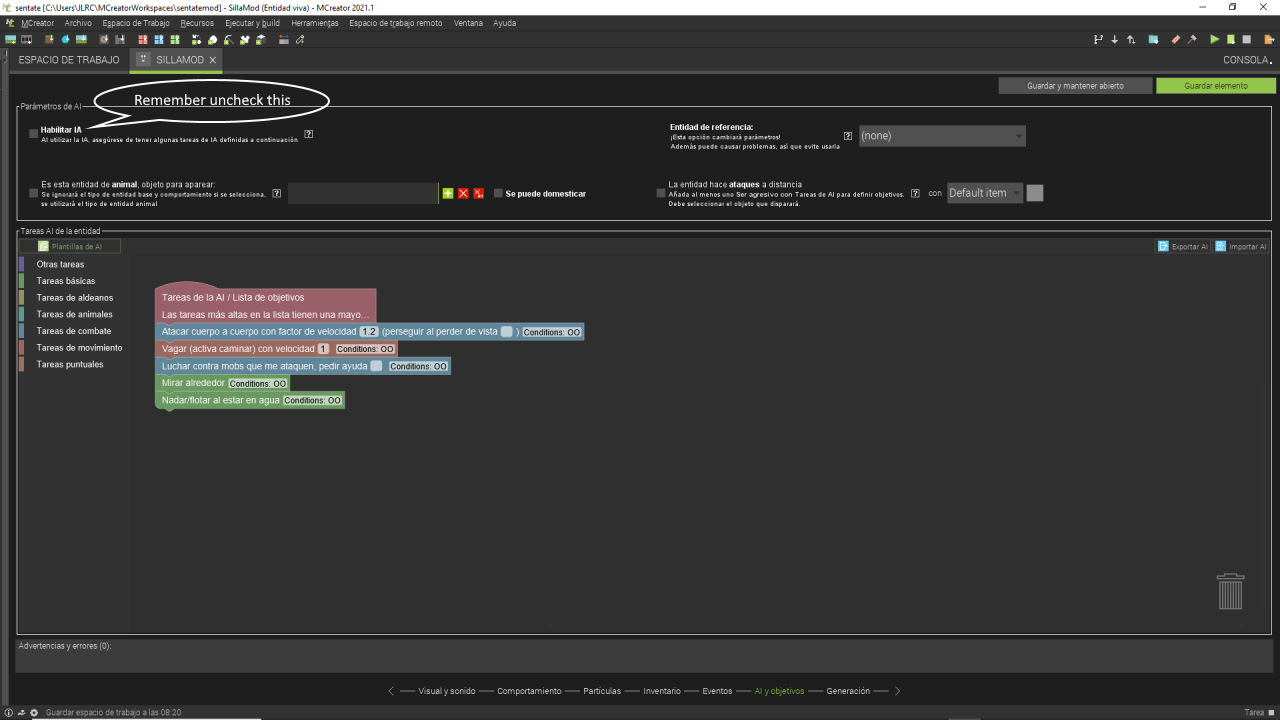
Now we create a block with the model of our chair, (I assume you know how to do this so I skip this part. Just don't forget to activate the axis rotation "S / W / N / E from the player site".
Then we create two procedures, the first one for the mod and trigger "on entity tick update"
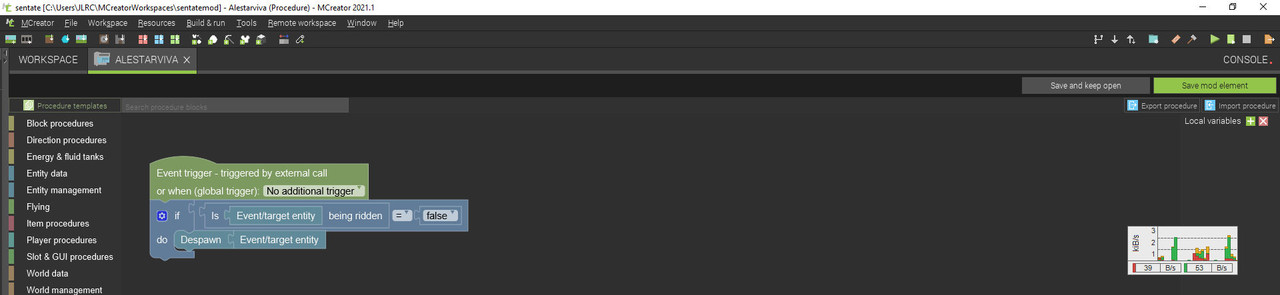
and the second one for our block (or blocks since you can use it in as many models as you want) and trigger "on block right click"
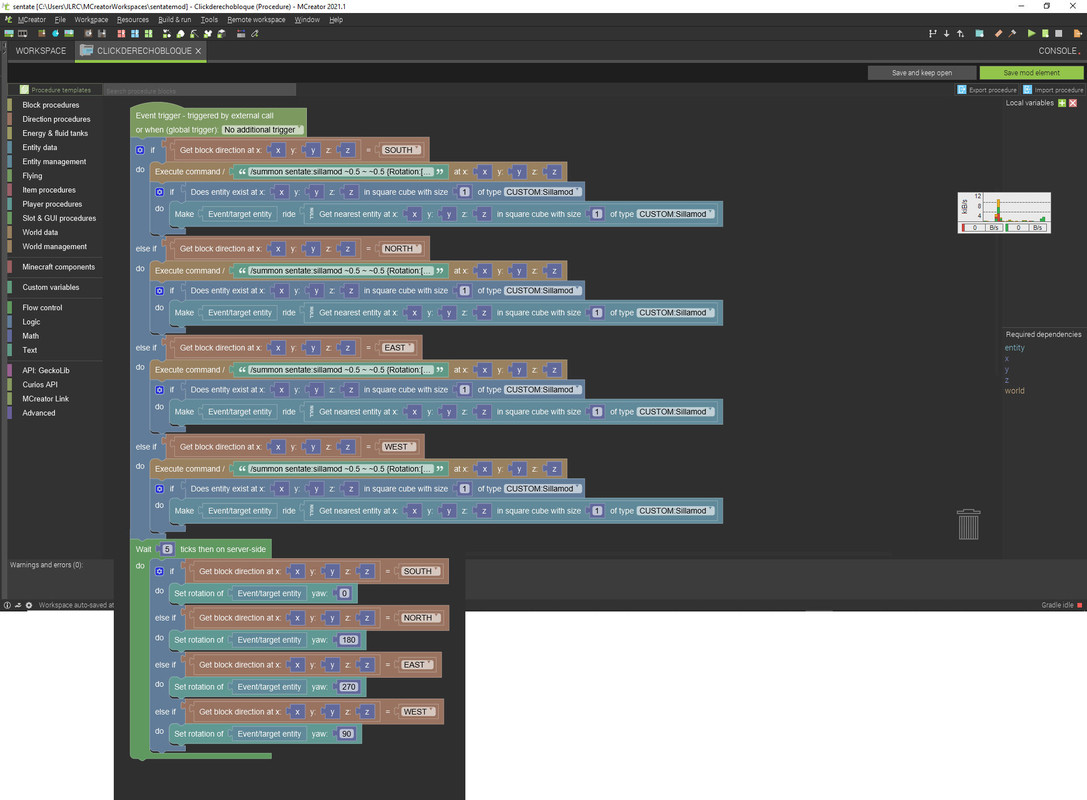
| South | /summon sentate:sillamod ~0.5 ~ ~0.5 {Rotation:[0f,0f],Invulnerable:1,NoAI:1,ActiveEffects:[{Id:14,Amplifier:1,Duration:199999980,ShowParticles:0b}]} |
| North | /summon sentate:sillamod ~0.5 ~ ~0.5 {Rotation:[180f,0f],Invulnerable:1,NoAI:1,ActiveEffects:[{Id:14,Amplifier:1,Duration:199999980,ShowParticles:0b}]} |
| East | /summon sentate:sillamod ~0.5 ~ ~0.5 {Rotation:[270f,0f],Invulnerable:1,NoAI:1,ActiveEffects:[{Id:14,Amplifier:1,Duration:199999980,ShowParticles:0b}]} |
| West | /summon sentate:sillamod ~0.5 ~ ~0.5 {Rotation:[90f,0f],Invulnerable:1,NoAI:1,ActiveEffects:[{Id:14,Amplifier:1,Duration:199999980,ShowParticles:0b}]} |
You have to change the command to fit your mod, but only this part: sentate:sillamod = yourmodname:yourentitymodname.
And that's it.
just a few more things:
use a transparent texture in your entitymod so entitymod is not visible when it spawn and you need to install the plugin "Better Procedures". (https://mcreator.net/plugin/71402/fly-procedures)


PD: I am not a english speaker, i just learn it by myself. so please ignore the grammar errors.
This is the workspace: (https://www.mediafire.com/file/uv0hfkf79i3bscj/silla.zip/file)
I can't see the image
go here to see all the images, I placed them in a folder in mediafire:
https://www.mediafire.com/folder/2ykthwfnll98x/Images