

Chatter is a forge-based chat mod that adds several features related to chat. There is a built-in admin user interface to control what players can change. You can also set the game rules directly for the world to do the same thing from the server console. Chatter gives players full control over how their chat messages should look, everything can be edited.
Discontinued
This mod has broken as of 1.19.2 due to Mojang not listening to their community and going forward with the chat reporting system. It caused major issues with this mod that I can't work around without third-party software which may end up violating the EULA or terms of service later down the road so I simply am discontinuing the mod. If the situation changes I will continue working on the modification. The only way this would be possible is if Mojang allowed people to disable the reporting system which seems unlikely to happen.
 |
 |

Supported Minecraft Versions
Versions below are the recommended versions for the modification. The Latest versions can still get updates for that game version.
- Chatter [1.5.0 for 1.19.4] Forge - Latest - MCR and CurseForge
- Chatter [1.4.0 for 1.19.2] Forge - Release - MCR and CurseForge
- Chatter [1.1.0 for 1.18.2] Forge - Release - MCR and CurseForge
- Chatter [1.0.0 for 1.17.1] Forge - Release - CurseForge
Planned Features
- More Emojis / Reactions
Basic Features
- Admin menu can control every permission and maximum proximity distance.
- Built-in reaction support
- Can edit and style (brackets, channel, message, nicknames, prefixes, player status, suffixes, and worlds names)
- Channels offer to send messages to specific players based on the three channels (proximity, global, and world channels)
- Custom world name support using entity NBT strings.
- Permission support for server admins to edit what can be edited.
- Players can promote in-game shop locations.
- Player information tabs when hovering over the player's name or the world they are in.
- Player stats when hovering over the world name and player name.
- Player statuses (A neat way for leaving notes)
- Using the Global channel can send messages to all players.
- Using the Proximity (local) channel will only send messages to players at a specific distance set by the server or player.
- Using the World channel will only send messages to players in the same world.
- Everything has colour support!
Player Stats
- Shows the health of the player
- Shows armour for the player
- Shows XP levels for the player
- Shows food levels for the player
- Shows the real name of the player
- Shows the oxygen level of the player
- Shows the player's position.
- Shows the time of the world the player is in.
Reactions
Reactions are limited at the moment but I plan to add more soon.
- Blush
- Cool
- Happy
- Love
- Angry
- Nerd
- Rich
- Sad
- Shocked
- Sick
- Sleepy
- Stars
- Tongue Out
- Unamused
- Wink
- Crazy (New)
- Pleading (New)
- Smirk (New)
- Sweating (New)
- Upside-Down (New)

Latest Commands
Older commands can be found on the Public GitHub Repository wiki pages.
- [ ] = optional
- < > = Required
Chat Channels Commands
/chatter channel
Use one of the commands above with channel commands (local, global, world or help)
/chatter channel local
Use one of the commands above to enable/disable proximity chat.
/chatter channel global
Use one of the commands above to enable/disable seeing global messages.
/chatter channel world
Use one of the commands above to enable/disable the world chat channel.
/chatter channel help
Use one of the commands above to see a list of channel commands.
Editor Commands
/chatter editor
Use one of the commands above with editor commands (prefix, suffix, name, brackets, world, distance, message, status or help)
/chatter editor prefix [Prefix]
Use one of the commands above to open the prefix editor.
/chatter editor suffix [Suffix]
Use one of the commands above to open the suffix editor.
/chatter editor name [Nickname]
Use one of the commands above to open the nickname editor.
/chatter editor brackets <start | end> <bracket>
Use one of the commands above to open the bracket editor.
/chatter editor status [message]
Use one of the commands above to open the status editor.
/chatter editor message
Use one of the commands above to open the message editor.
/chatter editor world
Use one of the commands above to open the world editor.
/chatter editor distance <size>
Use one of the commands above to set your maximum proximity distance.
"/chatter distance 256" will set your maximum proximity to 256 blocks away from your location.
/chatter editor help
Use one of the commands above to see a list of editor commands.
General Commands
/chatter admin
Use one of the commands above to set your world settings.
Command permission level 2 or 3 is needed to access the admin menu.
/chatter ignore <add | remove> <player>
Use one of the commands above to add or remove a player to your ignore list.
Ignoring a player will block all messages by the player you ignore.
The <player> must be the Minecraft name of the player, not the nickname.
/chatter react [color] [message]
Use one of the commands above to send a reaction to all players in your channel.
/chatter shop
Use the root command above to add/remove shop from the info box.
/chatter shop <x> <y> <z>
Use the root command above with X, Y, and Z positions to teleport to a shop location.
/chatter help
Use one of the commands above to see a list of general commands.

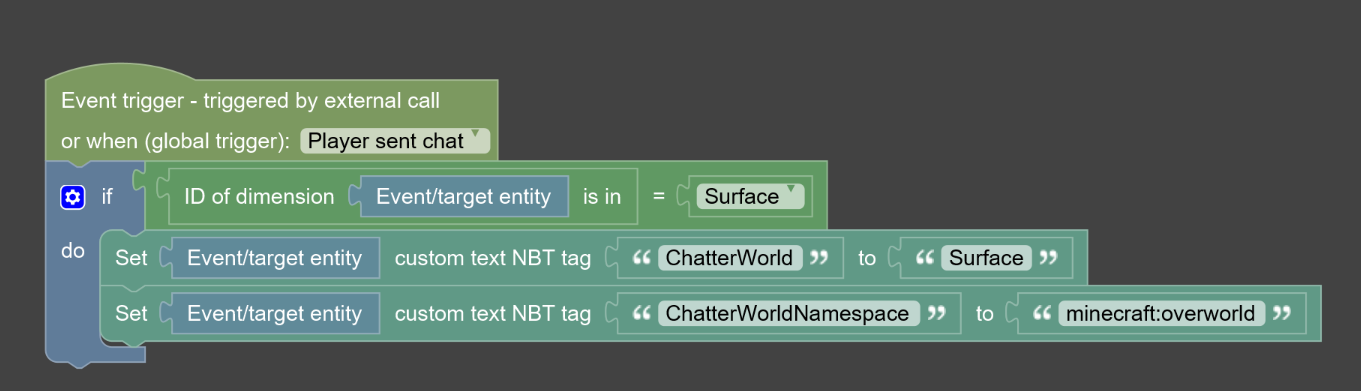
Set the block that says "Surface" to your custom dimension so that it tests for what world the entity is located in. Next set an entity NBT tag called "ChatterWorld" and then set the value where "Narnia" is located to your custom world display name. The custom name of the world must be 16 characters long, anything over will be shortened to 16 characters exactly. This is mainly to preserve space for chat messages.




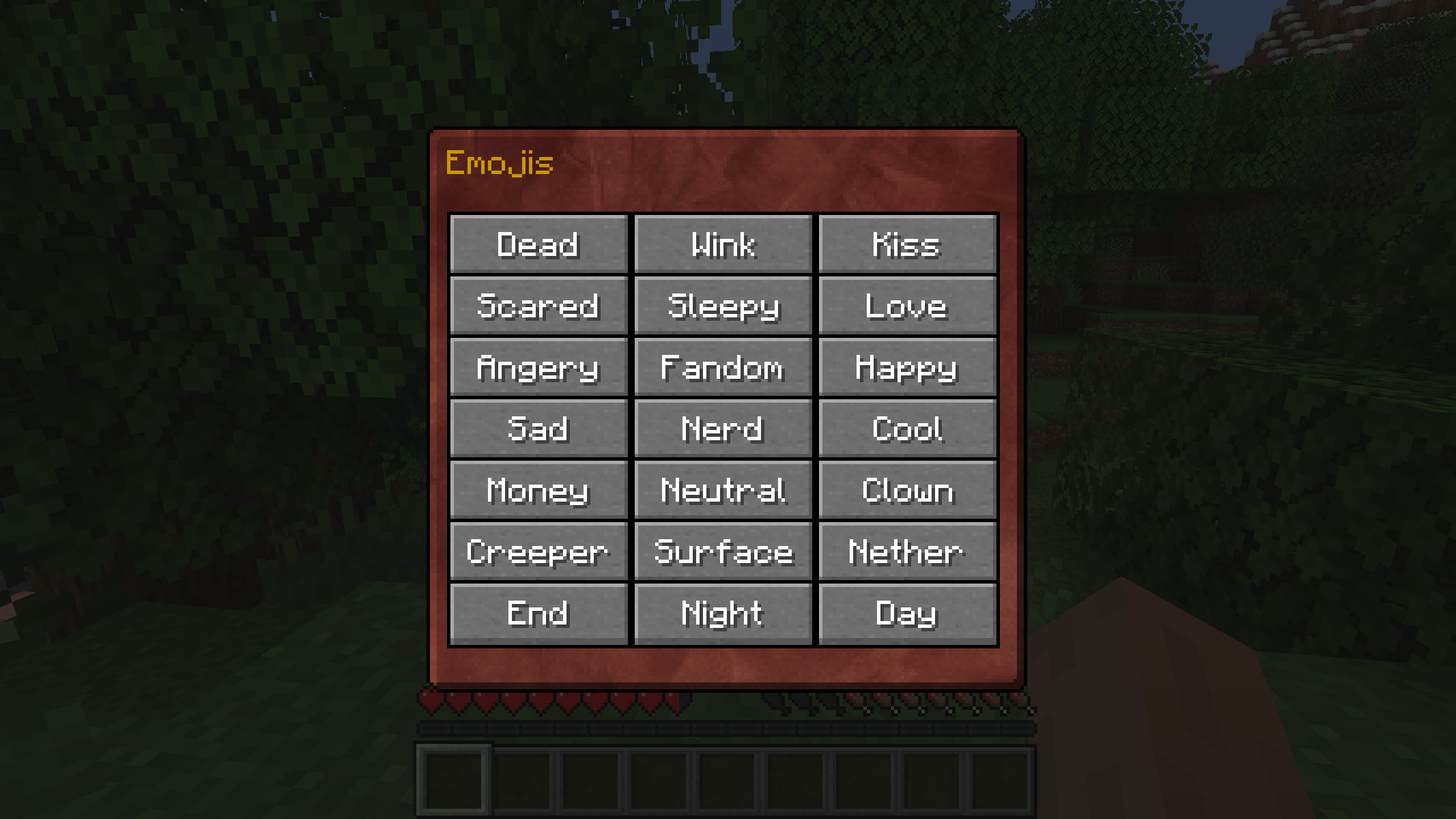

Notes
- This modification requires both client and servers to have the modification installed.
Minecraft: 1.19.4 | 1.7.0
- Ported 1.6.0 to Minecraft 1.19.4.
Minecraft: 1.19.2 | 1.6.0
- Backported to 1.19.2
- Added support for server admins to disable a few chat features using configs.
- It is now possible to disable role, channel, world, prefix and suffix tabs on messages globally.
- Moved admins.txt and mods.txt to a world/roles folder for better world support.
- The old roles folder in the root chatter folder will not be used anymore.
- Each world has its own folder using the world's folder name.
Minecraft: 1.19.4 | 1.5.0
- Ported 1.4.0 to Minecraft 1.19.4.
Minecraft: 1.19.2 | 1.4.0
- Added crazy, pleading, sweating, smirk, and upside-down reactions.
- Added more hover messages to chat messages.
- Added support for admin, moderator and player roles. The default role given to players is the player role.
- Added role support via config files in dir/config/chatter/roles.
- Fixed some issues with reactions.
- Fixed text display issue after updating to MCreator 2023.1
- Optimized the command code and reduced redundancies.
- Replaced buttons for reactions.
- Removed color and message support for reactions because Mojang dropped support for server-side on GUIs.
Minecraft: 1.19.2 | 1.3.0
- Added reactions Blush, Cool, Love, Nerd, Rich, Sick, and Star Struck
- Added custom reaction message support
- Added support for custom reaction messages to disable text using a single space for the message
- Added reaction shadow background image
- Added support for all text colour codes for reaction messages
- Added Color code chart to reaction screen.
- Added message and colour text fields to reaction GUIs.
- Changed advancement icons
- Fixed emoji show timer issue
- Fixed emoji text alignment issue
- Fixed issue with text fields not being server-side supported.
Minecraft: 1.19.2 | 1.2.0
- Ported Chatter to Minecraft 1.19.2
Minecraft: 1.18.2 | 1.1.0
- Added better GUI textures.
- Added reactions and reaction menu.
- Added player shop coordinates and player shop teleporting feature.
- Added permissions for player shop commands and reactions were added.
- Added support for ignoring specific players.
- Upgraded commands to a new command system using arguments.
Minecraft: 1.17.1 | 1.0.0
- Added prefix and suffix support
- Added bracket support
- Added nickname support
- Added status support
- Added hover event for player stats (health, armour, food, XP levels, oxygen, name, status)
- Added hover event for world stats (position x, position y, position z, world time)
- Added proximity chat support
- Added colour code support
- Added proximity distance support.
- Added support for blocking global chat.
- Added admin menu for easy configuration.
- Settings are game rules integrated for better support for the server console.
Hi there. I am trying to give myself a prefix using the command /chatter editor prefix but it says I do not have permission to change my prefix settings even though I am server operator. How can I give myself permission to change my prefix and to change other player prefixes? Thanks!
you can make emojis in your mod by retexturing unicode files, you can make a folder in workspace folder\src\main\resources\assets, and name it minecraft, then make a "textures" folder in that, inside the textures folder you can make a "font" folder, you can then copy font texture files from minecraft version files to the font folder :3
You can see the font files you can change by renaming a version.jar in the minecraft version folder to version.jar.zip, then you can see all the minecraft textures.
Idk how it would display the retextured unicode tho, maybe a command
This is where i found how to do this: https://mcreator.net/wiki/replacing-minecraft-vanilla-and-modded-structures
I try not to replace existing features with Minecraft however the chat mod for the colors to work needed to use the tell raw command and a lot of formatting however this was the only thing I changed when a player types a message commands still work like normal and such but I try to keep the existing game files intact so that other mods can still use them if needed. I did add a GUI overlay that lasts a few seconds and lists who reacted this can be done through /chatter r or /chatter react and a Menu will display for a bunch for reactions.
would be a poggers idea to implement paintings or banners that are editable using dyes gimp-style so that you can create your own drawings and then post them as images in the chat, and also copy text directly from signs, or if that's not the vibe you're going for then just something like the ability to draw images and post them in chat. obligatory smiley face - :D













Hey! I've recently discovered MCreator and I've been watching your videos to learn how to make my own mod, they've helped me a lot! Thanks for that.
I was searching for a way to render an item's tooltip just like you've showed in the 2nd and 3rd screenshot when you hover the mouse over it, but I couldn't find anything anywhere. Is there any chance you show me how to do this? Is it custom code? Any help is appreciated.
Thank you in advance!