Anime Assembly Mod
(If you have any suggestions or want to request a new anime character, feel free to leave a comment in the comment section!)
(Now I'm upgrading this mod to 1.21.1, and it will take me some time to complete)
This Minecraft mod brings together 21 legendary characters from various anime and comic universes, each with their own unique abilities and combat styles. Players can freely choose and control their favorite characters, bringing them into exciting and dynamic battles. The mod also features an integrated MOBA (Multiplayer Online Battle Arena) gameplay mode, which allows you to battle against friends using these characters. The gameplay is set on the Summoner's Rift map from League of Legends (downloadable at Re-League of Legends - Summoner's Rift), and we encourage players to support the original map creator.
For the modified map used with this mod, you can download it here: Moba Mode Map Download.
Gojo VS Gilgamesh https://youtu.be/7HspYLM_nAg
Byakuya vs Naruto https://youtu.be/UFKp3exeR28
Featured Characters
The mod features characters from well-known anime and comic universes, each with distinct abilities and combat strategies. Here is the list of the 21 characters included in the mod:
- Ais Wallenstein (DanMachi)
- Barry Allen (The Flash)
- Byakuya Kuchiki (Bleach)
- Clark Kent (Superman)
- Diana Prince (Wonder Woman)
- Fern (Frieren: Beyond Journey’s End)
- Gilgamesh (Fate)
- Homura Akemi (Madoka Magica)
- Itsuka Kotori (Date A Live)
- Katsuki Bakugo (My Hero Academia)
- Kirigaya Kazuto (Sword Art Online)
- Kuroko Shirai (Toaru Majutsu no Index)
- Logan (Wolverine)
- Megumin (Konosuba)
- Naruto Uzumaki (Naruto Shippuden)
- Peter Parker (Spider-Man)
- Satoru Gojo (Jujutsu Kaisen)
- Shinobu Oshino (Monogatari)
- Steve Rogers (Captain America)
- Yondu Udonta (Guardians of the Galaxy)
- Roronoa Zoro (One Piece)

Each of these characters brings a unique set of abilities to the table, allowing players to choose their preferred playstyle and create a strategy that fits their needs.
How to Play?
To switch between characters, press U to cycle through them one by one. If you want to go back, press Shift + U, and to open the interface to select your desired character, press Ctrl + U. Press 5 to switch to the Additional Skill.
Each character comes with 4 unique abilities, which are mapped to the R, G, C, V keys by default. Additional Skill is mapped to the Q key, but it is recommended to change it to the Alt key for easier access. The H key is fixed for healing abilities. If you want to cancel an ability, hold down the skill key and press X to cancel the casting.
Press Y to display the entity health bars. Ctrl + Y will only show the health bars for players and NPCs, while Shift + Y toggles whether the health bars are rendered.
For players who are sensitive to visual effects like flashes, you can open the Creative Mode inventory, find the DisplayScreen item under Miscellaneous, and right-click it to turn off these effects.
From the Creative Mode inventory, under Miscellaneous, you'll find the Blue/Red Wand. Right-clicking the wand on an entity will assign them to the blue or red team.
To play in MOBA mode, first, open the Creative Mode inventory and find the Info and Start items under Miscellaneous. After selecting your character and additional skills, left-click Start to begin. The game will start once all non-spectator players left-click Start. You can open the shop to buy some equipments by pressing M, each costs 400.
For NPC battles, you can find the Testbalance item in the Creative Mode inventory under Miscellaneous. Right-click it to activate the Test mode. Shift + Right-click can be used to select a location where NPCs can gather. Press Z to toggle the NPC's movement and attack behavior. If Stop is displayed, NPCs will neither move nor attack. If Start is shown, they will begin to attack.
If you want to watch a random 5v5 NPC battle, summon the TestGroup entity, which will continuously demonstrate 5v5 combat.
NPC Integration
In addition to playing as these characters, the mod also includes NPC versions of the same heroes. You can engage in combat against them or even set up battles between the NPCs themselves. To organize NPC teams, simply use the /Team command. This adds an extra layer of customization and allows players to experiment with different team compositions, pitting their chosen heroes against each other or creating dynamic, AI-controlled battles.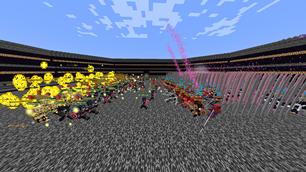
Gameplay and Modes
While this mod is best suited for PvP (Player vs. Player) or PvE (Player vs. Environment) gameplay, it is not recommended for use in survival mode. The mod is designed to provide thrilling, fast-paced battles rather than the traditional survival experience. Players can engage in friendly battles with friends or challenge NPCs to test their skills and strategy.
As of now, the mod is still in its Beta development stage. Therefore, it is recommended not to use worlds that have already been used with the mod to avoid potential issues or conflicts with existing structures. Additionally, the following external libraries and mods are required for the mod to function properly:
- Geckolib: Geckolib on CurseForge
- Kleider Custom Renderer: Kleider Custom Renderer on CurseForge
- Pehkui: Pehkui on CurseForge
- Player Animator: Player Animator on CurseForge
These additional mods must be installed for the main mod to run correctly.
Compatibility
The mod is fully compatible with Optifine, which allows for better performance and visual enhancements. This ensures that players can enjoy smooth gameplay and improved graphics while playing with the mod.
Future Development and Community Engagement
This is my first mod and the mod is continuously evolving, we invite you to stay updated on the latest developments by joining our official Discord server. As part of our community engagement, I plan to hold regular polls every one or two weeks to decide which character will be added next. Your feedback and suggestions are always welcome, and we encourage you to participate in shaping the future of the mod. You can join our Discord here: (Sorry I need to make some adjustments to my Discord server :)
However, if you have any questions or suggestions, feel free to leave them in the comment section.
1.0.3
- Fixed Info GUI description displacement
- Add zh_tw translation
- Turn off FOV Effect when joining the world automatically
- Change some skill descriptions of the characters
- Damages displayed in Info now will sync with player
1.0.6
- Modify soldier entities' health bar
- Fixed The Flash's render glitches in multiplayer.
- Rerendered NPC The Flash running effects.
1.0.7
- Modify soldier entities' health bar
- Improve The Flash's render
- Add dependencies to the mod
- Disable Zoro's basic attack during Ult
- Fixed total damage's calculation
1.0.8
- Nerf Spider Man's Ult damage
- Nerf The Flash's Skill 2
- Fixed health bar render glitches
- Fixed Gojo's Skill 1 teleport glitch
- Improve Ais's Skill
- Fixed weapons invisible when leaving the bush
- Fixed item go_home render glitches
- Now when you look at the attributes, the map will be closed
1.0.9~1.1.2
- Add Spider Sense to Spider Man
- Add sound effect to Gojo's Curse Technique Lapse: Ao
- Enhance Byakuya's second Ult
- Enhance Homura's Skill 1 CD
- Enhance Homura's Skill 3 damage
- Fix Shinobu's arm bug (Not returning to Adult when killing Arm Holder)
- Fix Gojo's infinity bug (3->2 stacks)
- Fix life steal's bug
- Fix Zoro's Skill 1 can escape from Byakuya's second Ult
- Fix start item's bug
- Fix Megumin, Homura and Bakugo's damage calculation bug
- Modify Yondu's Arrow damage (Now can deal critical damages)
- Modify equipments' attributes
- Nerf The Flash's Skill 2 (Slow down when using the skill)
- Nerf Spider Man's Ult damage
- Nerf Gojo's infinity's CD
- Nerf Zoro's Ult (Now can't do basic attack during ult)
- Add Superman's cape (you can press F3+T to refresh it if broken)
- Add Sound FX to Homura's passive
- Delete some files to decrease the size of mod
- Enhance Megumin's Passive (Max 40 to 60 stacks)
- Fix some render bugs when hide on bush
- Fix Superman's skill 1 delay
- Fix Homura's passive delay
- Fix Info's render bug
- Modify some equipments' descriptions
- Modify npcs attributes (Added Attack Speed when doing melee damage)
- Add TestCustomGroup Entity (You can customize your NPCs' teams and let them fight with different attributes)
- Add Tooltips to Class Wand
- Addecooldown attribute to NPCs
- Enhance performance
- Enhance NPC Megumin
- Fix NPCs' melee attack bug
- Fix Megumin's passive bug
- Fix NPCs' animation bug
- Modify NPCs' melee attack AI
- Nerf Superman, Captain America, and Wolverine
- Now health bar, flash and Yaka arrow's render distance is synced with view distance
- Rewrite the code to enhance server performances
- Add particle effects on Shinobu's skill 3
- Add additional damages and burning effects to Kotori's Ult
- Modify Gilgamesh's shooting form (Now can aim in any direction)
- Modify some equipments' effect description
- Modify Homura's skill 1 (Bullets will not penetrate characters but can stack damage)
- Modify the basic attack logic (5 tick invulnerableTime)
- Nerf Bakugo's skill 1
1.1.3
- Fixed server problems
- Add block updating when using TestGroup and TestCustomGroup entity
- Adjust some characters' attributes













BRO (O_O)
It's brilliant