This page describes how to install MCreator Link in your Minecraft, not how to install MCreator Link on your hardware device. To see how to install MCreator Link on your hardware device, check these pages:
Installing MCreator Link in Minecraft
Follow these steps to install MCreator Link in your Minecraft as a mod. MCreator Link is basically just a Minecraft Forge compatible mod so install it like any usual Minecraft Forge mod.
- Download MCreator Link for the version of Minecraft you intend to use it for
- Install Minecraft Forge for the given version of Minecraft
- Pul downloaded MCreator Link JAR file in the mods folder (how to install Minecraft Forge mods)
Installing MCreator Link in MCreator
You can install MCreator Link in MCreator too. It is required to do the steps below if you would like to develop an MCreator Link compatible mod in MCreator. Create a new workspace and give it a name. Open workspace settings by clicking on the settings button.

Next, check the MCreator Link under External API settings and click Save changes.
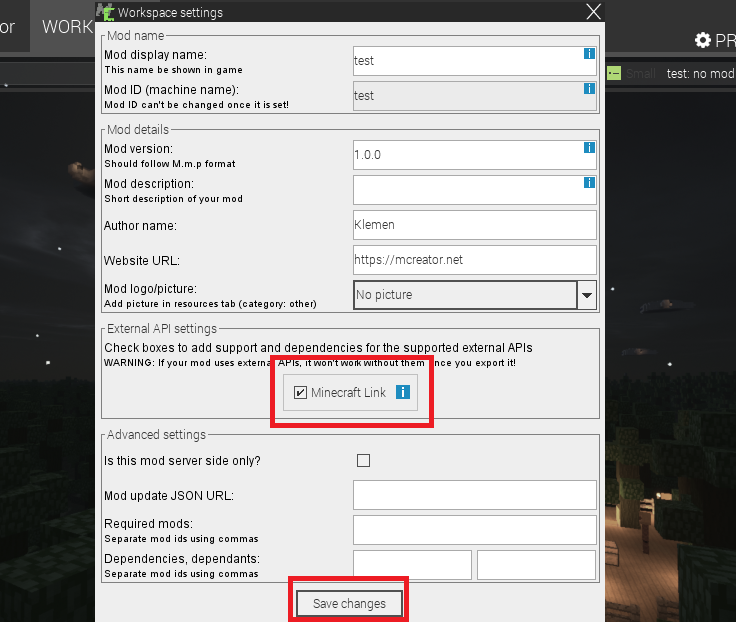
The next time you will launch Minecraft in MCreator, it will have MCreator Link preinstalled.
Video tutorial
If you prefer to watch the video, you can find the wiki page above summarized in a video:
Next step?
After you install MCreator Link in your Minecraft as a mod, you need to install MCreator Link interface on your selected hardware device. Check the following tutorials on how to do this: