Topic category: Advanced modding
Is there any way to make a Python file run when a command is run in the game?
I have this code for Procedure:
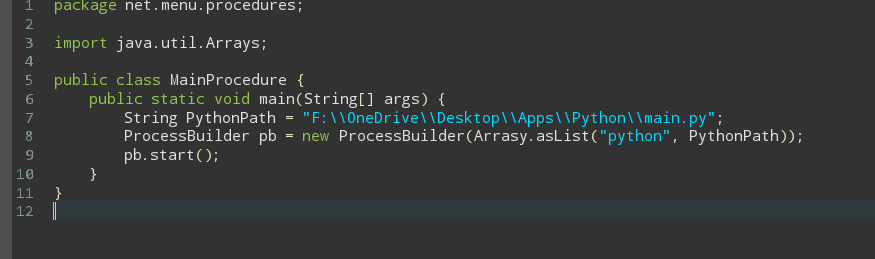
and this code for Command:
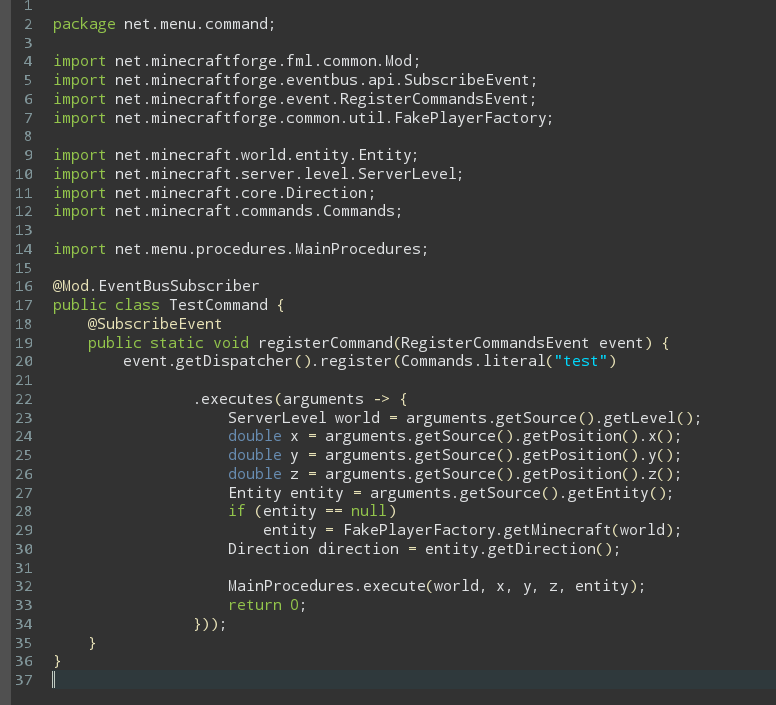
but it gave me this error:
> Task :compileJava FAILEDC:\Users\Asus\MCreatorWorkspaces\maker\src\main\java\net\menu\Main.java:5: error: class MainProcedure is public, should be declared in a file named MainProcedure.java public class MainProcedure {^C:\Users\Asus\MCreatorWorkspaces\maker\src\main\java\net\menu\Test.java:17: error: class TestCommand is public, should be declared in a file named TestCommand.java public class TestCommand {^C:\Users\Asus\MCreatorWorkspaces\maker\src\main\java\net\menu\Test.java:14: error: cannot find symbol import net.menu.procedures.MainProcedures;^symbol: class MainProcedureslocation: package net.menu.proceduresC:\Users\Asus\MCreatorWorkspaces\maker\src\main\java\net\menu\Main.java:8: error: cannot find symbol ProcessBuilder pb = new ProcessBuilder(Arrasy.asList("python", PythonPath));^symbol: variable Arrasylocation: class MainProcedureC:\Users\Asus\MCreatorWorkspaces\maker\src\main\java\net\menu\Test.java:32: error: cannot find symbol MainProcedures.execute(world, x, y, z, entity);
maybe check these n see if that fixes anything