
MCreator for Minecraft 1.9.4 is finally here. The delay with this update was due to large amount of bugs that we decided to fix and some of them took some time to figure them out. This update is therefore not only Minecraft version update, but bug fix and performance update too. It also introduces some new and neat features. Check it out!
This MCreator is made for Minecraft 1.9.4 and uses recommended build of Minecraft Forge 1976. All mod types were updated to new version. We have cleaned up the code of MCreator and its libraries and removed large portions of unused code. As a result of this will be better performance of MCreator, smaller resource consumption and increased speed and responsiveness of the interface.
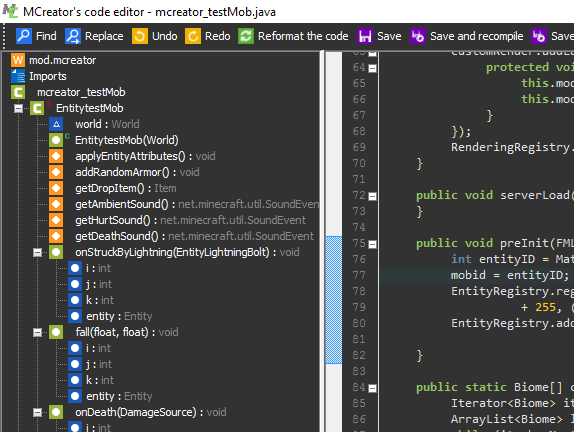
Improved outline generator in code editor
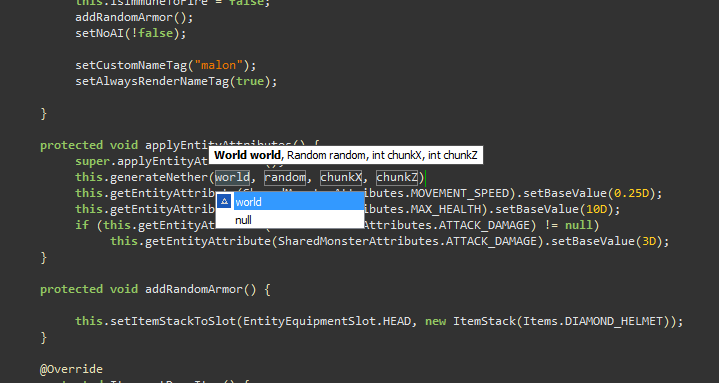
New autocomplete assistant is much smarter and better
We have improved code formatter in code editor. The code generated with MCreator is formatted by default using code formatter similar to the one found in Eclipse IDE. On top of that, we made import formatter which removes all the unused imports from generated code. As a result of this, code generated by MCreator now looks really nice, professional and is also much more readable which makes it great for new programmers to easily understand the code. Code editor was also improved. We have added back autocomplete which now works much better and is faster. We have improved the outline generator and added error bar which shows the location of the errors in the code itself.
We have also made some small interface improvements such as new colors and new icons on some sections. Due to large amount of changes in the core of MCreator, you cannot import old workspaces into this version. This is partly also due the fact that many things in Minecraft and Minecraft Forge changed and it's impossible to automate the update task.
Many mod types now support items and blocks with metadata which introduces many new options for the mod creation. Gun bullets can now also be blocks, user can now set potion effect levels as the event result, custom mobs can now wear equipment in both hands and much more. We have fixed custom sounds which didn't work, we have fixed some events and conditions, custom trees in biomes didn't work, mob equipment was not visible and many other fixes. Check the changelog below to see them all:
- Updated Minecraft Forge to 1976 for Minecraft 1.9.4
- Updated recipe, command, structure generator, key bind, tab, overlay, achievement, GUI, fluid, gun, food, tool, armor, item, biome, mob, dimension, block and fuel creation and events to Minecraft 1.9.4
- Cleaned up the code of MCreator to improve the performance (removed large portions of unused code)
- Removed unused libraries and updated licenses
- Improved code formatter in code editor
- Output code of MCreator is now standardized, properly indented and formatted, imports are organized too
- Smelting recipes, achievements, guns and mob drops now support metadata
- Tab can now have block for the icon
- Added second hand as mob equipment option
- Guns now support blocks as bullet
- You can now set potion level for add potion effect event result
- Improved code editor, added back improved autocomplete, added error bar, improved outline generator
- [Bugfix] In recipe creation menu, smelting enchantments were applied to the crafting item instead of smelting item
- [Bugfix] Is not block bedrock at event condition didn't work
- [Bugfix] Creating or editing new mod element before gradle tasks finished caused recompilation errors or even corrupted workspace in some cases
- [Bugfix] Some mod types didn't show their icon in recipe editor when mod type was in editing mode
- [Bugifx] Some events on axe, special tool or multitool didn't work
- [Bugfix] When editing armor, texture was not loaded and shown as not found
- [Bugfix] Item's When mob killed with this item event didn't work
- [Bugifx] Plant unbreakable setting didn't work
- [Bugfix] Custom trees in biomes don't work
- [Bugfix] Mob custom name labels didn't work
- [Bugfix] Mob equipment was not visible
- [Bugfix] When editing mod, newly made element didn't show up on element list
- [Bugfix] Custom sounds didn't work
- [Bugfix] Many other small bug fixes
Please leave a comment and share this post if you liked it and don't forget to leave your opinion on this update. We have also added internal website search if you haven't already noticed. You are welcome to use it as you can find many useful information with it on our website and our community.
Comments
Oh , sorry. I have spoken ... not only generate oak trees .. It is hard to find , but sometimes they appear ... rarely ... oak trees everywhere .. But rarely appear my tree ... I not set up my tree to generate and rarely I set up that were not in my forest of oak trees ... well ... I do not know English would be a mistake . (EDIT)
There's still an annoying bug (for me) that is here from 1.6.4...
I try to make a fluid BLOCK (not a FLUID, but a block with WATER ad selected material), and when I collide with it, the game crashes.
The same for lava and I select other meterials like vines, web etc, if the "isn't collideble" box is checked, the block will act like AIR...
Please fix, I need a fluid block so I can add event to it, since in a real fluid I can't (and I can't even add a texture to it)
@#13.1
Oh , sorry. I have spoken ... not only generate oak trees .. It is hard to find , but sometimes they appear ... rarely ... oak trees everywhere .. But rarely appear my tree ... Ni I set up my tree to generate and rarely I set up that were not in my forest of oak trees ... well ... I do not know English would be a mistake .




@#16.1 We will try to import error display and decoding so it will be easier for beginners to understand errors.