Topic category: Help with MCreator software
Hi. I am trying to make a mod with mcreator and I am trying to make a biped entity.
I was attempting to create a boss, basically a larger version of an Iron golem (called 'titan', so that's what I've been naming the textures).
I am having trouble putting in the texture though. At first I tried putting in the default iron golem texture, but of course, that didn't work. There was a red box around the texture selector. As long as there is a red box there it won't let me create my entity.
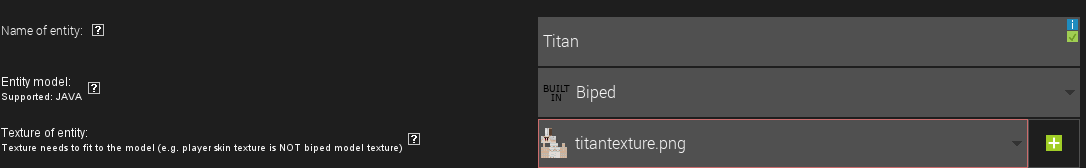
Here is the red box. (Note that the texture in the picture above, 'titantexture', is indeed 64x32).
I read some forum posts on here and saw that I needed something other than the default iron golem texture. Next I tried taking the default steve skin (64x64) and copying over bits and pieces of the iron golem texture into it so it would only cover the parts of it that were already there. The red box around the texture selector was still there.
I read some more forum posts and every single one said that all I needed to do was make the texture 64x32. So I took the texture and cropped out the bottom half, so it is now a 64x32 texture.
I thought this would be the end of it, but no. The red box prevailed. I seem to be out of options. All the forum posts I've seen end with someone asking a question, but there is no answer. The developers link to the search bar and other topics, but they all just lead to each other and they all simply say to make the texture 64x32. Now that I have made the 64x32 texture and it still doesn't work, I am very confused. Please help me.
Download a biped blank model, duplicate it, and edit the duplicate inside mcreator instead