
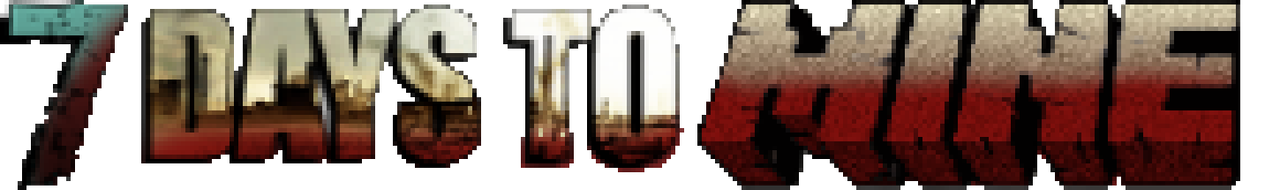
About
7 Days to Mine is a Minecraft mod, based on 7 Days to Die by The Fun Pimps, that takes you to a post-apocalyptic world. You have to gather food, water, and resources, build and fortify your base and fight zombies.
You have to find a cure or else humanity will cease to exist.
But perhaps there is no way back..... (trailer)

Download
You can find all download files here on Curseforge. All other sites claiming to provide the download link are not offcicial and may be malicious.
Getting Started
7 Days to Mine is a mod, that changes a big part of Minecraft. Actually, even basic things like getting wood are changed. When you spawn for the first time, you will get a "Survival Guide", that will help you with first steps in the mod.
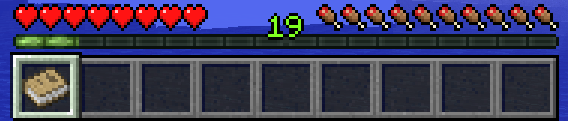
The guide will tell you to collect some small rocks, sticks and plant fiber.

These you can use for crafting a stone axe and stone shovel.


Now you can get wood from trees with a stone axe, with a bare hand it would take you ages to mine a single block.
When you have enough logs, you can craft planks from them.

Then you can turn planks into a crafting table.

You need a crafting table to craft wooden frames for building your first base.

You can upgrade wooden frames using your stone axe.

The same applies to doors.

By building yor base you have really increased your chances on survival.... so maybe you can even survive the night.

Forging
Forging is a new mechanic in 7 Days to Mine, that basically replaces ore smelting in a Furnace from Vanilla Minecraft. Forging is done using a Forge, that acts as an advanced "furnace". Forging is the only way to get some more advanced items (or at least - the easiest one, you still have some chances to find these items in loot...).
Building a Forge
To be able to craft a Forge, you have to unlock the crafting recipe first. You can unlock it by reading the Forge Ahead recipe book, which is fortunately the most common book in the mod. You can find it even in garbage piles, though the best place to look are bookshelves.
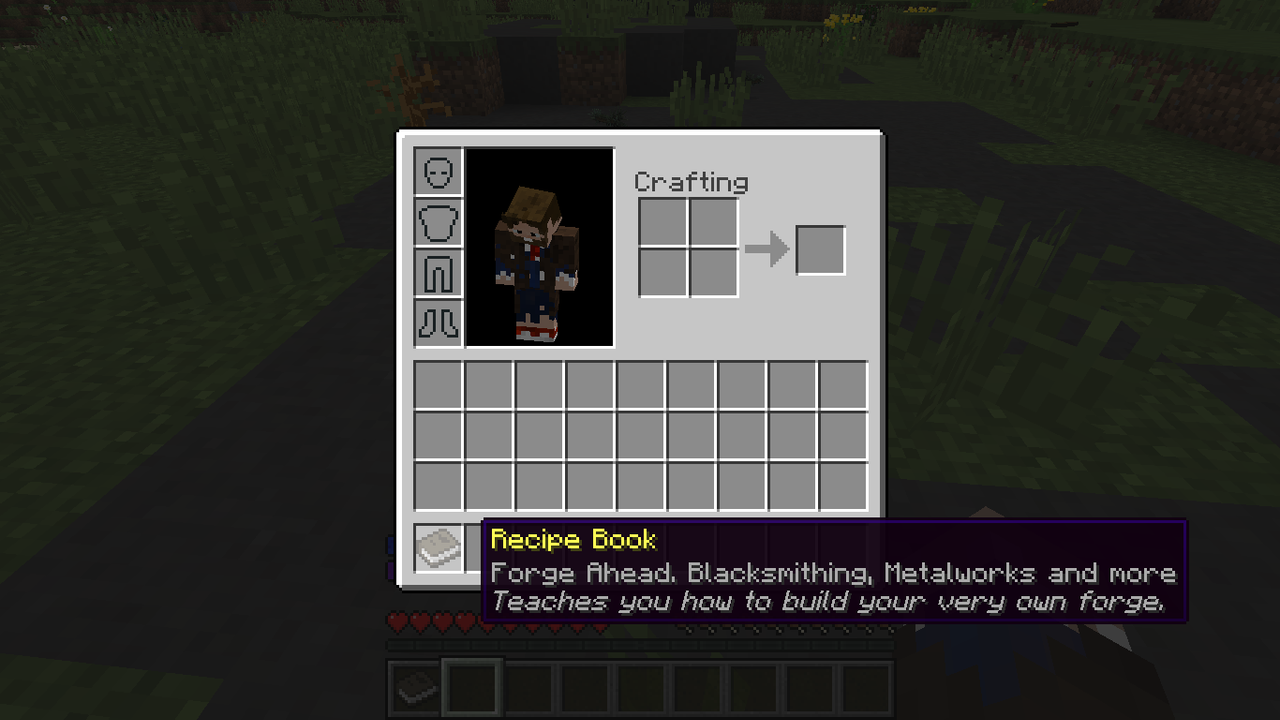
The crafting recipe requires 6 x Small Rock, 1 x Small Iron Pipe and 1 x Bellows.

Bellows & Small Iron Pipe
Even though there is only one Small Iron pipe used in the actual recipe, most likely you will have to find at least two of them. That is because one additional is used to craft the Bellows.

But how do you get them? Well, there are two options.
You can either make them using the Lathe...
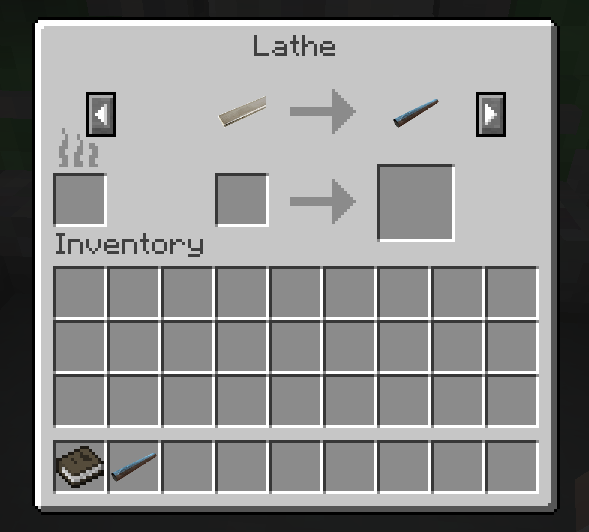
...or you can get 0-2 Small Iron Pipes from breaking toilets.
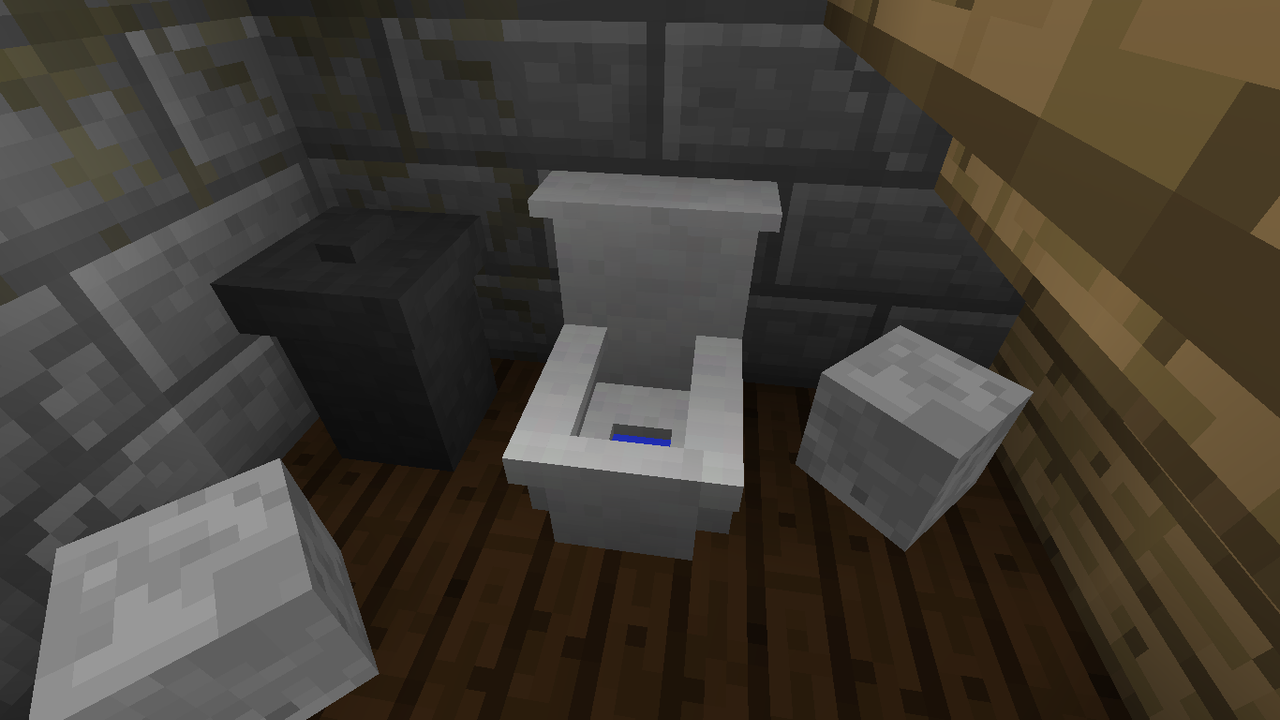
Using the Forge
The Forge has 7 slots in total:
- 4 Inputs slots (the things you want to melt goes there - for example, Scrap Iron)
- 1 Output slot (here comes the result)
- 1 Fuel slot (accepts all fuel types that the Vanilla Furnace does accept - including modded fuels)
- 1 Mold slot (here comes the mold that is used in the "forging recipe")
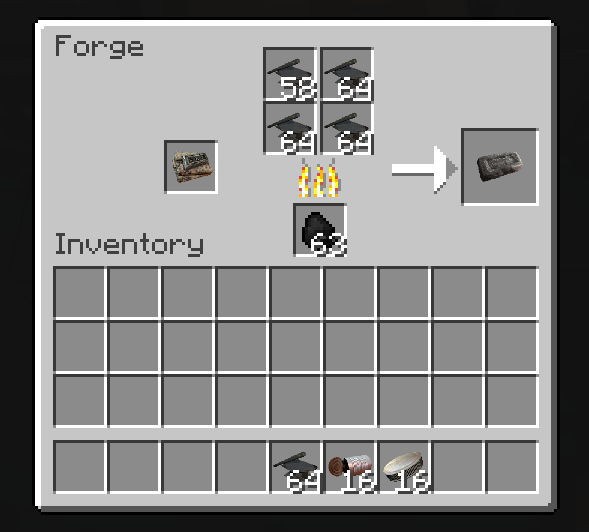
In most cases, you can actually mix items with the same material in the input, or even combine more different materials to make alloys (for example copper + tin = bronze).
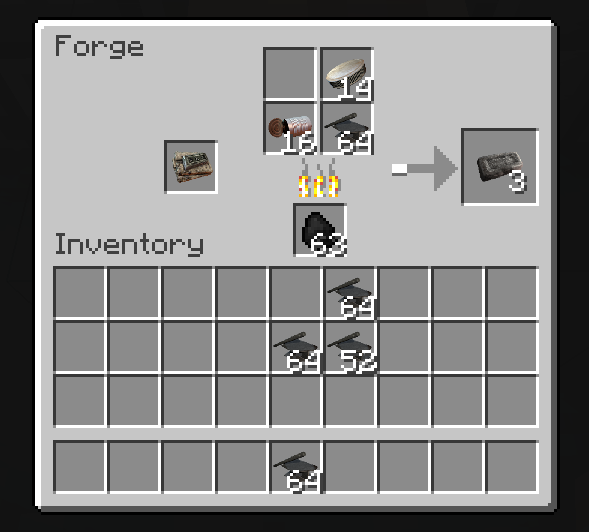
Most of these items and blocks that you can melt in the Forge you can scrap to their respective scrap items. This includes even some vanilla blocks and items. This can help you save some slots in inventory or in the Forge.
New Game Mechanics
Thirst & Stamina
The very first thing you can notice when you create a world is that there are 2 new bars.
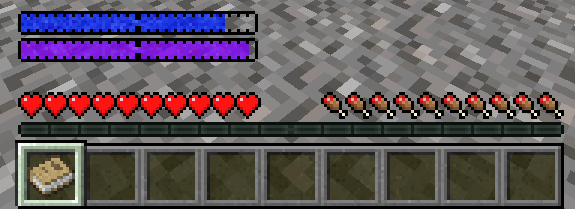
The blue one represents your thirst, the purple one represents your stamina.
During the day you will slowly get thirsty. Thirst can be replenished by drinking water by hands (right click on water block), or by drinking water from bottles.
You lose gradually stamina when you are running or jumping. It can be replenished by drinking or by waiting for some time.

Debuffs
In 7 Days to Mine there are quite a few new status effects. Many of them are negative - debuffs.
- Broken leg - You can get this debuff from falling from a height greater than 4 blocks. You can remove this debuff by using a Splint, that can be crafted from Sticks and Cloth.
- Infection - You can get infected by being hit by any type of zombie. There is roughly 10% for each hit to infect you. You can cure it by using Antibiotics. This debuff has 3 stages:
- 1st stage lasts for 3 days. During this stage, your health cap is decreased and your stamina is permanently slowly consumed.
- 2ndstage lasts for another 3 days. It is the same as the first one, but your movement speed is a bit decreased.
- The last stage lasts for 1 day. During this stage, you are permanently damaged. After the end of this stage, you die, if you haven't from the damage from the stage itself.
- Dysentery - You can get this debuff from drinking a murky water or directly from a water source. It lasts roughly for 1 day. It decreases your health cap and consumes your stamina. You can cure it by drinking a Goldenrod Tea.
- Hg Poisoning (Mercury Poisoning) - You get this debuff when you swim in a liquid mercury without a full health bar. Can not be cured - you have to wait until it disappears.
- Cl Poisoning (Chlorine Poisoning) - You get this debuff when you are too close to a chlorine grenade. Duration depends on your distance to the grenade.
- Drunk - Obviously you get this one from drinking too much alcohol
- Alcohol Poisoning - You get this one from drinking even more alcohol. This debuff will only deal you a damage of 1 HP per 10 ticks.
- Bleeding - You can get this debuff from receiving a damage from mobs and players OR from breaking glass with your bare hands. It blurs your vision and deals damage until you die OR remove the debuff. The only way to remove this debuff are using a Bandage, Advanced Bandage or First Aid Kit.
Tool Quality
Practically every tool in the mod (excluding vanilla tools) has a new property - Quality.
Its value is set to an item when you craft it, and it is equal to your score (press P on your keyboard to check your score).
The quality of an item affects its mining speed and maximal durability and can have any value from 1 upwards.
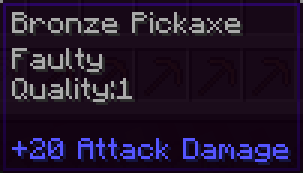
Recipe Books & Blueprints
When you spawn fot the first time, you don't have access to all crafting recipes. For being able use some recipes you have to read appropriate recipe book or blueprint first.
Some of them are really common - like Forge Ahead book, while others can be pretty rare - like Sniper Rifle Blueprint. The best place to find them is a bookstore.
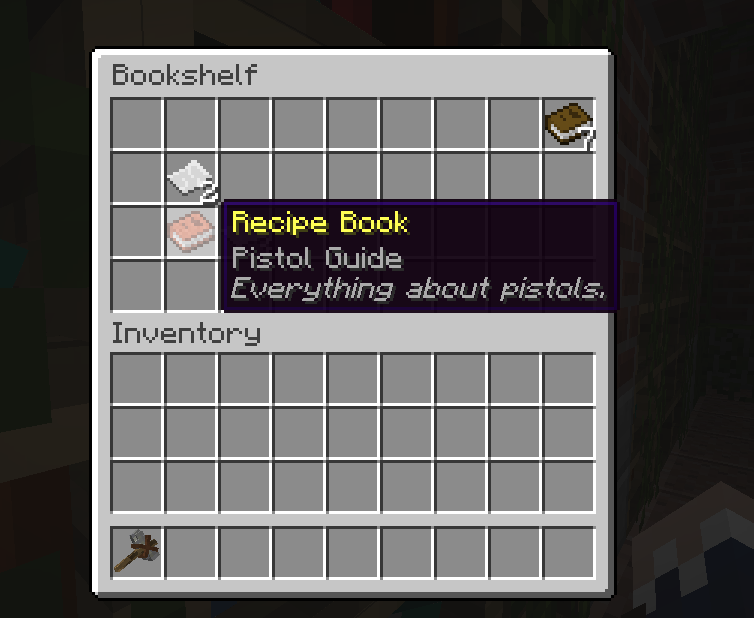
If you right click while holding the book in your hand, you will read it. After that, you will unlock the recipes that the book offers to you and at the same the book itself becomes unusable. If you try to right click with it again, it will open GUI, that shows you the recipes, that you have unlocked.
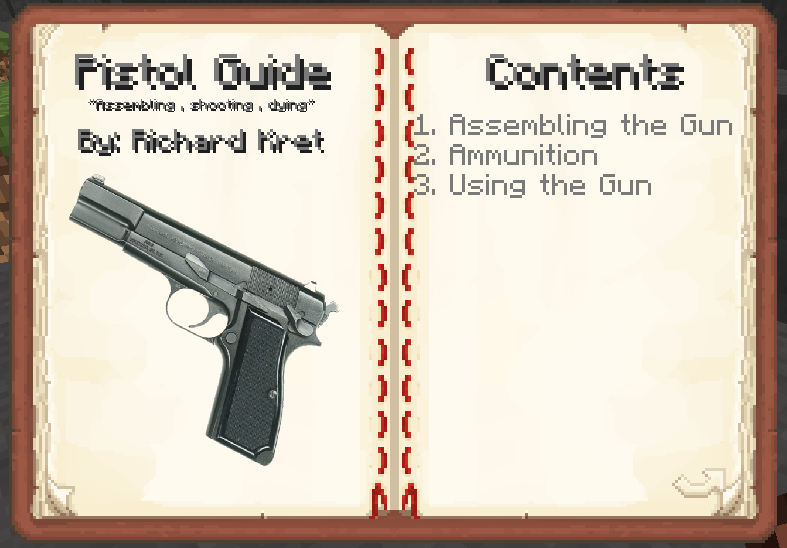
Electricity
First, you need to read the "High Voltage" recipe book.
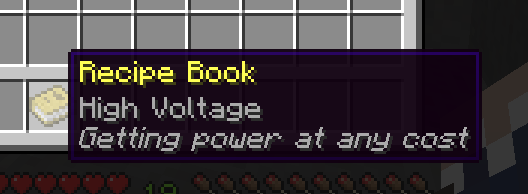
You need 3 things - producer, conductor, and consumer.
A producer is actually the block, that will generate or store and send the electricity to connected blocks.
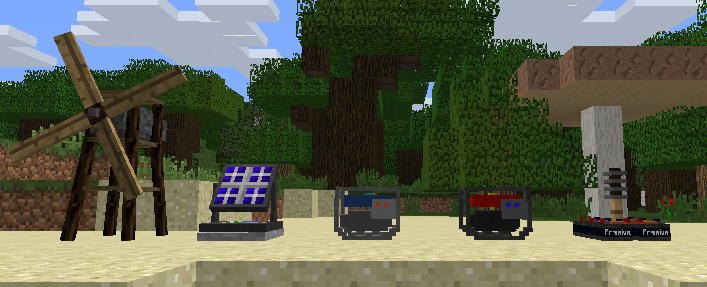
Conductors can just flow the electricity (Energy Pole), or can have switches, that allows you to control the flow (Power Switch, Fuse Box).
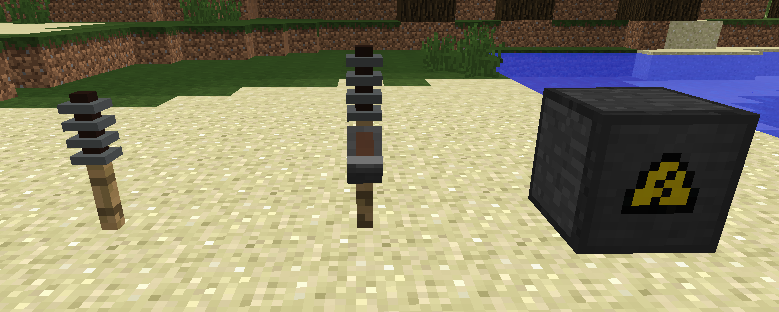
Consumers are various machines, traps, lights and other things, that need an electricity for work properly.
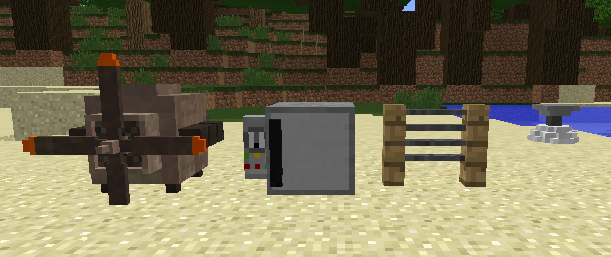
To connect two electrical devices you have to right click on them with a coil of wire in hand.
The legacy of the Old World
While exploring old buildings you may come across some relicts and technology of the world before zombies. Some of these may have a clear use (like weapons), while some of them may seem almost useless for surviving. These relicts include things like radios, computers, screen projectors, television, cameras or MP3 players. Pretty useless in an apocalypse, right? Maybe not at all.

You can take photos with a camera and project them using a screen projector...
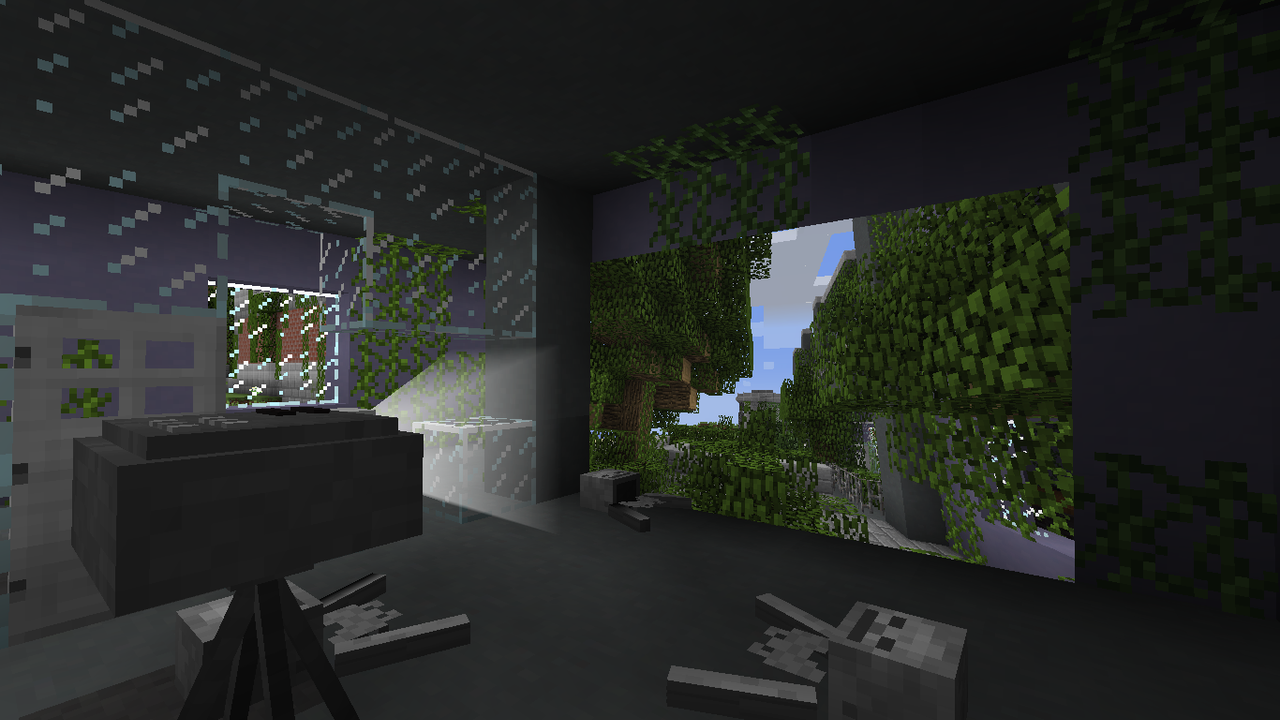
...or you can place them on a wall.
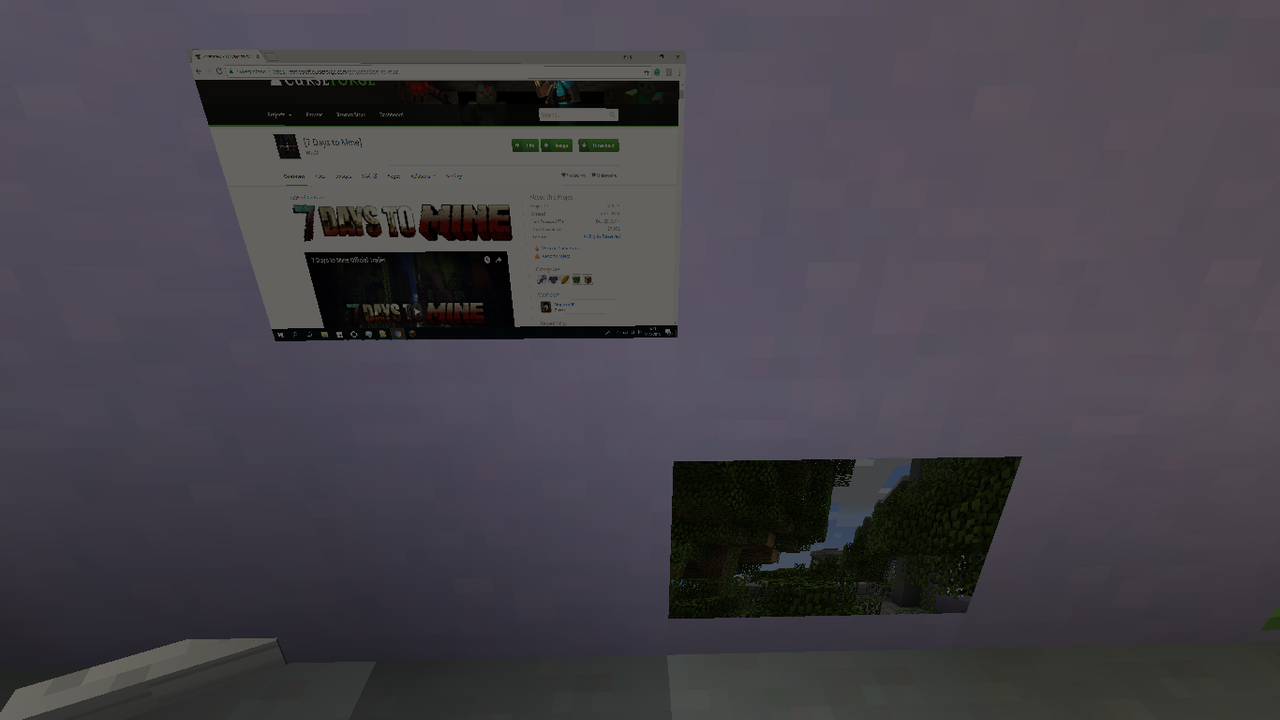
You can play the music of your choice using an MP3 player...
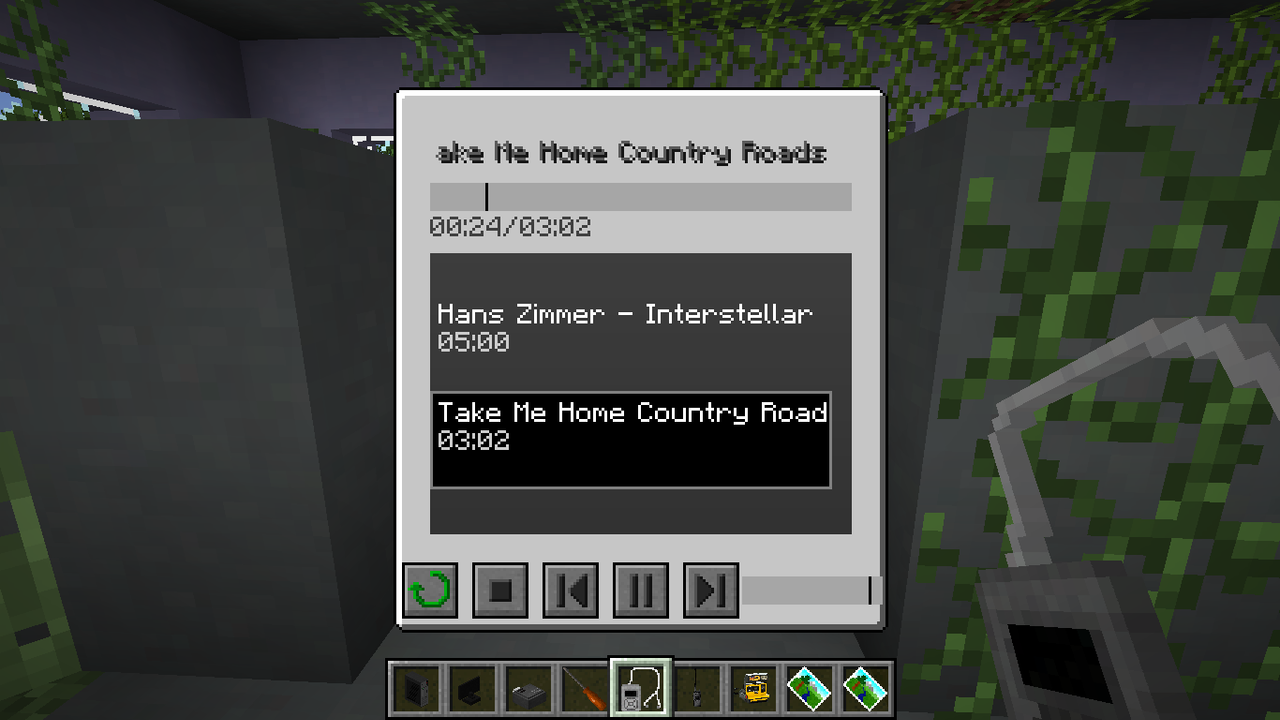
...or you can try to fix one of these old computers and play games or program circuits for turrets.
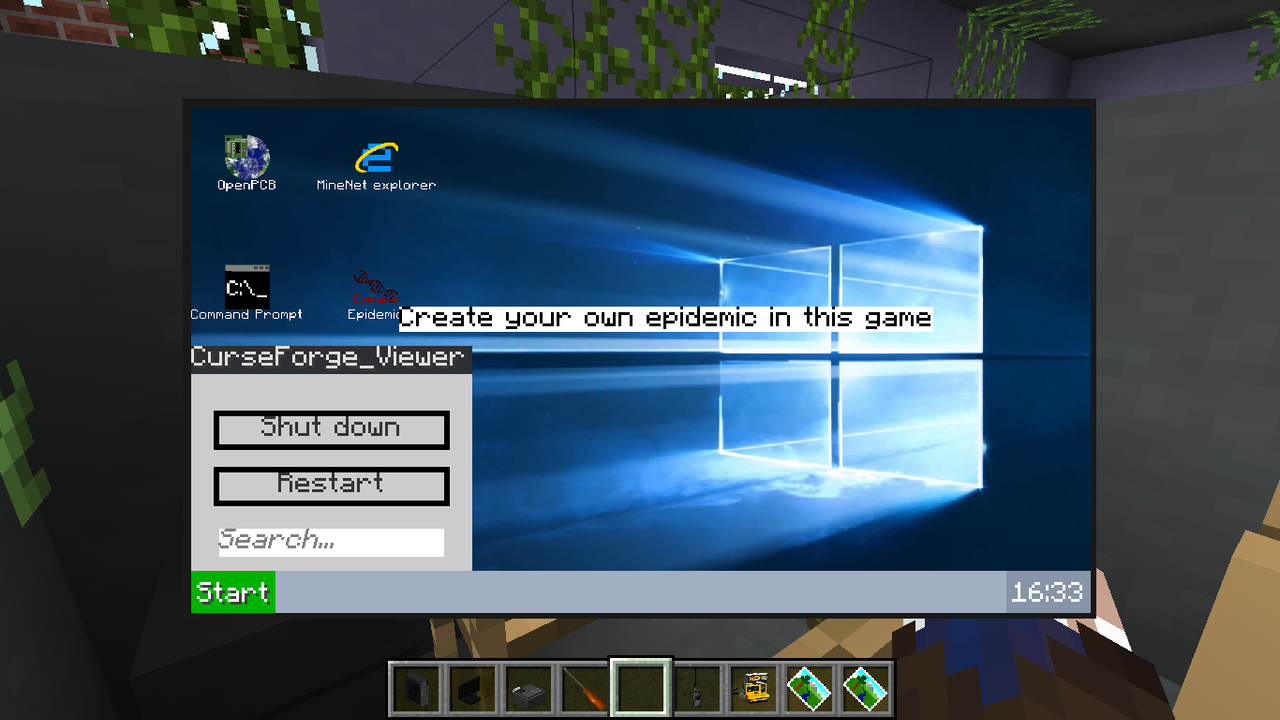
Traps and defense
Speaking of turrets, there are few blocks, that will help you keep zombies (or other survivors) from you without you moving a muscle. There are basic and advanced turrets, big and small spikes, flamethrowers, gasoline, mercury, fans from airplane engine and electric fences.

Crafting stations
One big change to crafting system (if we ignore the 1.14 update) are the already mentioned recipe books and blueprints. The second change is new crafting stations and other blocks that offers a creating of new blocks and items.

These stations include:
- Campfire - a furnace-like block for food, drink and medical items.
- Forge - a furnace-like block for smelting metals.
- Workbench - a crafting table with a 5x5 grid for more advanced crafting.
- Lathe - a machine for creating metal parts like pipes, gun parts, etc....
- Chemistry station - a station for mixing various chemical materials.
- Electrolysis apparatus - a station for splitting chemical compounds
Transportation
For traveling across the world you can walk, ride a minecart, pig, horse as in the vanilla game, but you can also use a bicycle or a minibike as a faster means of transport.

A bicycle is simpler and slower, while minibike is faster and more advanced. That means that it is easier to break and consumes fuel.
Bloodmoons
Every 7th night occurs a Bloodmoon. During this night the moon is bloody red, and so are eyes of zombies. At the same time, all zombies are more aggressive and they are spawning in huge hordes to chase you.
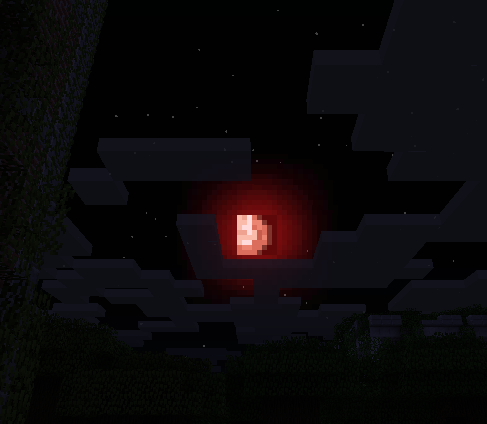
Cities
The Prefab Structure System™ allows generating many new structures in your world, including roads and cities! Cities can differ in size, buildings, loot , and monsters and they are generated randomly along the roads.
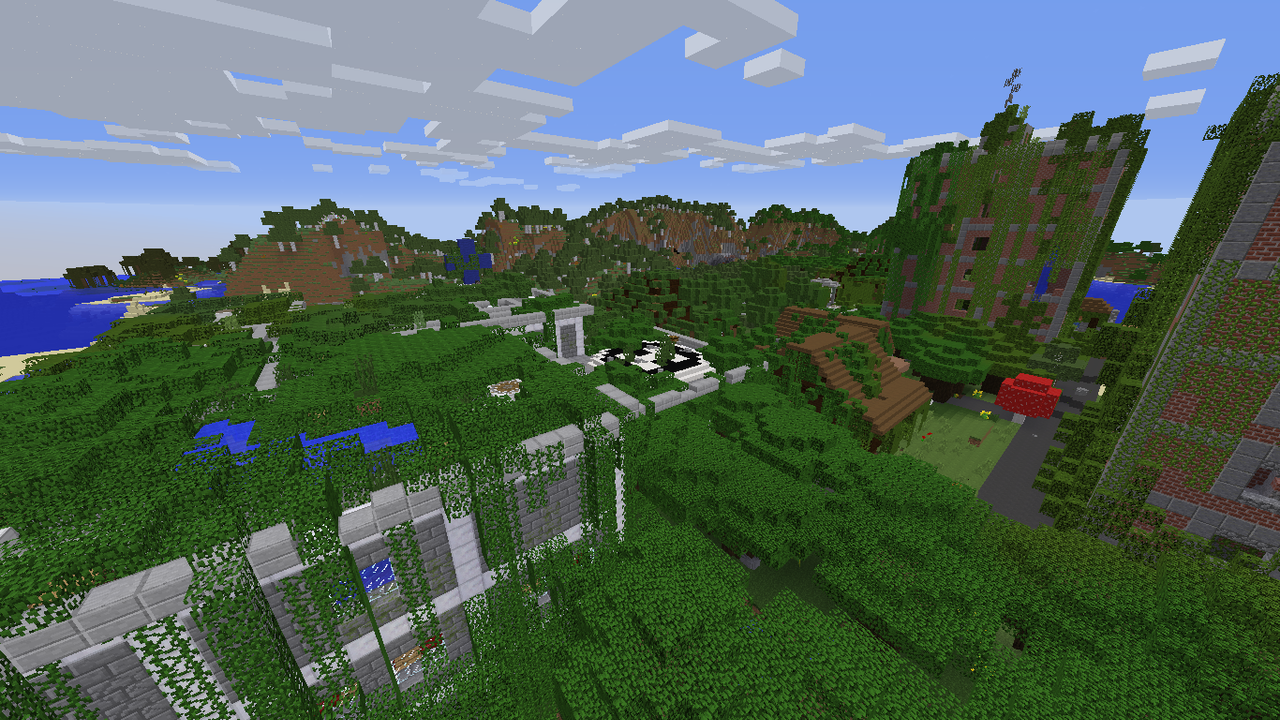
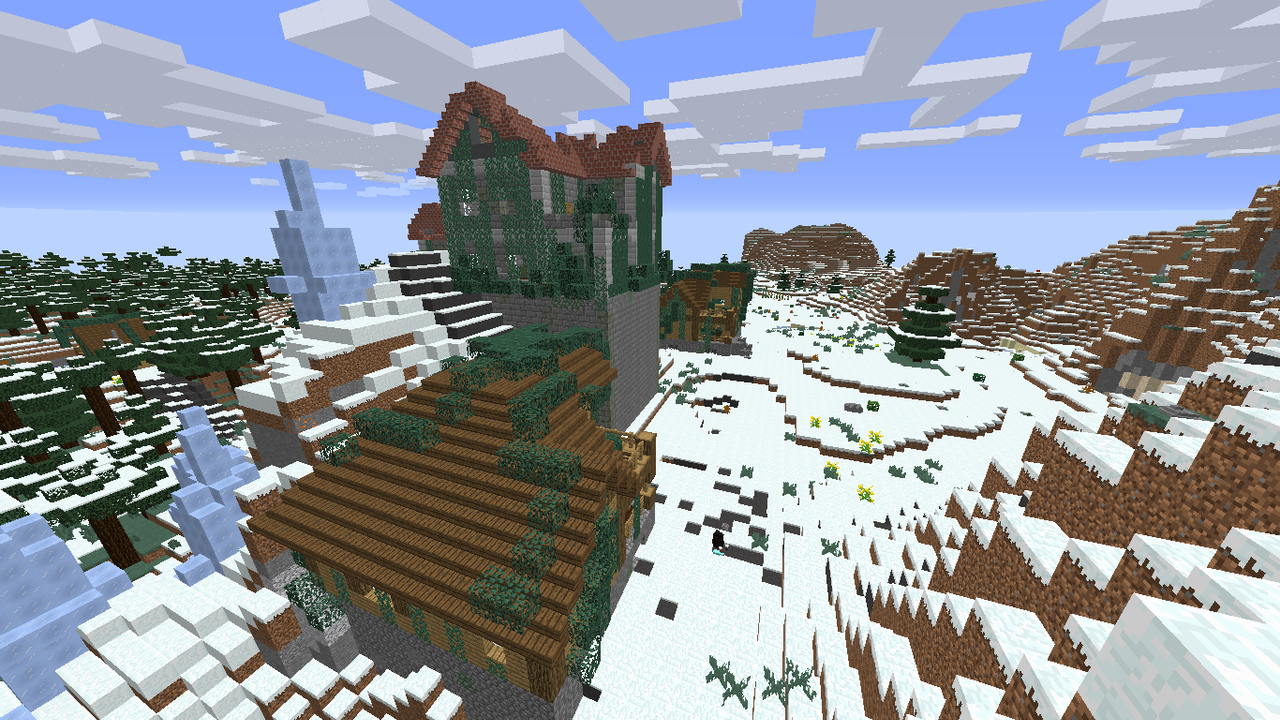
Compatibility
The 7 Days to Mine needs for running the latest version of Minecraft Forge for 1.8.9.
Therefore it is compatible with most Forge mods for Minecraft 1.8.9, that:
- don't change the Main Menu (You can toggle off this in the config file)
- don't change the players model or skin
- don't change the sky renderer (You can toggle off this in the config file)
A special case is for example shaders, that can run with this mod, but there is not any default support for bloodmoons.
Writing and reading files on your computer & internet communication
7 Days to Mine creates these folders in your Minecraft installation folder:
- resources/audio
- resources/camera
- resources/prefabs
- assets/7D2M
- config/7days
These folders are created for storing game information (in-game photos, version information, block repairs, structures, etc...). 7 Days to Mine also uses the internet connection to check on the internet if you are using the most recent version. If you want, you can turn this feature off in the config file.
Known issues
Check the Curseforge Issue Tracker.
Special Thanks
- Thanks to The Fun Pimps for creating the 7 Days to Die!
- Thanks to Pylo for creating MCreator!
- Thanks to my friends for their support!
- Thanks to everybody who has supported me on YouTube, MinecraftForum or anywhere else while I was working on this mod.
Coming Next!
- Beta stage
- Weapon attachments
- New vehicles
- Radiation
- Various diseases
- Alcohol making
- Better computers
- Photos saving to the world save folder instead of to .minecraft
- Enhanced structure generation (Prefab System™ 2.0)
- More details to city generations (street lamps, traffic lights, sidewalks, city and street names,etc..)
- Improved electricity (new energy sources, wires, etc...)
- New structures
- New guns
- New recipes
- Dialogues with NPCs
- Bandits
- Story mode
- Separate skin system from the vanilla one
- Making textures more fit with vanilla Minecraft style
- Fewer lags
- Compatibility with 1.12.2
- Better compatibility with other mods
- Cleaner code
Disclaimer: Versions Alpha 4.0c - Alpha 4.2e are not made purely by MCreator, as there was a bug in older versions of MCreator preventing the mod from being built. Because upcoming version Beta 1.0 is going to be made from scratch, all upcoming releases will not have any connection to MCreator and this mod will not ever again return to MCreator, unless MCreator will be improved so it is on the same level as a standalone IDEs like Eclipse (including debug mode).
- Fixed Wooden club recipe in the Survival guide GUI
- Damage dealt to entities by weapons and tools with the quality modifier is affected by the quality value (Item with quality 500 has two times bigger damage than the same item with quality 0)
- Skeletons can not start to bleed anymore
- Fixed some minor bugs (like the error message in the main menu)
- Removed some debug messages
- Cleaned the code a bit
Hey, I'm working on a ice dimension mod and I'd love to implement a "frost" bar, similar to the hunger bar already in minecraft. Whenever you are in the dimension, it would appear, and when you leave, it would disappear. I have an idea how to do this with variables and overlays, but I don't know how to decrease the bar over time, according to a specific interval. I was wondering if you could shed some light on this. Any examples or guides would be helpful! Thanks!
Hello.
First I have to thank you.
Now to your issues:
Regarding hitboxes, I can think of 2 ways - the easier, that will create one hitbox with the size you want and the 2nd, that will allow you add multiple hitboxes is making sort of "child entities" of your mob, that will be slaves of the main entity and give all information to it (Like Ender Dragon)
Regarding the flying mobs, well it is not impossible or even somehow extra hard, but I guess it can be time-consuming to do. The problem is that the vanilla Pathfinder can't handle the fact that the entity can freely move along the Y axis, so you would have to recreate your own version of it or use quite "hacky" ways to do so, like vanilla mobs.
You can see that Blaze just +-hovers and Squids, Bats, Ghasts randomly move in all possible directions. I believe that Winther does it like Blaze - randomly hovers.
P.s My mod is called minecraft story mod. Im doing well with features and adding at least 5 things a week but nobody seems to care, so I thought adding the wither storm would boost it up a bit... I also need help trying to replace the original bookshelf with a custom one.















It means that for some people, the writing looks very messy and is kinda pushed back by the pictures or by other things. Ex: for me, when I look at it you have bits and parts of words appear right next to the image and then under and they aren't next to the image they should be next to and...(I believe you understand)