Topic category: Plugins and third-party tools
DTM's Toolkit - Plugin Architect:
Downloads:
Version 1.1.0 - For Windows:
- Complete UI overhaul...and DARK MODE (see screenshots below)!
- Added brand new "main menu" screen as an entry point to all the plugin creation tools.
- Improved window load times and graphic flicker.
- Custom generators are now automatically added and selected if found within the imported plugin.
- Added some backend checks and balances.
- Update window icons and titles.
Version 1.1.0 of DTM's Toolkit - Plugin Architect completely alters the layout of the original UI. Brand new UI, brand new colors, brand new menu (and a sneak peak of what's to come later on...). Load times have improved drastically, some more failsafes were put in place, and custom generators folders are now imported when importing a plugin!
If you do use my program, please report any bugs or issues you find, any crashes you encounter, anything at all. I know there will be bugs and crashes that happen, so don't hesitate to let me know and get mad at me if you lose progress due to them. Always generate your plugin every so often so you'll always have a back up in case anything happens. In the next couple of updates, I'll work on adding an auto-backup feature!
Version 1.0.4 - For Windows:
- Added small color guide to procedure block editor.
- Complete backend rework and optimization. Nearly halved the previous total code. :P
- Fixed a bug during category file parsing.
- Optimized all import options; must faster, much cleaner, much better.
- Added the ability to organize dropdown values using up and down buttons!
Version 1.0.4 of DTM's Toolkit - Plugin Architect is a complete optimization of the original program's backend. The code has been severely optimized, useless code has been removed, more issues have been fixed, and a few new features were added!
Version 1.0.3 - For Windows:
- Added the ability to restart the entire workspace without closing the program.
- Fixed an issue when parsing categories on plugin imports.
- If a category does not have a name assigned during an import, it will not be assigned.
- Added error catching during procedure block parsing.
- Fixed another issue when parsing "inputsInline" within procedure files.
- Updated some text.
- Fixed another issue that had to do with parsing category imports.
- Increased plugin import compatibility due to different techniques used by plugin developers.
Version 1.0.3 of DTM's Toolkit - Plugin Architect is just a quick hotfix to some crucial errors and crashes that could occur when importing and parsing premade plugins and procedures.
Version 1.0.2 - For Windows:
- Added ability to import an entire procedures folder (.json).
- Added ability to import an entire plugin's files (by selecting the main folder).
- Added ability to import an entire plugin's files (be selecting its zip file).
- Imports all aitasks, procedures, categories, and plugin files within a plugin folder.
- Fixed slight bug when reading and parsing procedure block type.
- Fixed an issue when reading procedure file names that included underscore characters.
- Fixed an issue where duplicated procedures' arguments were linked together.
- Fixed an issue where duplicated procedures' dependencies were linked together.
- Fixed an issue where duplciated procedures' extensions were linked together.
- Fixed an issue where duplicated procedures' field dropdowns were linked together.
- Optimized procedure duplication function and updated its naming conventions.
- When importing, procedure file names are now exact, rather than split by an underscore (dumb mistake).
- Completely redesigned how categories work.
- Added brand new category list view to main screen.
- Added ability to add and remove categories.
- Multiple procedure categories can now be created.
- Each procedure can now be assigned to any of the selected categories (either default or user created).
- All user created category files are now automatically generated.
- When procedures are imported, if the category it was assigned is available in your workspace, it will automatically assign itself to it.
- If an entire plugin is imported, all procedures will automatically reassign themselves to the categories provided within the plugin imported (if available).
- When importing a procedure, any generators found will be automatically checked within the workspace if they're readily available.
Version 1.0.2 of DTM's Toolkit - Plugin Architect brings one of the best features yet, the ability to import an entire plugin! Using the new buttons on the left side of the main screen, you can now import an entire plugin into your workspace, either by selecting its zipped archive, or a folder full of the files. This version also includes tons of bug fixes, and a brand new category feature as well (where you can make multiple categories or select premade ones for your procedures)!
Version 1.0.1 - For Windows:
- Fixed fatal crash due to a pesky uppercase letter in "inputsInline".
- Added the ability to duplicate procedures.
- Added the ability to import a premade plugin.json.
- Fixed crash during procedure imports.
- Found a comma who decided to run away from a string.
- Auto-creates a folder with the specified plugin name and places all files within it.
- Now automatically zips your files in to a plugin and places it next to the folder.
- Added the ability to create AI Task blocks.
- Automatically now creates the "aitasks" and "procedures" folders depending on block type.
- Creates "aitasks" and "procedures" for both the plugin and generators.
- To use "aitasks", you must set your own category and ID in the ".json" as of the moment, by hand.
- Added custom category selector for each individual procedure block (currently does NOT have functionality).
- Added the ability to choose whether or not you want to append your plugin ID to the beginning of each procedure file name (thanks, Goldorion!).
Version 1.0.1 of DTM's Toolkit - Plugin Architect aims to update and fix many issues from the first build, as well as add some essentials functions and tools to help better develop the plugins you want to...and a big thanks to Goldorion for helping me understand the brand new naming conventions (and creating a toggle for appending the plugin ID) for procedure blocks, just in case user-created plugins are to ever be added into the the main core of MCreator itself (so they won't break). ;)
Version 1.0.0 - For Windows (first public build):
- Add new procedure blocks one by one to be used in your custom plugin.
- Add any argument type you wish to each procedure block: field_input, field_checkbox, field_dropdown, or input_value type.
- Set if the field is checked, set the default input, set all the options you'd like for the dropdowns, and set the default input value.
- Use buttons to easily add arguments and values to your code or block text (message0) without having to type them out.
- Set procedure block defaults such as "inLineInputs" and "nextStatement/previousStatement".
- Create both an input and output block with ease (using a simple radio button).
- Select a custom or default color for each individual block.
- Add any extensions you'd like to the end of your procedure block.
- Add any dependencies you'd like to include in your procedure block.
- Supports the creation of a custom category for your plugin (where all blocks will point to (i.e. $category.json)).
- Supports the creation of the "plugin.json" file for all your plugin information on the main screen.
- Automatically generates each procedure file with the plugin id you enter and an underscore to make each file unique (so they don't cause compatibility issues with other plugins). Such as "PluginID_YourProcedureName", all you have to do is enter the procedure name when making a new procedure.
- Automatically generates the "java.ftl" and "json" files for each individual procedure block, placing them in the correct folders and generators you select.
- Allows the ability to add a custom generators to target (in case yours isn't included in the defaults).
- Offers the ability to import premade procedure blocks and code in case you want to use Plugin Architect to modify previous plugins.
- And so much more planned for the future!
Version 1.0.0 of DTM's Toolkit - Plugin Architect allows anyone the opportunity to easily create procedure plugins in no time at all. Add all your plugin/procedure information, add your code, select your targeted generators, and do so much more in one easy-to-use utility. When you've finished, generate the entire plugin layout with the click of a button, zip it up, and distribute it for anyone to use in less than a 5 minutes...and if you want to edit premade plugins, you can! Just import your procedures using the built-in function, and get to work!
As time goes on, I will continue to update and revamp Plugin Architect as much as possible to make it super clean, user-friendly, and convenient. I want this tool to become more than just a program for building blocks for procedures, as I plan on creating a "Generator Builder" to make new custom generators for MCreator, as well as the ability to create brand new triggers, API additions, and tons more.
If you have any requests, suggestions, or bug reports, please don't hesitate to let me know here in the discussion below, or on Discord at [ Drop The Mag#8145 ].
Since this program is completely standalone, download the executable from the link below, drop it wherever you want, and run it from wherever!
As of now, this program currently only supports Windows. With time, I may consider a complete rewrite for MacOS users...but for now, please consider using Goldorion's program (MCR Plugin Creator) here for multi-OS support and consistent/super useful updates: MCR Plugin Creator by Goldorion
Within the next few days I'll be creating and uploading a quick tutorial on how to use the program in case anyone needs it. As understanding the layout may be difficult in the beginning.
If you want to learn more about how to create and develop plugins, please check out the tutorials here on MCreator!
Screenshots:
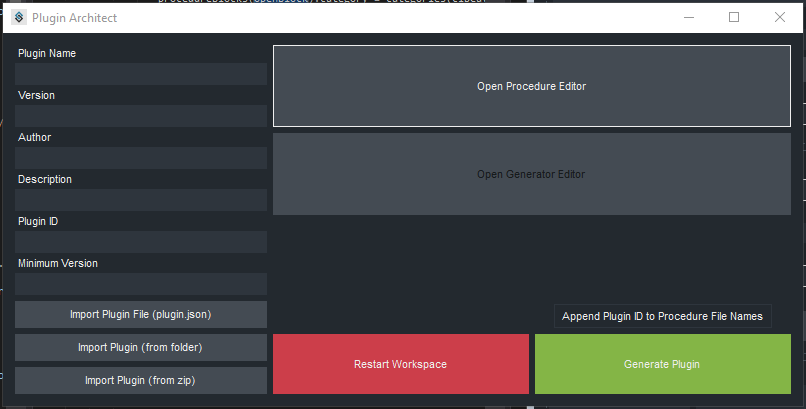
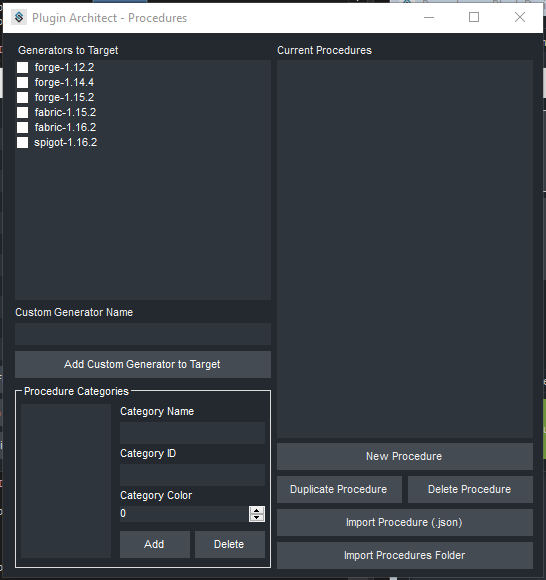
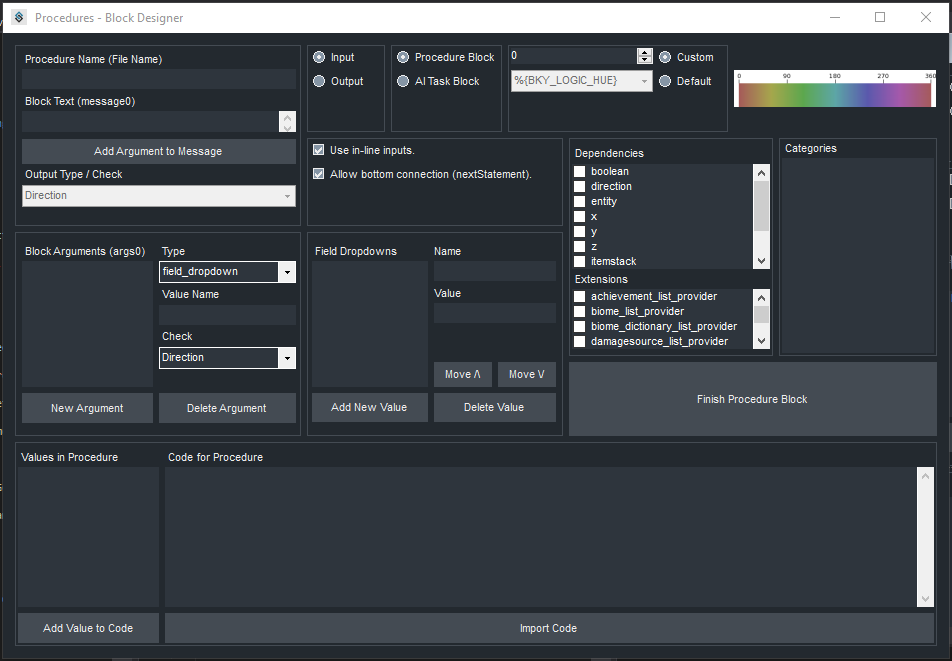
Check out my other developments here:
- Drop The Mag
The knockback resistance does not work for some reason i tryed to fix it but it simply does not work
I promise you it does, but you have to give me more information than just “it simply does not work”. What does your procedure look like? Also, this is on my plugin creator program, not my plugin. Lol. Go ahead and respond on the plugin discussion if you don’t mind.
um this is the wrong forum. this is the plugin architect forum. you might be looking for the other forum
For me, Plugin Architect is detected as malicious by SmartScreen.
Any third-party tool will be detected as malicious. That’s how computers work to protect you (like Windows smart screen). You can run it through virus scans if you want, or just not use it.
I can't open exist Plugins with Plugin Architect. I get this Error Message if I try to open an Plugin:
Unhandled exception in the application. Distinguishes you on "Next" to ignore the error and continue the application. If you click "Exit", the application will exit immediately.
The file or assembly "Newtonsoft.json, Version = 12.0.0.0, Culture = neutral, PublicKeyToken = 30ad4fe6b2a6aeed" or a dependency on it was not found. The system can not find the stated file.
Pls help me!
i cant access google drive can you host on mediafire thanks
Out of curiosity, how would you write the code for an output procedure block that will generate a value between two options?
whenever i export something, it just gives me an error saying the file is already used by another proces when it isnt
I can't download it because google drive shows: "Sorry, the file you requested does not exist."
Please fix the link
can't download it
yo i just was just checking on the builder? i saw you reached out to me on reddit? it would be really nice to get an update to this plugin builder