
MCreator 1.7.8 is one of the biggest updates in the history of MCreator in terms of the amount of the code changed. It is also the first step towards MCreator 2. Read more in the article.
Sound and localization browser
First two important improvements in this update are sound and localization browsers. Now you can remove unused sounds, edit localizations and add new languages to your mod. You can easily map translations from inside MCreator with a table of translations that does all the hard work for you.
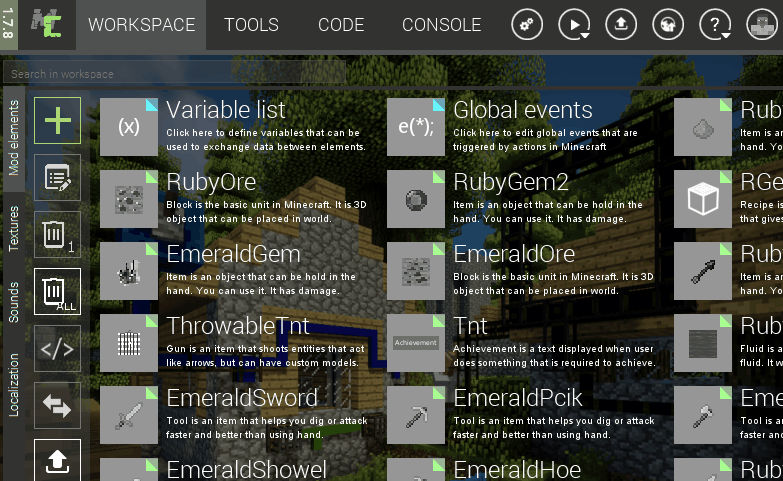
In the gif above, you can see all the new menus and the features they provide. Why not install 1.7.8 and try it yourself?
New cross-platform UI
The next important change in this version is that we have removed the legacy UI option in favor of new cross-platform UI that works the same on all platforms. We have generalized the fonts and now use Roboto for most of the UI components. This UI is independent of the platform and has universal looking components so there will be no more overlapping of components on any OS.
There have been some other cross-platform improvements too such as support for Minecraft Source code browser that now works on Linux and macOS too.
Important bug fixes
Some of the important bug fixes are:
- mobs and entities, in general, were not visible on servers because the entity ID system did not work as it should,
- the user could get stuck in UI loop when moving through MCreator views,
- integrated image editor had some issues including the eraser tool not working,
- MCreator sometimes crashed when trying to import a texture or export a mod or when a file chooser window was present on Windows,
- in some conditions, Gradle failed to work.
There have also been many other small bug fixes that make the experience of using MCreator better.
Improved preferences
Another notable change is improved preferences dialog with many new options. Preferences are now stored in user's home folder in .mcreator folder and will be used across all installed versions from now on, so you won't need to set them for each version and log in every time you install a new version.
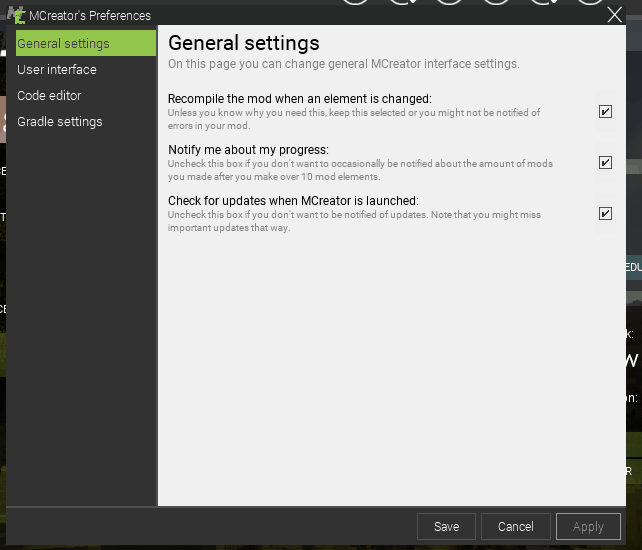
As you can see on the screen recording above, many new preferences options were added. The system for adding new elements is very easy so expect us to add even more options in the future.
Other new features
Other new features include an option to set multiple spawn biomes for custom mobs, improved GUI editor, updated Minecraft Forge, improved version update message with skip option, added MCreator.bat file for Windows users in case if EXE launcher doesn't work and for debugging and many other improvements. You can see the full list of them in the changelog.
First stage of MCreator 2
The first stage of MCreator 2 has started with this update. Many code changes have been made in order to make the move to MCreator 2 possible in the future.
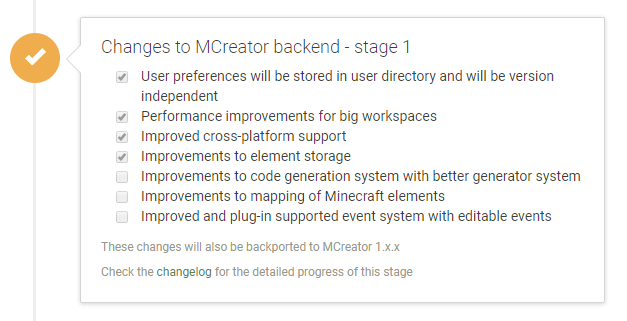
You can see the list of changes planned for MCreator 2 that have been covered with this update. Note that there were also many other code changes that are not directly visible but will improve MCreator in the future.
The workspace format has changed quite a bit in this version, but we made our best to support importing of old workspaces which is possible. This improvement in the workspace format will fix many workspace-related bugs.
Other improvements
A full changelog of 1.7.8 release:
- Updated supported Minecraft Forge MDK to recommended version 2611 for Minecraft 1.12.2
- Changed bundled Java to the latest Java 8u162 which reduces the installation size and fixes some rare problems (also reduces installation size)
- Severely increased performance and open times of UI elements for large workspaces
- Removed legacy UI option and added a new unified cross-platform UI system instead - now MCreator will look the same on all platforms and all resolutions
- Improved the UI component system
- Improved preferences menu with more options (code editor, general preferences) and better storage system for preferences
- Added support for Minecraft Source code browser for Linux and macOS
- Added support for source code browsing even if there are multiple MCreator installations on the computer
- Preferences and Gradle files are now stored in user's directory in .mcreator subfolder
- Added warning if 32-bit version of MCreator is used on 64-bit computer
- Added MCreator.bat to Windows release that can be used if EXE launcher is not working
- Improved version update message and added option to remind user later
- Improved GUI editor's user interface
- Added custom sounds browser
- Added localization editor with support for adding translations of mod element
- Rewritten the workspace element list, element id, and variable storage system
- [#40605] Added option to add multiple biomes to the mob spawn list
- [Bugfix] Added missing Minecraft items and blocks to the list of elements
- [Bugfix] Mob killed and attack events are swapped
- [Bugifx] Mod error detection didn't work on some Unix systems
- [Bugfix] If mod contained mobs with spawn probability set to 0, newly generated Minecraft worlds were empty
- [Bugfix #40934] Entities were not visible in multiplayer as ID system for entities didn't work
- [Bugfix #40914] If two tools were opened inside tools menu, user entered a menu loop and couldn't return to workspace view
- [Bugfix #40613] Rubber in image editor was not working
- [Bugfix #40828] Stdout and stderr messages were not rendered properly in gradle console
- [Bugfix #40831] Edit button in resources browser did not work - empty editor was opened
- [Bugfix #40565] In some rare conditions, MCreator's gradle failed to work
- [Bugfix #40577] Internal image editor didn't store file chooser path
- [Bugfix #40720] MCreator crashes on Windows when a file chooser is opened under some conditions
What's next?
If you haven't read it yet, check the blog post on Pylo about MCreator 2 to learn more about the upcoming changes. Stay tuned as we have some quite nice surprises ready for you in the future including one of the most requested features and something that is lacking in the Minecraft community right now and we have our own solution for this planned. Keep a track at our social networks including Facebook, Twitter, and Instagram for more details.
Leave a comment below and tell us what is your favorite feature in MCreator 1.7.8 and what surprise you think we have for the near future?
Comments
I have a small suggestion: what about adding ticks to stack events? For example, a custom TNT explodes, then after a few seconds does a bigger explosion and removes itself(because if it wasn't resistant to explosions I think that it would crashed the game) or a wizard mob that emits some magic particles then summons some monsters. This can also be useful as an additional tick rate event because you can't customize the tick rate of mobs, tool, items, etc.
MCreator 1.7.8 is AWESOME!!! I was really nagged about my textures crashing MCreator! When I downloaded the older version (first time I ever got my hands on MCreator, BTW) I was like, "Woah! This is amazing!" but one day MCreator broke down with the texture thing and I was annoyed! But you fixed it! THANKS SO MUCH!!








We have planned this feature for the future. You can also see a ticket in the tracker for this.