
MCreator 2019.5 is here. The first version to support two Minecraft versions at the same time and allow conversion between these two with a few clicks. Read on!
Minecraft 1.14.4 support
The most important feature of this update is support for Minecraft 1.14.4. Now 1.14.4 is the default selected generator when making a new workspace and marked as Stable. 1.12.2 is marked as Long term support, as this is the version Minecraft Forge developers decided to select as the current LTS version.
This means you can make mods for both 1.12.2 and 1.14.4 with this version and we support both Minecraft versions. This ticks the last tick on our MCreator 2 roadmap, so this update is considered the first MCreator 2 branch release.
Fluid buckets and item OBJ models will not be supported at this time as there is no good support for this in the Minecraft Forge for 1.14.4 yet. You can read more about this on our issue tracker 1.14.4 ticket.
The current version of Minecraft Forge for 1.14.4 we use is 1.14.4 - 28.1.106 so all users that will use your 1.14.4 mods need to have this or newer version of Minecraft Forge installed. When/if a new recommended release of Minecraft Forge for 1.14.4 will be released, we will release a patch that will add support for this version, so make sure to turn on update notifications in the software to not miss it.
New rotation procedures
But Minecraft 1.14.4 support is not the only thing that was added in this update. Many other new features were added. One of the most important ones are new rotation and direction procedure blocks. You can see some of them on the screenshot below.
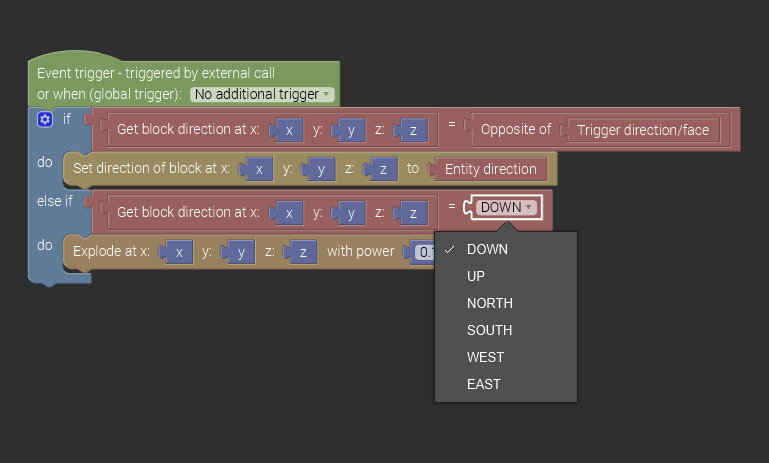
An example of this system in action can be seen on the screen recording below:
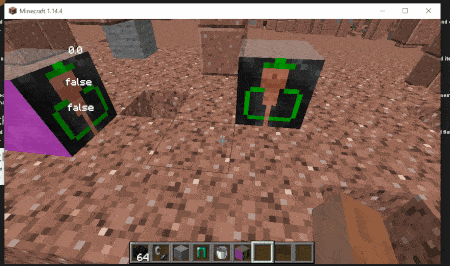
New tools like wrenches will be made possible with this update, and replacing a block with another one while keeping the rotation is possible. This system supports rotation control of all modded or vanilla blocks too.
Sorting items in creative tabs
Another heavily requested feature that is finally added is the option to sort creative tabs content. Check the video below to see how easy it is to move the positions of the times in your creative tabs. Just go to Workspace menu bar item -> Edit element order in creative tabs... and the following window will appear:

Improved UI
Some other improvements to the MCreator UI have been made too. One important addition is a new option to select how to sort mod elements and other workspace items in the workspace view. One can select options such as sort by name, date, type, ... One can now select more filters to filter the elements by type, status and more.
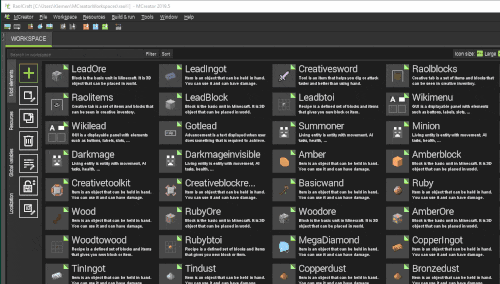
The workspace files browser has been improved too. JSON files can now be created in any supported folder, the same goes with images. Libraries and project files are separated in a better way in the tree.
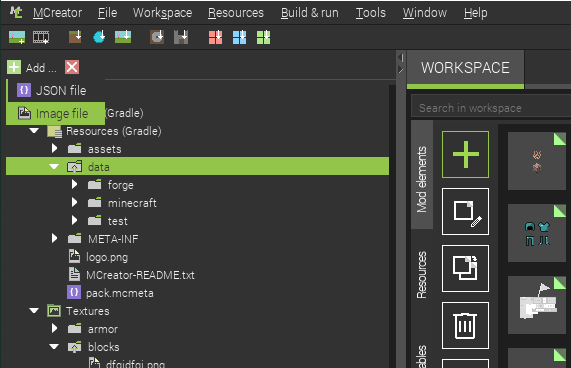
Important bug fixes
Many bugs were fixed in this update. All the bug fixes are listed in the list below, but more notable bug fixes are:
- [Bugfix #51063] Custom blocks did not properly rotate in structures
- [Bugfix #54614] Potion mod element had dependencies in procedure triggers that they did not provide
- [Bugfix #54316] Custom growable plants dropped sugarcane in survival
- [Bugfix] MCreator mods could crash Spigot + Minecraft Forge based servers in some cases
Other improvements
As with all recent updates, the article would be too long if we described all the changes and bug fixes in-depth, so you can see the full list in the full changelog of this release here:
- Updated Minecraft Forge for 1.14.4 to version 28.1.106
- Added 1.14.4 support for mod elements: fuel, creative tab, advancement, armor, overlay, command, key binding, food, tool, potion, item, recipe, structure spawn, biome, plant, ranged item, block, GUI, dimension, living entity, global triggers, procedures, global variables
- Font size in code editor can now be changed by Ctrl + scrolling
- [#55136] Key binding trigger now triggers on both server and client-side
- [#55245] Added option to change default code editor font size
- [#54927] Added "Entity spawns" global procedure trigger
- [#54420] Added does water vaporize option for custom dimensions
- [#52243] Added "Get moon phase" procedure block
- [#50867] Added "Set players spawn point" procedure block
- [#55207, 1.14.4] Added "Blocks" tag type
- [#54935, 1.14.4] Added option to select biome category and optional parent biome
- Added 1.14.4 support for mod elements: fluid
- Added option to select armor equip sound
- [1.14.4] Added option to specify repair items for custom armor and tools
- [1.14.4] Creative tab of custom fluid buckets and custom mob spawn eggs can now be changed
- [#53156] The attack speed of custom tools can now be changed
- [#46220] Added support for OBJ and JSON models to food mod element
- [#46220] Added support for OBJ and JSON models to plant mod element
- [#48149] Added "break block and spawn break particles" procedure block
- [#54825] Added an option to select whether structure generator ground detection ignores motion blocking blocks or not
- Updated integrated Blockly to version Q3 Patch 3
- Moved ore dictionary entry parameter to a new mod element type called tag
- Added option to reorder custom elements in creative tabs
- Added support for switching Minecraft version of workspace in the workspace settings
- Improved project file tree browser
- Added option to add new JSON and image files to appropriate folders in file tree browser
- Ported Gradle system to Gradle Tooling API for better performance and stability
- Improved "jump to line" system in console error logs and warnings
- Added option to cancel console (Gradle) tasks
- Greatly improved project file search and autocomplete performance
- Improved overall performance by caching
- Switch dimension procedure block now has dropdown of dimensions (existing blocks need target dimension reselected)
- [1.14.4] Improved custom dimension nether like generator with multi-biome support
- [#46288] Added option to select workspace element sorting order and improved sort filters
- [#46072] Plant type parameter now applies to static plants too
- [#52995] Added option to define food saturation value
- [#47554] Added get and set block rotation procedure blocks
- [#47788] Added direction dependency type and compare directions procedure block
- [Bugfix #54614] Potion mod element had dependencies in procedure triggers that they did not provide
- [Bugfix #53864] MCreator UI had some issues with lower resolution screens
- [Bugfix #53936] Texture templates imported through preferences UI did not work
- [Bugfix #51063] Custom blocks did not properly rotate in structures
- [Bugfix #53957] Custom ranged item bullet rendered as the arrow on the player
- [Bugfix #54316] Custom growable plants dropped sugarcane in survival
- [Bugfix] MCreator mods could crash Spigot + Minecraft Forge based servers in some cases
- [Bugfix, 1.14.4] Switching to custom dimension did not show a loading screen
- [Bugfix #54773, 1.14.4] Java models made with certain modelers caused build errors
- [Bugfix #54764, 1.14.4] Dimensions or biomes with custom mobs set to spawn in crashed the game
- [Bugfix #54764, 1.14.4] Custom living entities always showed tag names above them
- [Bugfix #54744, 1.14.4] Use of player tick global trigger caused build errors
- [Bugfix #54751, 1.14.4] Blocks and plants with no custom drop and drop amount of 1 dropped nothing when broken
- [Bugfix #54834, 1.14.4] Potion effects rendered broken texture behind their icons
- [Bugfix] Special tool type did not apply attack damage parameter
- [Bugfix] Workspace modid change caused build errors
- [Bugfix, 1.14.4] Import structure from Minecraft always showed an empty list
- [Bugfix, 1.14.4] Custom biomes did not spawn caves, structures, dungeons and ores
- [Bugfix, 1.14.4] Custom blocks with "replaceable" option turned on caused build errors
- [Bugfix #55099, 1.14.4] "On ranged item used" procedure trigger did not trigger the procedure
- [Bugfix #55190, 1.14.4] Disabling weather in custom dimensions caused build errors
- [Bugfix #55222, 1.12.2] Long mod ids crashed client when trying to connect to the server
- [Bugfix #55351] Custom tool attack speed parameter was offset for negative 4
- [Bugfix #55335] Tag names could not contain underscore character
- [Bugfix #55376, 1.14.4] Close any open GUI procedure block did not work properly
- [Bugfix #55421, 1.14.4] Place structure procedure block crashed the game
- [Bugfix #55430, 1.14.4] On initial entity spawn trigger could crash world generation process
- [Bugfix #55433, 1.14.4] Custom trees could spawn floating in the air
- [Bugfix, 1.14.4] Custom root advancements had broken background image
- [Bugfix] Other minor bug fixes and stability improvements
Donations to developers
MCreator is run by two developers that work on this project in their free time. The time invested in this project is not paid and donations are the only way to get something back (alongside ADs). The more donations we get, the more we can work on the project (in terms of hours invested) as we can dedicate more time to this project without being at loss. We love working on the MCreator project, but we need to pay bills somehow too, and if MCreator will not cover this, some other project that will take a part of our time from MCreator will have to. This was our main reason for considering PRO in the first place, but now that PRO will not be a thing, we have to count on you, the donors :)
PATCH b51710 15. 12. 2019, 11:00 CET
A major bug with dimensions was found in MCreator 2019.5.50619
- [Bugfix #55455, 1.14.4] Dimension switching did not work in exported mods
To apply the patch (fix these bugs and get the listed features), download MCreator 2019.5 again and install it over the current installation. If you have update notifications turned on, you will be notified of this patch automatically.
Minecraft crashes after I updated my mod to 1.14.4
If this happens to you, the problem for this is most likely explained here and the solution is found on the said page too: https://mcreator.net/wiki/minecraft-1144-resourcelocationexception-non-z0-9-character-path-location
MCreator 2 roadmap story video
This video demonstrates how we developed MCreator from the idea of MCreator 2 to the MCreator 2019.5 release which completed this roadmap. Each flash represents change or addition of a file inside our development directory of MCreator.
Make sure to tell us what you think about the update in the comments! If you like what we do, consider donating to help us keep this project up.
Comments
No, I meant in the procedures. There is no way to place a schematic with an orientation even though it's a feature that's already in forge.
Eg:
template.addBlocksToWorldChunk(world, new BlockPos((int) x), (int) y, (int) z, new PlacementSettings().setRotation(Rotation.NONE).setMirror(Mirror.NONE).setChunk((ChunkPos)null).setIgnoreEntities(false);
".setRotation(Rotation.NONE)"
is the main bit.








Open a support ticket and include any error logs or additional details you can provide.