
The first update of the year is here and it adds some refreshing new features, including support for shared workspaces, data packs, loot tables, quick modding tools and much more.
Shared online workspaces
One of the major new features in the 2020.1 update is shared online workspaces called "Remote workspace". One can use the remote workspace to back up their work, save checkpoints (commits) during their work, revert back to older checkpoints and most importantly, share this workspace with other users.
This means that now multiple users can work on the same workspace, commit to the remote workspace and then other users can pull changes from other users from their MCreator. MCreator will try to merge changes automatically and if not possible, ask the user to help with merging of the changes.
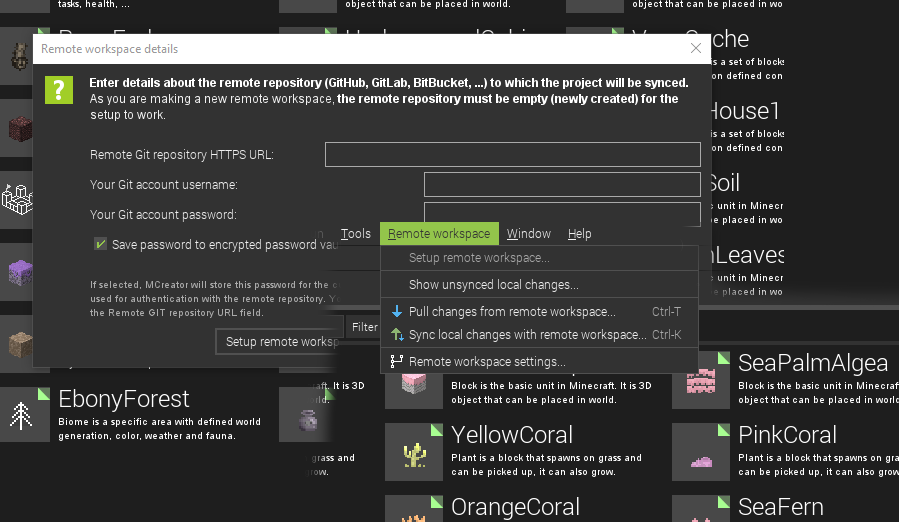
Quick modding tools
Another new feature are quick modding tools. With these tools, you can make your tool packs, ore packs, armor packs and more with just a few simple clicks. Bootstrap your mods easier and faster than ever before. Focus on the content, not on the tedious tasks.
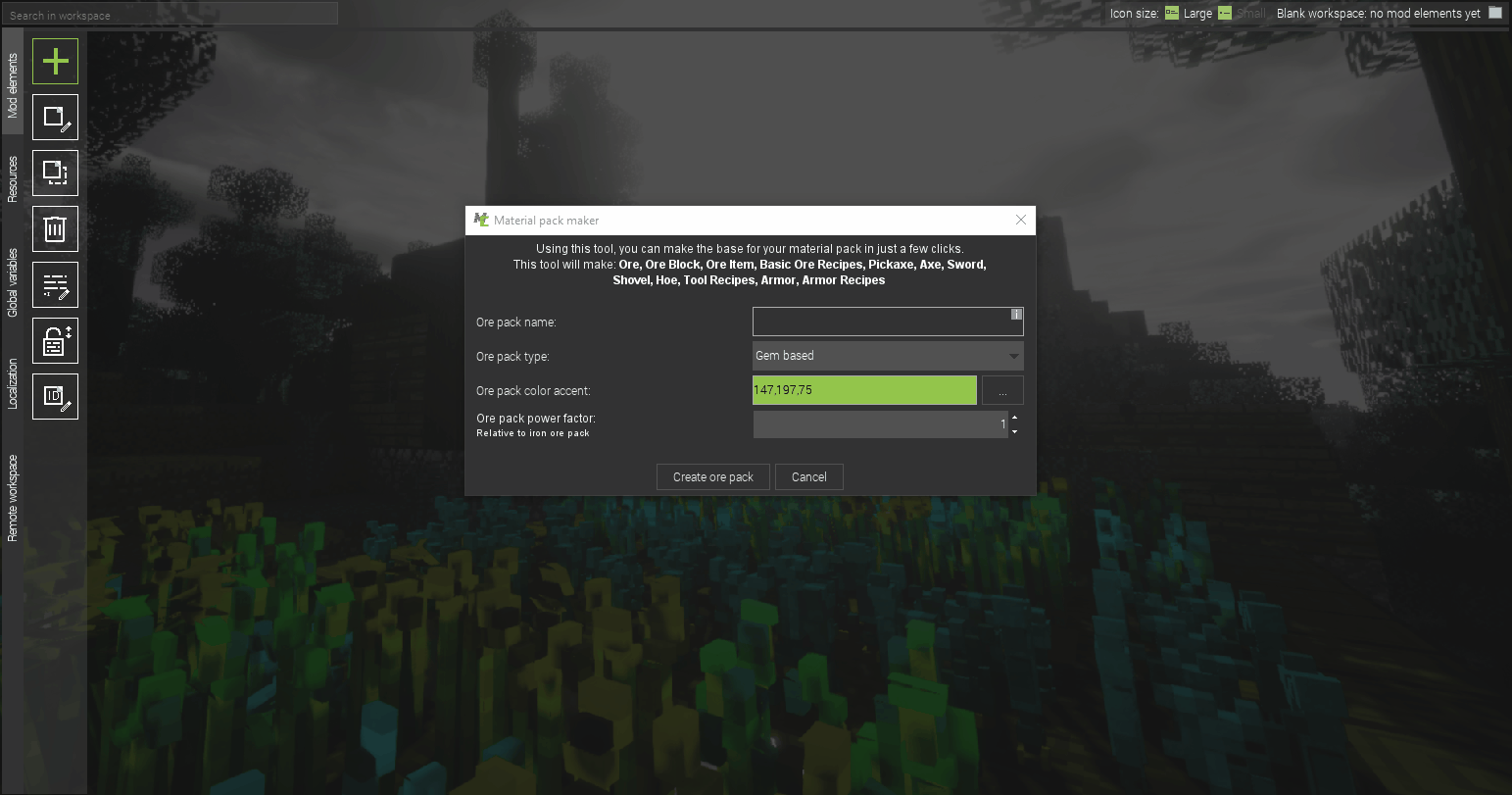
Loot tables
After this feature being requested for quite a while, it is finally there. Loot tables. You can use loot tables to define new drops and alter existing drops of entities and blocks, and change default loot in chests in dungeons, villages, etc. You can use them to define loot for your custom structure chests too.
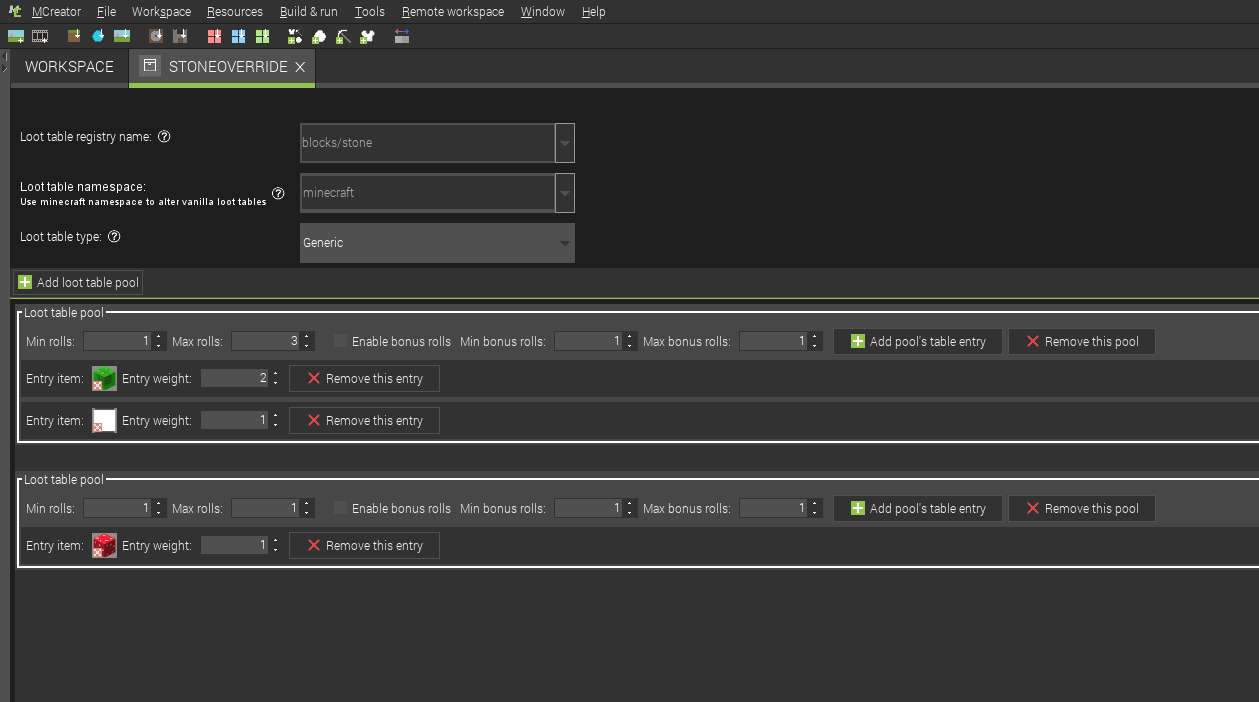
Advancement improvements
Advancements finally got the attention they needed too. Now many other options can be defined, including reward options such as loot tables to reward and functions to run. Another important new feature is the advancement trigger builder which offers you to quickly build some of the more basic triggers without having to make a procedure for said advancement.
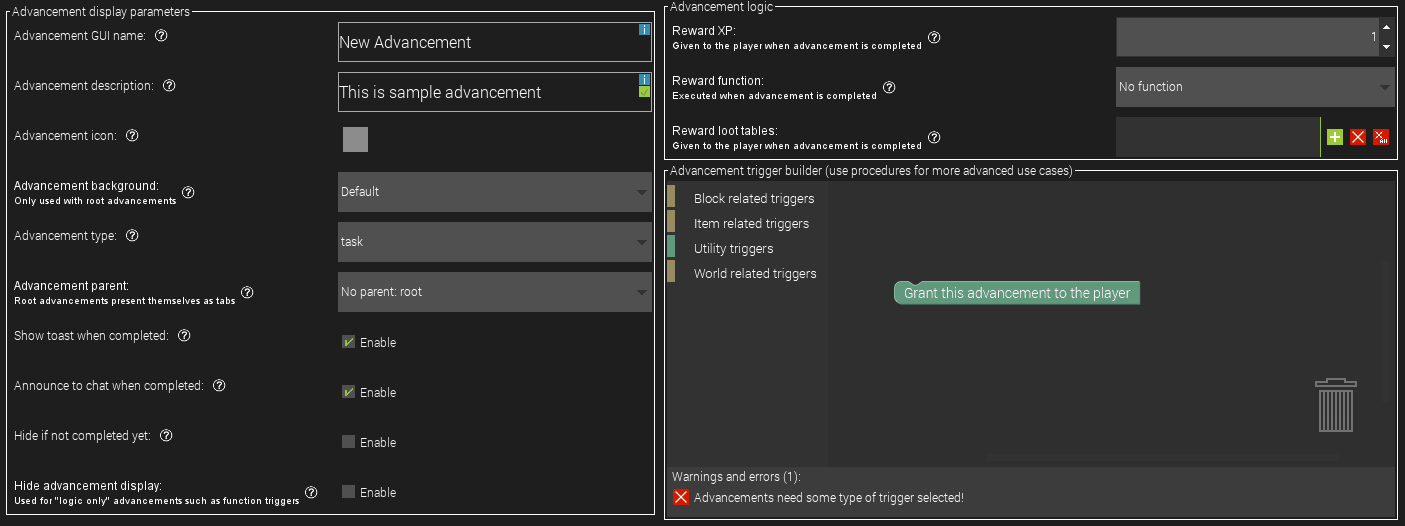
Data pack maker
Minecraft offers to make data packs for quite a while now. Data packs are a type of mod with a bit limited options at the moment, but no external mod loader is not needed as data packs are supported by Minecraft natively. One can now make their own data packs with MCreator too.

Release notes
- Minecraft 1.12.2 is not a legacy version and 1.14.4 is the next LTS version to follow the Minecraft Forge's LTS versions
- Attack damage parameter is no longer offset so existing values need to be corrected (see #55543)
Important bug fixes
Many bugs were fixed in this update. All the bug fixes are listed in the list below, but more notable bug fixes are:
- [Bugfix #55617] Custom log blocks did not properly rotate in structures
- [Bugfix #56234, 1.14.4] Global map and world variables did not save
- [Bugfix #55567, 1.14.4] Dirt blocks did not generate under grass blocks and underwater in custom biomes
- [Bugfix #55567, 1.14.4] Caves did not generate in custom dimensions
- [Bugfix #55531, 1.12.2] Biomes with empty mob spawn list spawned default vanilla mobs
- [Bugfix #55960, 1.12.2] "Get item from armor slot" procedure block crashed multiplayer clients
- [Bugfix, 1.14.4] Get light level procedure block did not work properly
- [Bugfix] Fixed "Directory in which you are trying to make a workspace does not exist" error on fresh installations
Other improvements
The article would be too long if we described all the changes and bug fixes in-depth, so you can see the full list in the full changelog of this release here:
- Updated Minecraft Forge for 1.14.4 to version 28.1.116
- Marked Minecraft 1.14.4 generator as LTS and 1.12.2 as a legacy version
- Updated bundled Java to version OpenJDK 8u232
- GUI procedure triggers now trigger on both server and client-side
- Added support for data packs for 1.14.x
- Added data pack elements to 1.14.x data pack generator: recipe, advancement, loot table, function, tag
- MCreator now tries to repair corrupted workspaces from backups
- Added support for Git (GitHub, GitLab, BitBucket, ...) shared online workspaces with version history
- Added option to jump (revert to) between checkpoints/commits in the history of online workspace
- Added option to merge changes if multiple users work on the same shared workspace at the same time
- Added quick tools: material pack, armor pack, ore pack, and tool pack makers
- Added "run function" procedure block
- Added support to open JSON and other data files from Gradle sources in the code editor
- Any advancement can now be triggered by procedures (existing procedure blocks need to have advancements re-selected)
- Added option to select vanilla advancement triggers in the advancement maker
- When adding or removing mod elements MCreator now only builds if needed
- Some minor UI style and usability improvements
- Added "Get numerical dimension ID" procedure block
- Added option to select current mod as tag namespace
- Custom recipes can now select the namespace and therefore override vanilla recipes
- [1.14.4] Added support for functions (command sets)
- [1.14.4] Added support for function tagging
- [#55473] Added new advancement options for display and rewards
- [#56137] Added procedure blocks to control and read scoreboard scores
- [#46058] Added support for loot tables
- [#55415] Added option to set custom living entity tracking range
- [#53995] Added on structure generated procedure trigger
- [#55870] Added schedule tick update procedure block
- [Bugfix #55617] Custom log blocks did not properly rotate in structures
- [Bugfix #53737] Bounding box of blocks with log rotation did not properly rotate
- [Bugfix #56209] Keyboard shortcuts were inconsistent on macOS
- [Bugfix #55543] Melee damage was offset from the set value in-game
- [Bugfix #55972, 1.14.4] Loot tables don't work with custom block drops
- [Bugfix #55997, 1.12.2] Loot table JSON files could get deleted from workspace randomly
- [Bugfix #56234, 1.14.4] Global map and world variables did not save
- [Bugfix #56206, 1.14.4] Execute command procedure block displayed command output
- [Bugfix #55531, 1.12.2] Biomes with empty mob spawn list spawned default vanilla mobs
- [Bugfix #55960, 1.12.2] "Get item from armor slot" procedure block crashed multiplayer clients
- [Bugfix #55608, 1.14.4] Big tree option in custom biomes spawned wrong trees
- [Bugfix #55871, 1.14.4] Numpad key bindings caused build errors
- [Bugfix #55567, 1.14.4] Dirt blocks did not generate under grass blocks and underwater in custom biomes
- [Bugfix #55567, 1.14.4] Caves did not generate in custom dimensions
- [Bugfix, 1.14.4] Get light level procedure block did not work properly
- [Bugfix] "Delete texture" button did not delete animation .mcmeta file it was present
- [Bugfix] Fixed "Directory in which you are trying to make a workspace does not exist" error on fresh installations
- [Bugfix] Update notifications did not work properly with snapshots
- [Bugifx] Block previews in workspace did not have textures placed properly
- [Bugfix, 1.14.4] Execute command procedure entity block did not work in worlds with cheats disabled
- [Bugfix] Other minor bug fixes and stability improvements
Make sure to tell us what you think about the update in the comments! If you like what we do, consider donating to help us keep this project up.
UPDATE: We have released a patch update to fix some bugs found in 2020.1:
2020.1.05113
- [Bugfix, 1.14.4] Custom dimension portals did not work
- [Bugfix, 1.14.4] Data pack pack_format was set to 1 instead of 4
- [Bugfix #56503] Vanilla advancement triggers did not work with custom blocks and items
- [Bugfix #56505, 1.14.4] Advancement name and descriptions did not work in data packs
- [Bugfix #56537, 1.14.4] Comparator item was mapped to a composter
- [Bugfix #56537, 1.12.2] Ore dictionary names were lowercased
UPDATE 2: We have released a second patch update to fix some bugs found in 2020.1:
2020.1.05419
If you have update notifications turned on in MCreator, you will be notified if you need to patch on your next launch of MCreator. To apply the patch, redownload and reinstall MCreator 2020.1
Comments
I have a bug
(I can't open a ticket bc I just opened one 1 day ago)
I can't set up my 1.14 workspace.
It took 10 hours and it is still setting up gradle project. I did alll of the solutions here:
https://mcreator.net/support/knowledgebase
but none of them work!
I'm using a macos 64bit Catalina (10.15.2) with 16 GB of ram. 1.12.2 setups work, but not 1.14 ones.
Then at least open a forum topic, not here. Comments under articles are not for this. Based on the log: ConnectTimeoutException: Connect to libraries.minecraft.net, the Minecraft servers were down at this time or blocked by either your AV, firewall, ISP or any VPN you might be using.










I never said this, check the changelog too, there are changes that are not 1.12.2 specific for 2020.2 already so I am not sure where you picked up that info.