
There have been many questions on MCreator's website on how to use procedure system. We have decided to create a getting started guide for the new procedure system.
We have created a separate wiki page for this purpose. Old event related pages were marked as "legacy" on our wiki, but we will keep them on the website for the users of older MCreator versions.
Many users complained that they can not make things that were possible in event system before. This is not true, however. Just the way how to achieve the same effect is now different. Everything that was possible before is still possible, even with many more options and combinations. This new procedure system is very similar to the one found in Scratch editor. The block system framework we use is called Blockly and is developed by Google. It allows us to make a visual programming experience that was never possible before.
On the procedures wiki page, there are examples of procedures including the explanation of trigger and dependencies. Below, you can see an example of how to make a random possibility condition in the new procedure system.
Random possibility
In this example, we show how to create an if condition that triggers in 70% of the cases. In case it is triggered, the block at x, y, z (these coordinates depend on the trigger that provides actual coordinate values) is removed.
Examples such as the one provided in the citation above and many others can be found on our wiki on the new page dedicated to procedures.
We will update this wiki page with more examples in the future. If you would like to see a specific example, comment on this post and we will select the best requests and add them to the wiki page. Right now, only some procedures that were most commonly asked are shown. These include examples of how to create conditions that could previously be made using the event condition text box.
Comments
So I like Mcreator and I use it for 2 years but I have such problem that I cant use GUI(Gui functions like CLEAR SLOT or PLACE ITEM IN GUI SLOT) dont work item dissapears but then returns. I use this programm for many years and I make a wish every update to remove this bug but it stays. Help please!
I want to make a timer so something happens after 10 seconds. I made a timer which increments to 200 (since every second is 20 ticks). I thought a while loop would work, but when i add the procedure to the block, it updates after like a second, no matter the size of the timer.
Do i use the "Update tick" property of the block? Does this check every tick or does it do something different? I'd like to know this.
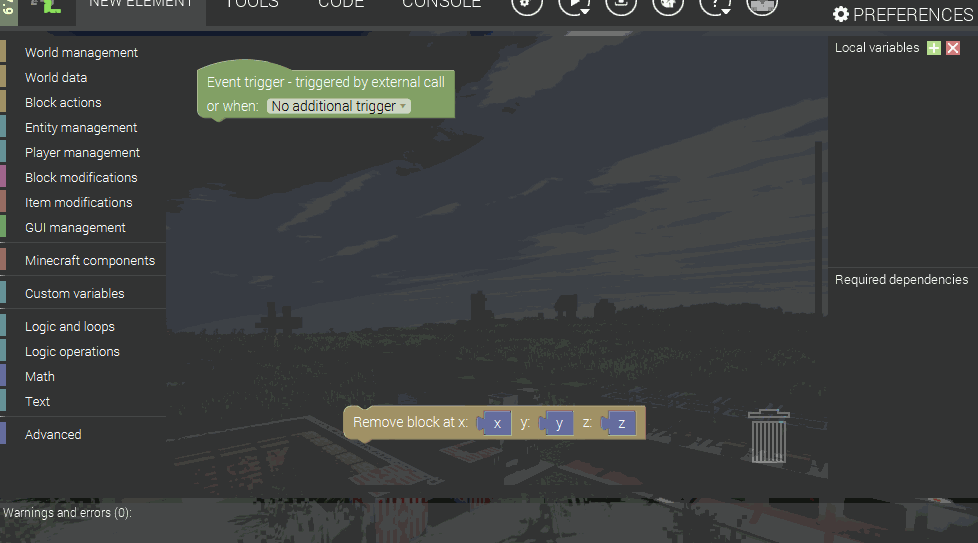







I don't know why, now I logged in with wifi and it worked
When I'll see the error again I will take a screenshot