
The first MCreator update in the year 2019 is here. MCreator 1.8.2 is faster than any version before and packed with many new features and many bug fixes. Check it out!
Performance improvements
The first and one of the biggest improvements in MCreator 1.8.2 is its performance. To achieve faster build times, we now cache many parts of the code so they don't need to be recompiled. To do this, we have updated integrated Gradle to version 4.4. Workspace mod element format has been changed to improve build and workspace import times too. Code format tool and import organizer now have improved parsers too.
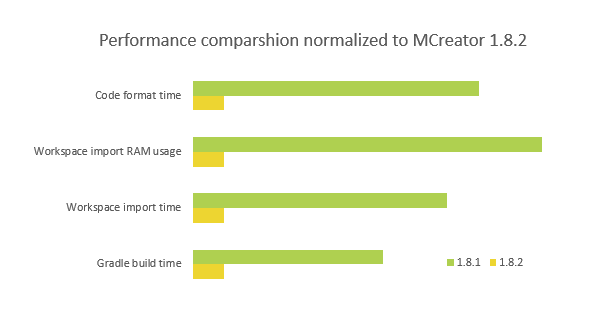
New workspace format and system
MCreator 1.8.2 changes the way mod elements are stored. They are now stored in JSON files instead of .mod files. The reason for this is because JSON is more readable and can be used by version control software.
Now each workspace has a fixed name too. On the creation of the workspace, a mod name and mod id are defined. Therefore the mod names are now fixed and not set at the export time but rather at the time of workspace creation. Now the export button simply exports the workspace based on the current workspace settings. Many new mod settings were added too.
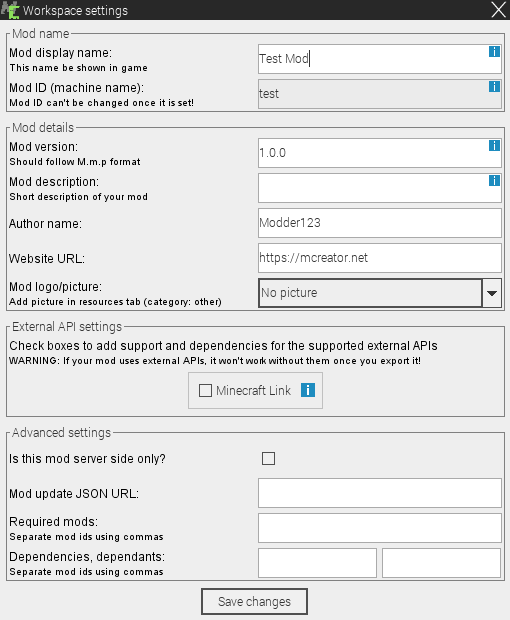
Improved Custom GUI editor
Another big change is improved GUI editor. The UI has been redefined to be more user-friendly. Slot IDs can now manually be defined to match with your procedures. We have added a configurable grid that supports snapping so you can now make your GUIs much neater. Check it in action on the video below.
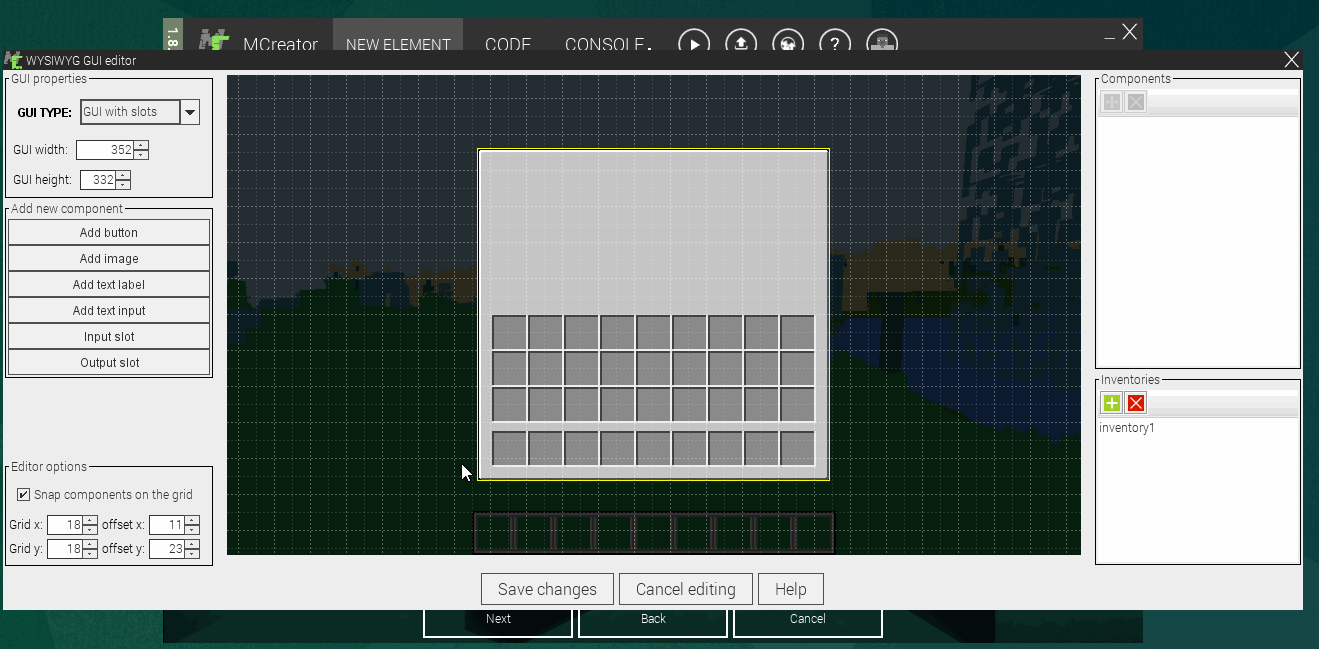
A new model management system
Custom 3D models are no more stored in mod elements. They are now part of the resources. The resources tab has been added that holds all the used textures, models and other assets of the mod. One of the tabs here is 3D models tab in which the user can manage custom 3D models. 3D models added here are then listed where they are supported and can be used, for instance in block maker at the selection of block model.
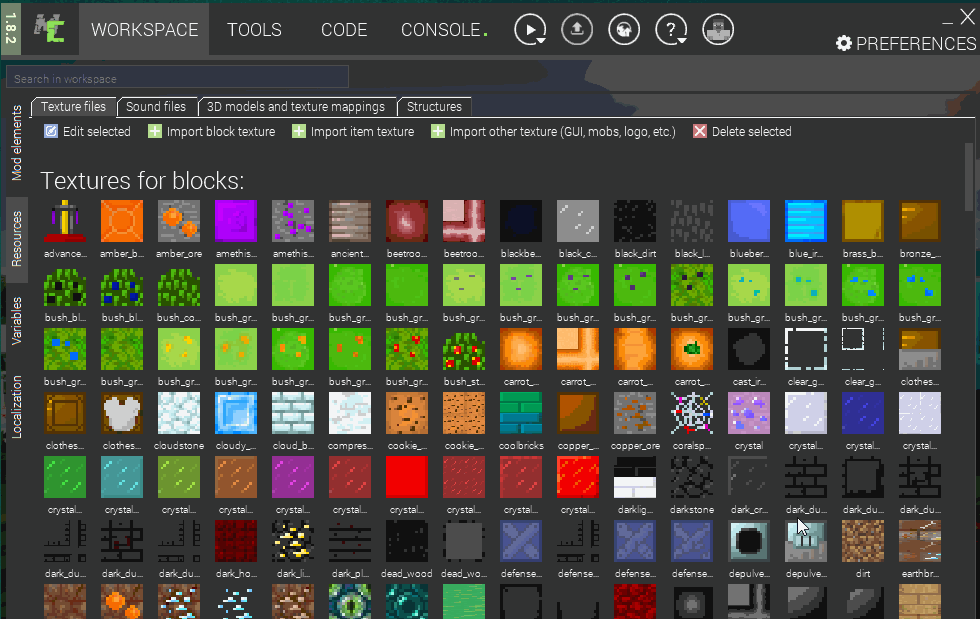
Rotatable blocks
This one has been in our todo list for ages. And finally, it is here. The user can now select multiple types of block rotation modes that result in different types of rotations based on the players' position. A new get players direction procedure block has been added too to expand the possibilities even further.

Smart recipes
In MCreator 1.8.2, recipes automatically get optimized. This means that now all the combinations of a recipe you define are now automatically possible, without the need for manually defining all of them. To see this in action, check the video below.
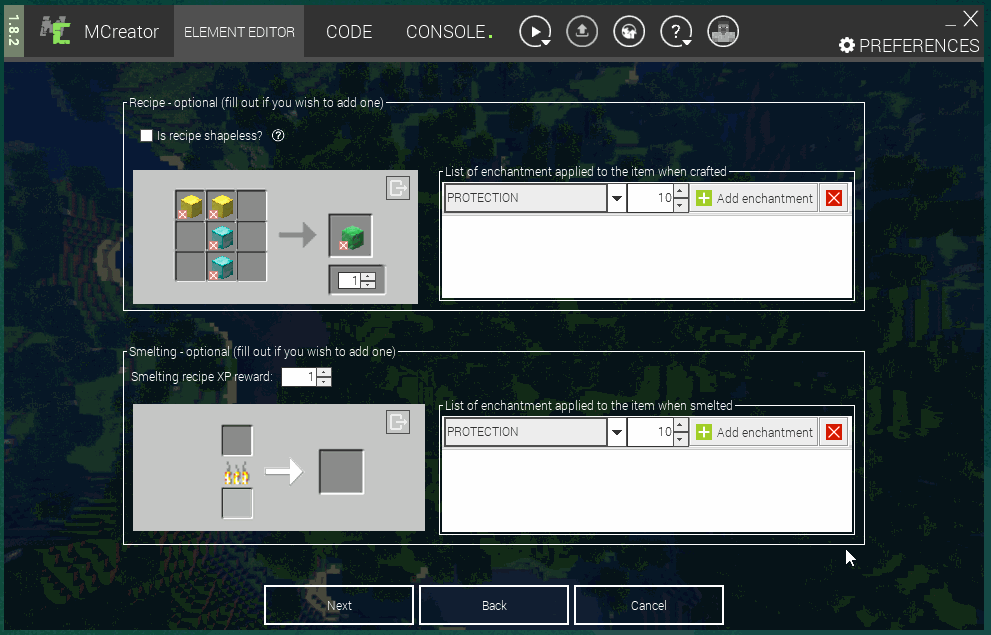
Important bug fixes
Many bugs were fixed in this update. All the bug fixes are listed in the list below, but more notable bug fixes are:
- [Bugfix #45535] If a slime model is selected for the custom mob model, the mob is not added to the workspace
- [Bugfix #43979] Slot IDs in GUI editor did not increment properly
- [Bugfix #46113] MCreator did not automatically update procedure trigger dependencies when new dependencies were added to the procedure it triggered
- [Bugfix #46035] Blocks with custom dimensions did not have a proper collision box
- [Bugfix #46197] Custom update tick trigger on block mod element overrode gravity option
Other improvements
The article would be too long if we described all the changes and bug fixes in depth, so you can see the full list in the full changelog of this release here:
- Updated Gradle Wrapper that is used to version 4.4
- Updated bundled Java to version 8u192
- Made some changes to the layout of the main MCreator window
- Added option to manually enter the path to the Java distribution to be used by Gradle
- Workspace name, modid and other settings are now defined per workspace and not at export
- 3D models are now stored in separate workspace tab and have editable texture mappings
- 3D models can now be reused with different textures for multiple mod elements
- Removed external software launchers
- Changed the format of storing the mod elements to JSON
- Improved gradle build times for up to 500% by caching code
- Improved workspace import times for up to 700% and reduced workspace import RAM usage for up to 1000%
- Improved Java code import organizer performance and accuracy
- Improved GUI editor usability and added configurable grid
- Improved Gradle Console display and colors
- Improved mod export options and configuration
- Added Minecraft Forge with version tag as mod dependency when exporting
- Added mod loading stage event triggers
- Added "can be beacon base" and "enhancement bonus" custom block parameters
- Added provided itemstack dependency as item procedure block
- Added text parsing procedure blocks
- Integrated support for Minecraft Link
- [#40681] Added support for rotation of custom blocks with or without models
- [#43340] Recipes are now automatically optimized to support all possible crafting placements
- [#42290] Added snap to grid option in GUI editor
- [#42670] Added option to make mod that needs to be installed on server only
- [#45877] Added search function to some of the dropdowns
- [#45357] Added on entity kills another entity global procedure trigger
- [#45298] Added option to base new translation on a language other than English
- [#45725] Added close GUI procedure block
- [#43157] Added get entity direction procedure block
- [#43535] Added get provided itemstack damage procedure block
- [#45351] Added option to disable custom mob spawn egg
- [#45651] Added custom mob creature type option
- [#45882] Custom idle mob despawning can now be disabled
- [#45264] Added new triggers to tool mod type: on entity hit with, tool in inventory tick, tool in use tick, on stopped using
- [#45195] Added get item in player's armor slot procedure block
- [#46015] Added set player in cobweb procedure block
- [#45419] Added remove all potions entity has procedure block
- [#43861] Added check biome type at and check biome temperature at procedure blocks
- [Bugfix] Custom overlays were crashing server and LAN multiplayer
- [Bugfix #45568] Place block when block destroyed by player procedure combination did not work
- [Bugfix #45535] If a slime model is selected for the custom mob model, the mob is not added to the workspace
- [Bugfix #45567] Some vanilla sounds were missing on the sound list
- [Bugfix #45771] Get harvest level of block procedure block could not be used in procedures
- [Bugfix #43979] Slot IDs in GUI editor did not increment properly
- [Bugfix #46174] If ' char was used in the procedure text, user could no longer edit it
- [Bugfix #46113] MCreator did not automatically update procedure trigger dependencies when new dependencies were added to the procedure it triggered
- [Bugfix #45347] Animation wizard removed custom mob model animations even if it was skipped
- [Bugfix #46287] Damage item procedure block did not break item when item was completely damaged
- [Bugfix #46197] Custom update tick trigger on block mod element overrode gravity option
- [Bugfix #46035] Blocks with custom dimensions did not have a proper collision box
- [Bugfix] Many minor bug fixes
MCreator 2
With this update, the stage 2 of the MCreator 2 update roadmap has started. We are closer and closer to first test versions of MCreator 2.x.x branch.
Leave a comment below and tell us what is your favorite feature and/or bug fix in MCreator 1.8.2. Make sure to share this post with all your modder friends so no one will miss this update. Stay tuned as we have some other big news ready to be shared with you soon - and the hint (two actually) is in this article ;)
UPDATE 28. 1. 2019, 20:15 CET
There were some bugs found in 1.8.2 so we decided to release a patch update. We have added some new block rotation types in the patch too. If you want this new feature or are having one of the following bugs, consider reinstalling MCreator 1.8.2:
- [#46623] In some cases, new block UI could get broken
- [#46631, #46639] Import of workspaces with ranged items with custom bullet models failed
- [#46631, #46633] Workspace import on Unix systems did not work
- In some cases, workspace settings dialog UI could get broken
To apply the patch (fix these bugs), uninstall MCreator 1.8.2, download it again and install it again.
Comments
Hey, something really weird. I'm suggesting this because I think its ridiculous that this was overlooked with all the new advanced features. For procedures, theres no way to detect if a neighboring block is (x) blocks. This is important, so you can make for example a bomb that explodes only if touching Iron Blocks. Also, Fluids need to have this, as fluids need a severe overhaul in what you can do for example science mods, as they really dont do anything.
Is there a way to make custom skins for your player ( I can't find it )? A year or two ago, I had MCreator installed on a different computer and used it for making skins for my player. If that was removed, could someone point out a different software I could use to make skins with the 3D effects? (Microsoft paint doesn't have transparency)
@Klemen 1.8.2 is great! I noticed that you have been adding more community-based suggestion. I just want to say thank you for not just making MCreator a great and awesome program for people wanting to make mods but building a great community for us all. All the work from you and pylo shows it really does. Keep up the great work bud!








I tried to swap the textures, however it looks rotated when in player's inventory.
In these images, the tumtum wood (the black one) has the swapped textures, while the other hasn't.
Ingame screenshot: (left is placed on ground, right is placed facing another block that was then removed)
https://ibb.co/YtHMTtY
MCreator screenshots:
https://ibb.co/xh6g3cN
https://ibb.co/JvzLzn5