
After a software update, it was time for an update on the website too. And not just that, we have updated the MCreator logo a bit too. Read more about the changes in the article.
Updated logo
You might have noticed that MCreator logo has been updated a bit. It was about time to flatten our logo to follow the current design trends :) Our developer Matej designed a new logo. He made sure to keep it similar to the old one while making it flatter.
The MCreator icon was updated too to use our current theme color of MCreator.
Mod project members
One important addition in this website update is the option to list mod project members. Many MCreator mod projects consist of multiple users working on the same project. We have added the option to list all the people that work/worked on a mod and their roles such as texture maker, developer, modeler, tester and similar.
To add project members, just edit the mod page and go to the project members section. Roles are automatically linked to the user profiles of the people listed on the project members.
Related issues and forum topics suggester
Another addition in this website update is the suggester of related content for forum topics and issues on the issue tracker. While creating a new issue or forum topic, the suggester will look into the content you are typing and suggest you pages that might already address the topic one is opening.
We are adding this in the hope to reduce the number of duplicate posts. Many people don't use search and check for existing or similar topics before opening a new one and this results in many forum topics asking the same thing and no one getting an answer as there are just too many of them and no one wants to answer the same thing a hundred times. Hopefully, the suggester will address this issue.
Website team page
Another addition to this website update is a new website team page. One this website, all people with roles such as admin, a moderator or wiki contributor are listed. This page is intended to make it more clear which users are moderators to avoid any confusion. All of these roles have badges on the website too and these badges link to the website team page.
At this opportunity, we are asking any users that have experience with MCreator and this community and are willing to help us shape and maintain MCreator's community to apply for moderators or wiki contributors. We will be glad to expand our team and have you listed on this page ;)
Other changes
There were some other minor changes on the website too. Most of them are cosmetic in nature. The wiki front page has been updated a bit. Some changes to the UI of the issue tracker have been made. Some pages have been changed to follow the flat design principle a bit more, which should make the website more clear and easy to read/use too. Some performance tunings have been made too so the website might load a bit faster for you too, depending on the system and browser you use.
MCR Legacy Converter
We have released a new tool called MCR Legacy Converter recently too. This tool allows you to convert old MCreator workspace file format to the modern folder-based workspace format. Since MCreator 1.9.1 does no longer support MCR format, this tool can come handy to convert your older workspaces to use with the latest version of MCreator.
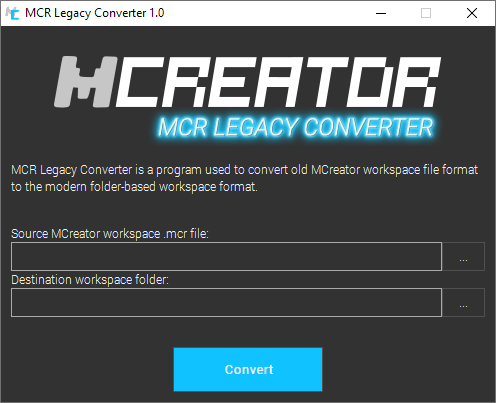
MCreator 1.9.1 patch update
I know this is not an article about 1.9.1 update, but I would like to warn all users about the patch update that was released:
There were some bugs found in MCreator 1.9.1 so we decided to release a patch update. If you are having one of the following bugs or want to have the features added in this path and downloaded MCreator before the time of the patch (30. 9. 2019, 15:45 CEST), consider reinstalling version 1.9.1:
- [Bugfix #53239] Mods did not contain any mod elements if they were located in a path or had a name containing any special character or whitespace
- [Bugfix #53401] Mod dependencies did not work
- [Bugfix #53439] Existing buttons in GUI editor could not be resized
- [Bugfix #53287] MCreator could get extremely laggy with large console tab contents
- [Bugfix] Duplicate mod element button did not work for some mod element types
- [Bugfix] Custom blocks and items had logWood selected for ore dictionary by default
- Added ore dictionary to plants
- Added option to disable harvest level specification for blocks
- Improved mob spawning in custom dimensions
- Added template manager to preferences
- Instead of default UI background images, custom images and mod screenshots can be used
To apply the patch (fix these bugs and get the listed features), download MCreator 1.9.1 again and install it over the current installation. After reinstalling it, make sure to regenerate code in all the workspaces you already opened with MCreator 1.9.1 by clicking Build & run -> Regenerate code and build.
Make sure to tell us your opinion on the website and logo update in the comments, we want your feedback! :) And stay tuned, we are working on getting MCreator to Minecraft 1.14.4 with full steam.
Comments
It is very nice this update ! I love it, but it would have been nice if the people added in the pages of mods could have permissions to modify the page (we choose which permission (s) we want to give him, or simply, if he can modify the page or no.) And I have reason when I downloaded the last patch with the logo. I found the colour different, but it is very nice ! Great job !
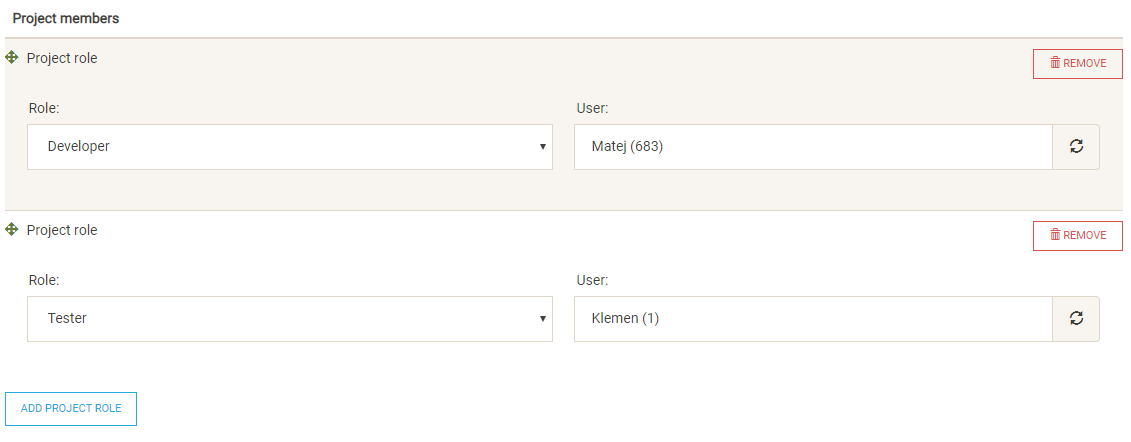
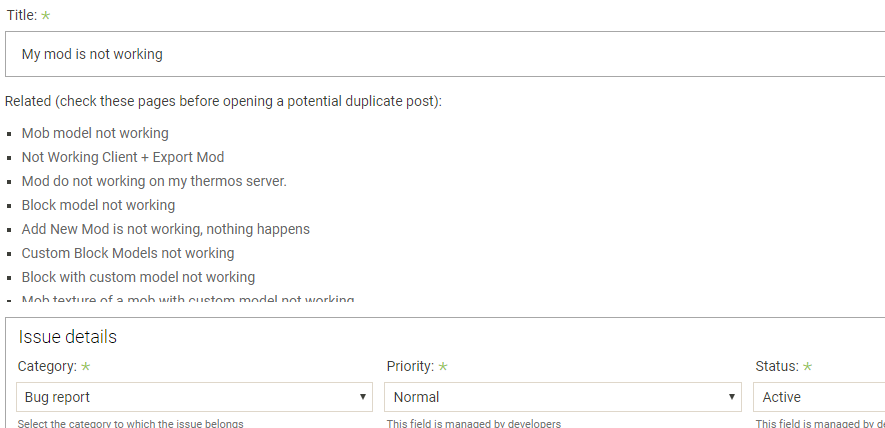






I can't add support for this at this point due the way our website system works, but we will extend list of roles gradually.