
The update is here. MCreator 1.8.0 is no doubt the update with the biggest changelog so far. It adds many new features, fixes many bugs and introduces big performance improvements.
Better performance
Talking of performance, workspace imports are now up to 300% faster as MCreator caches many resources. Performance of the UI was imported too, new mod element wizards are now opened much faster. Many data structures were migrated to a new caching system so MCreator is now overall more responsive and faster to use.
Improved procedure editor
There were many improvements to the procedure editor too. Most importantly, a bug with procedure system block selector not working on Mac computers was fixed. We have added some new procedure blocks and improved existing blocks (see the changelog below for more info).
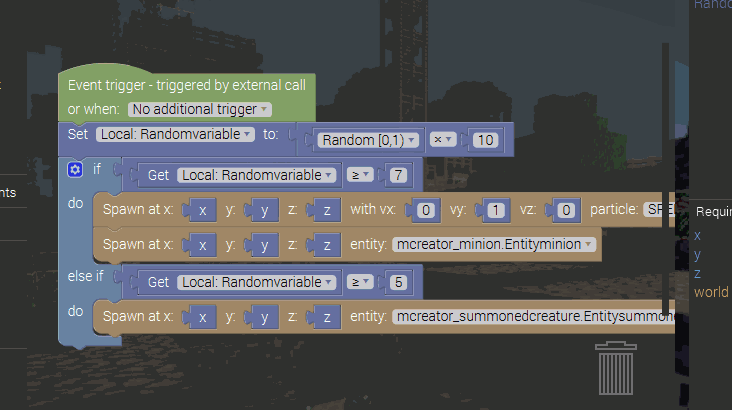
Option to collapse procedure blocks was added. This way, larger block structures can be collapsed, to make larger procedure systems easier to read. If you want to edit specific section later, you simply expand the block and edit the blocks inside the collapsed section.
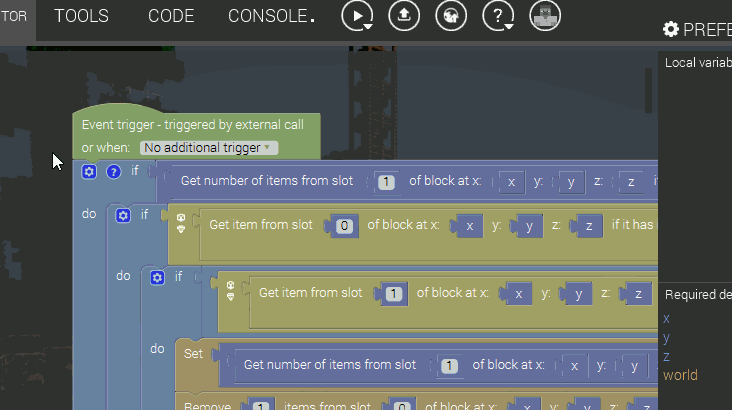
If the user enables this option in preferences, comment blocks can be added to the procedures to make the procedures more readable and easier to understand while debugging them or trying to remember what this part of procedure does a month later after you made it ;)
Improved code editor
Code editor got many improvements too. Autocomplete window is now automatically triggered based on context now. We have added documentation window with a direct display of Minecraft Forge JavaDoc for easier programming and understanding of individual Java methods. Import formatter and code formatter has been improved. Jump to declaration now supports multiple packages and jumping between them. The automatic tab indentation was improved.
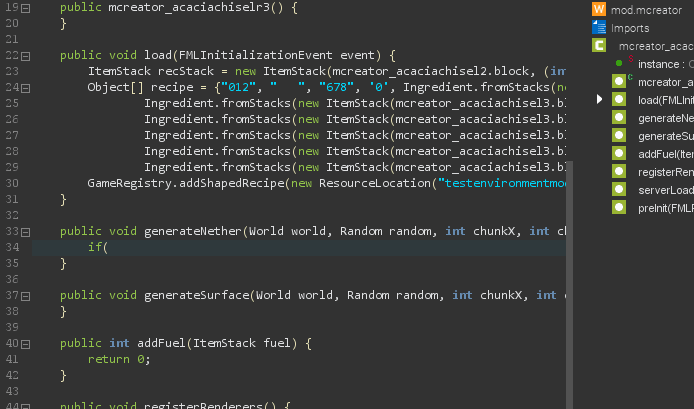
There were many other small improvements to the code editor too. On the image above, the new smart autocomplete can be seen in action. Jumping to lines of code in case of crashes and compilation errors was improved too.
Unlimited structure size
After many updates of waiting, we are finally removing the structure/schematic limit. Due to the nature of the new system, old schematics will have to be re-imported and redefined if you will import workspace from MCreator 1.7.9 or older. We now support a new Minecraft structure format with all metadata, entity, NBT, block states and other definitions of a structure. This is much better than the old schematic system which only supported blocks without states and basic entities. We still support the schematic format, but it gets converted to a structure while importing.
A new button was added to import structures that user makes inside test Minecraft environment client using structure block. This way, structures with custom blocks and entities are now possible.
Structure generation for structures, plants, and ores was improved too, so the world loading speed with custom mods is now much faster.
Dimension improvements
Another aspect of MCreator that got attention is dimensions. We have improved dimension performance, added new dimension events and made portals much better.
New dimension events (procedure triggers) are: on portal trigger used, on portal destroyed, on portal random display tick, on player enters dimension, on player leaves the dimension. With these new triggers, many new functionalities will be possible to implement.

As it can be seen in the picture above, portals can now have any size. They also teleport custom entities including minecarts in custom dimensions. Portal igniter sound was removed, as it is better left to the user to select own sound using procedures.
Many small but great improvements
There were many other minor but great improvements too. All block selectors now support metadata, there is no single place in MCreator without metadata support left. All mod elements now have selectable creative tabs. All mod elements can be selected to not have a creative tab at all. New procedure blocks were added. Many new options in mod element wizards were added, such as fluid type, block affected by silk touch, can plants grow on the block and other.

Mod list was improved with added recipe previews, as seen on the picture above. Buttons in the workspace were slightly rearranged to make the UI easier to use. New buttons were added to the Gradle console, including the search function for the gradle console.
New procedure triggers
Many new global procedure triggers were added. These triggers will make all sorts of new things and functionalities possible, including many changes to the core gameplay of Minecraft by intercepting important events, such as when the player joins the world.
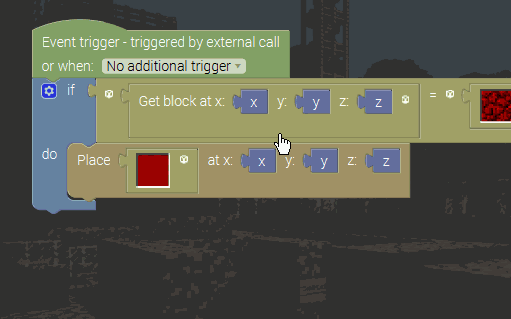
New global triggers that were added: an entity joins the world, entity travels to dimension, world loaded, world unloaded, entity wakes up, an explosion is spawned, player global tick, on crafted, on smelted, the player joins or leaves the gameplay, when the player respawns, when block breaks, when block is placed. All existing global triggers were made server compatible, so this is a big and important step towards full SMP compatibility of MCreator mods.
Important bug fixes
Many bugs were fixed in this update. All the bug fixes are listed in the list below, but more notable bug fixes are:
- [Bugfix #42023] Block editor in the procedure, overlay, and mob creator caused UI to lock in some cases on macOS
- [Bugfix] Fixed mob custom model animations not working in some cases
- [Bugfix #43131] Local variables did not work with some types of procedure blocks
- [Bugfix #40598] User was not able to change the RAM allocated to the Gradle at the time of setup
- [Bugfix #43348] File writes to workspace file could corrupt workspace file and make MCreator get stuck on the loading screen
- [Bugfix #40987] Custom trees in biomes were spawning on top of each other
- [Bugfix #43081] Custom ranged item shooting logic was not working properly
Other improvements
The full changelog of this release:
- Updated supported Minecraft Forge MDK to the recommended version 2705 for Minecraft 1.12.2
- Updated bundled Java to version 8u172 which fixes some rare specific bugs
- Rearranged buttons on the main screen to make the interface more self-explanatory
- Added recipe preview icons on the mod element list panel
- Progress dialog now shows a loading cursor when a process is active
- Improved loading speed by loading news and mod of the week data in a background task
- Added text to number block in the procedure and overlay condition editor
- Added advanced category in the overlay condition builder
- Added option to collapse blocks in procedure editor
- Added new preferences section dedicated to the procedure editor options
- Added "is player in creative mode" condition option
- Added support for metadata in custom fuel creation
- Removed key binding conditions from the element as it can be defined in the procedure instead
- Added jump to the line of Java exception function in the Gradle console
- Added search function to the Gradle console
- Improved Gradle error detection and recovery, improved RAM and added new Gradle cache related detectors
- Documentation of Minecraft Forge is now shown in the autocomplete window in the code editor
- Jump to the declaration of the code editor is now package aware and can jump between custom Java packages
- Jump to declaration now supports jumping to and between Java core source codes too
- Autocomplete now loads custom classes from all packages available from the built version of the mod
- Autocomplete now autocompletes custom localization key entries in strings
- Code editor now properly indents code and jumps between tabs
- Improved import organizer to be aware of its package, support custom Java objects and keep unknown wildcard imports
- Improved MCreators performance and improved workspace import time for up to 300% by caching resources
- Mod elements panel in the workspace tab now shows the number of mod elements in the current workspace
- Added option to define multiple blocks for the structure to spawn on
- Improved custom structure spawn spawning performance
- Added support for Minecraft structure format and option to import structures made using structure block
- Blocks with metadata can now be used in custom biomes
- Structures as trees in custom biomes are now randomly rotated and mirrored to improve diversity
- Custom trees in custom biomes now spawn on custom blocks
- Added option to make a custom block able to grow plants on it
- Custom dimensions now support the vanilla type of portal sizes
- All entities are teleported in custom dimension with portals, including their movement
- Added support for blocks with metadata for custom dimension creation
- Custom dimension portal igniter creative tab is now selectable
- Custom plant creative tab is now selectable
- Added new creative tab option to not add the item to any creative tab
- Improved custom ranged item bullet block collision detection
- Added new global triggers: an entity joins the world, entity travels to dimension, world loaded, world unloaded, entity wakes up, an explosion is spawned, player global tick, on crafted, on smelted, the player joins or leaves the gameplay, when the player respawns, when block breaks, when block is placed
- Added procedures to custom dimensions: on portal trigger used, on portal destroyed, on portal random display tick, on player enters dimension, on player leaves the dimension
- [#42009] Renamed Tab mod element to "Creative tab"
- [#42158] Added set health of entity procedure block
- [#42416] Added procedure block to call one procedure from another
- [#43276] Increased tool harvest level limit
- [#43088] Added option to have commas in item descriptions
- [#42973] Added option to disable default bucket of a custom fluid
- [#41236] Added option to define multiple biomes for the structure to spawn in
- [#41924] Removed the size limit for the custom structures
- [#42478] Silk touch drop of the custom block can now be disabled
- [#41855] Custom biome spawning in overworld can now be disabled to make biome custom dimension only
- [#40920] Added option to select whether custom fluid is based on water or lava
- [#43464] Added support for Tabula java models
- [Bugfix] In some cases, the procedure editor's drop down could be cropped out of the window and not usable
- [Bugfix] Fixed mob custom model animations not working in some cases
- [Bugfix #42302] MCreator now ignores the offline setting at the setup as this caused Gradle errors in some cases
- [Bugfix #42023] Block editor in the procedure, overlay, and mob creator caused UI to lock in some cases on macOS
- [Bugfix #42638] When the item in use tick event trigger was not working
- [Bugifx #42286] There was no option to use text from GUI text fields in the procedure system
- [Bugifx #42424] There was no option to use parameters from commands in the procedure system
- [Bugfix #42787] Item tooltips were not rendered in custom GUI when hovering over them
- [Bugfix #42606] Added legacy option for font rendering for procedure editor as the text was glitched on some computers
- [Bugfix #43233] New mod element dialog hotkeys were not working properly
- [Bugfix #43159] Shift-clicking on empty slots of custom GUIs crashed the Minecraft
- [Bugfix #42462] Save file dialog did not properly check for existing files
- [Bugfix #43131] Local variables did not work with some types of procedure blocks
- [Bugfix #40598] User was not able to change the RAM allocated to the Gradle at the time of setup
- [Bugfix #43348] File writes to workspace file could corrupt workspace file and make MCreator get stuck on loading screen
- [Bugfix #41241] Structure per biome spawn restriction did not work
- [Bugfix #41674] Mob spawning rate in custom biomes was too big
- [Bugfix #40987] Custom trees in biomes were spawning on top of each other
- [Bugfix #43081] Custom ranged item shooting logic was not working properly
- [Bugfix #41377] Custom blocks did not generate in nether even if generation was enabled
- [Bugfix #43821] Exporting failed if it contained custom packages referencing to the generated classes in code
MCreator 2
With this update, the stage 1 of the MCreator 2 update roadmap is complete. Now we are moving to the stage 2, which means we will start developing first test versions of MCreator 2 in the next months.
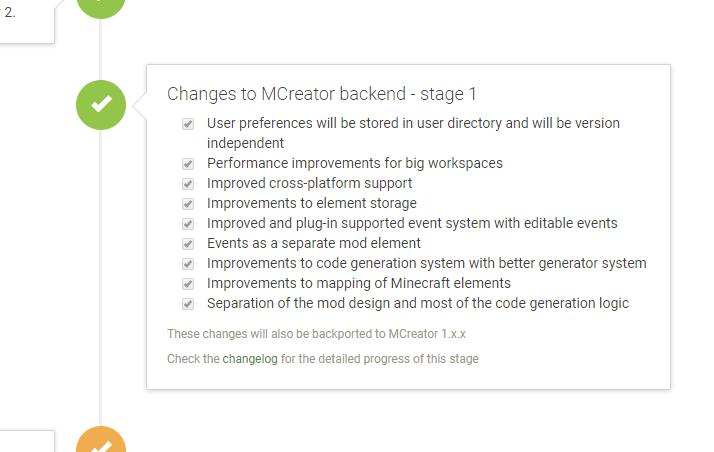
Leave a comment below and tell us what is your favorite feature and/or bug fix in MCreator 1.8.0. Make sure to share this post with all your modder friends so no one will miss this big update!
UPDATE (31.8. 19:15 CEST)
There were some regressions and bugs with 1.8.0 release, so we re-uploaded MCreator 1.8.0 with these bugs fixed. If any of the bugs linked (#44172, #44179, #44176, #44144) affects you, redownload and reinstall MCreator 1.8.0 to get them fixed (if you downloaded MCreator 1.8.0 after the time this notice was published, there is no need to re-download MCreator 1.8.0 as you have patched version installed).






This is the only version. This is the version you should use. There are several guides on the internet including quite a few on our forums. We are working on getting a good alternative, but right now this is the status with Minecraft 3D modelers for Java models.