
MCreator 2020.2, one of the most important updates with some big changes is here. Debranding, plugins, slabs, 1.15.x data packs just to name some. Read on!
Debranding and new license
One of the most important changes in this update is the option to completely customize your mod and remove MCreator branding. MCreator now allows full debranding of your mod (custom package name, custom credits text and no prefixes of class names). New simplified distribution terms are now in place too that do not require you to credit us and we do not impose any restrictions on the distribution of the mod. From the updated EULA:
The user is allowed to distribute their exported mods freely under their own terms or licensing. The user is required to abide any other laws, licenses, and terms that apply to them as a Minecraft mod/add-on author (e.g. Minecraft EULA, Minecraft Forge license, ...).
You are not required to credit us, but we still encourage users to spread the word about MCreator and consider donating to us, as only with your support we can keep this project alive and not stall it.
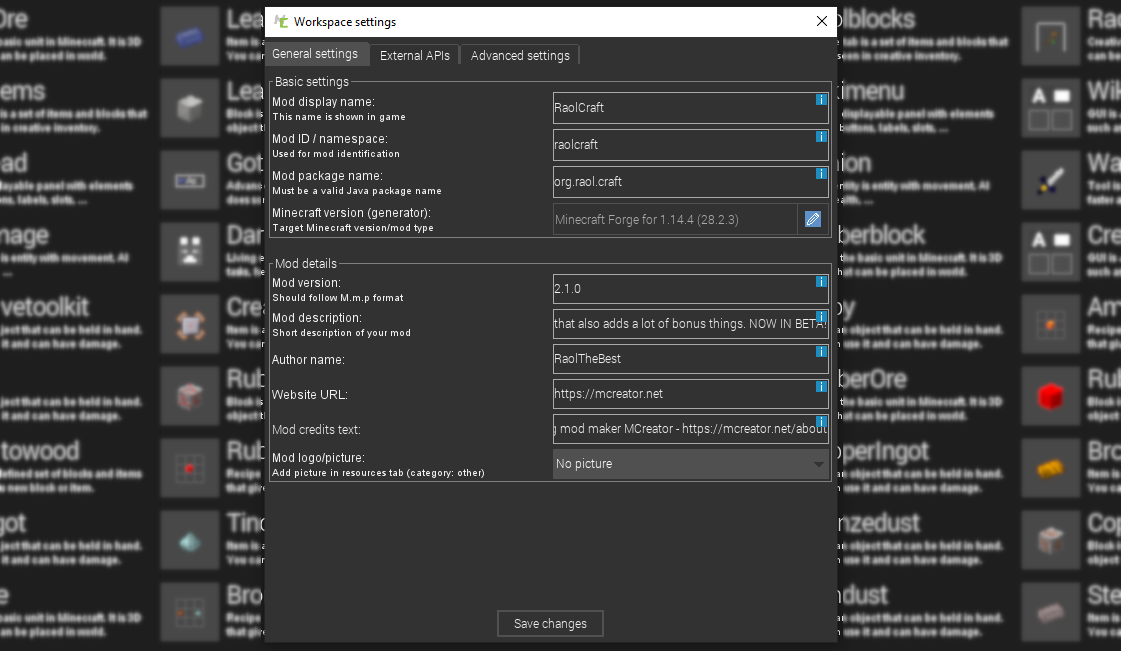
Plugins
Another important new feature is plugin support. You can read more about plugins and see an open-source demo plugin to help you get started if you are interested in plugin development here: https://github.com/Pylo/MCreatorDemoPlugin
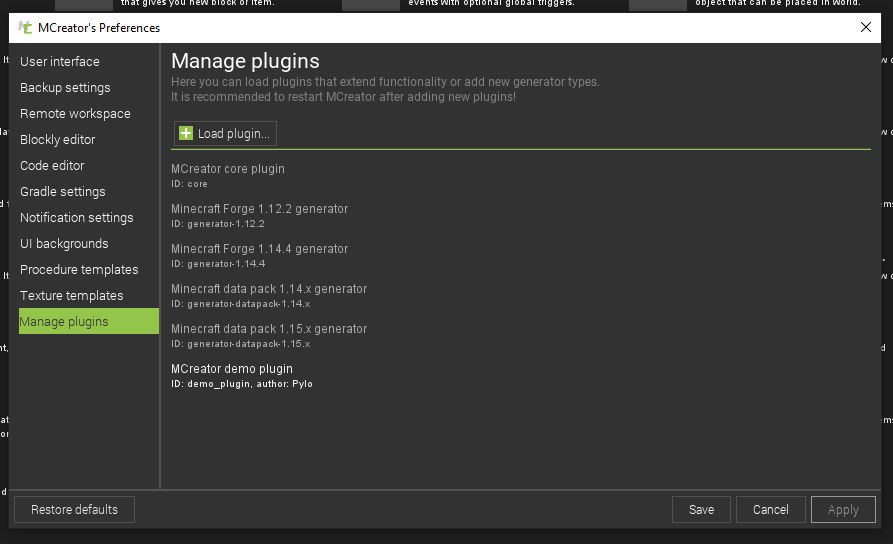
With plugins, we are giving the users the option to add new features in MCreator before we do or add functionality support for other APIs or similar. Right now, new procedure blocks, triggers, categories, AI tasks, AI categories, advancement triggers, and new code generators can be defined using plugins. Plugins can be seen as an "experiment" on how many developers willing to help and work on MCreator we have over the community too, to see if open sourcing MCreator in the future would make sense.
New block bases
Three new block bases were added: fully functional slabs, trap doors and leaves that have a working decay mechanics.
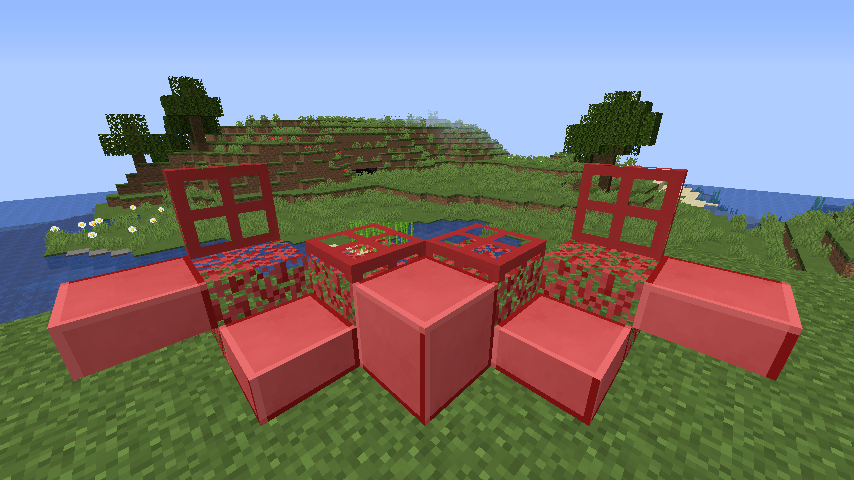
Better flying mobs
The following two issues were fixed:
- [Bugfix #53289] Flying mobs did not attack even if specified so
- [Bugfix #53289] Flying mobs did not rotate
Now custom mobs will properly attack the player if the do flight attacks AI task is added to the AI tasks list.
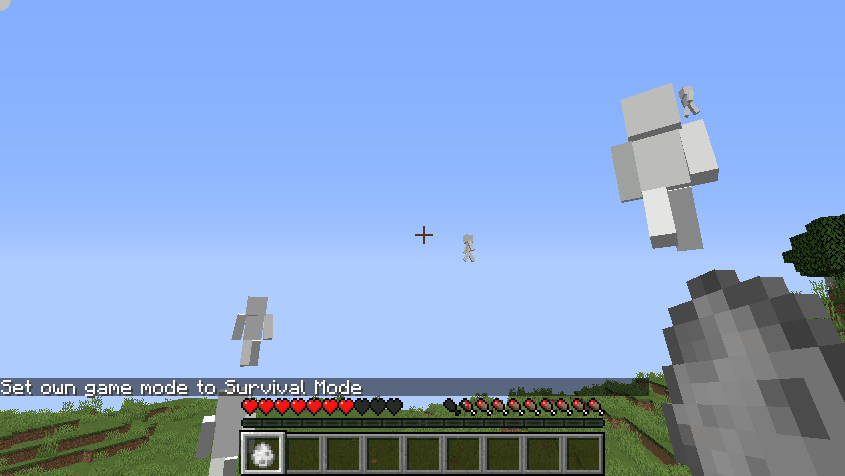
New recipe types
All currently supported data pack recipe types were added and are now supported in Minecraft Forge 1.14.4 and both newly introduced 1.15.x and 1.14.x dapa-pack generator.
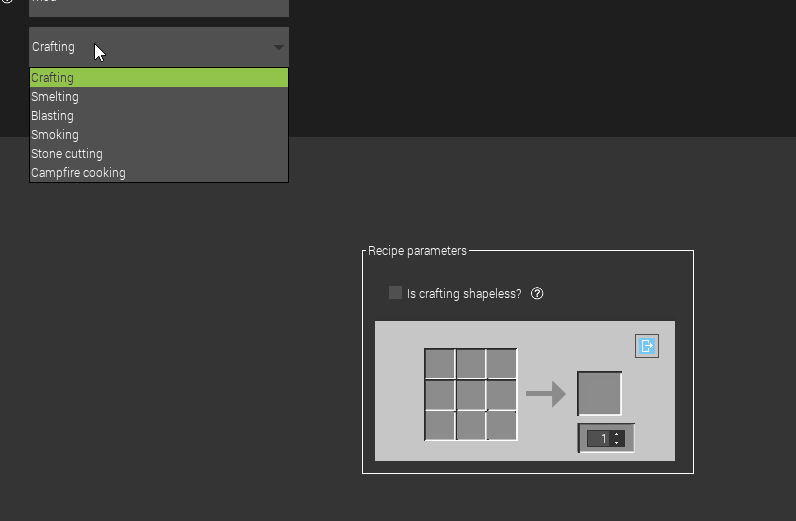
Full Forge 1.14.4 support and 1.15.x data pack support
MCreator now fully supports Minecraft Forge 1.14.4 including working fluid buckets, fluid physics and OBJ model support for both blocks and items. Support for 1.15.x data pack creation was added too.
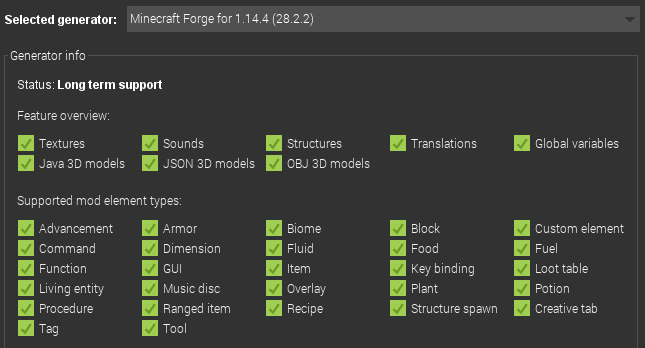
Improved GUI editor and inventory logic
GUI editor got some improvements too. Now the GUI creation process is a bit more simple as definition of inventories and binding slots to inventories is no longer needed. GUI's do not need to be bound to a block anymore, now blocks bind to GUIs. Blocks bound to the GUIs offer to open them on right click parameter without the need of a procedure to do this.
GUI slot management procedure blocks now work properly with GUIs so things like crafting GUIs on item right click or bound to any other procedure are now possible.
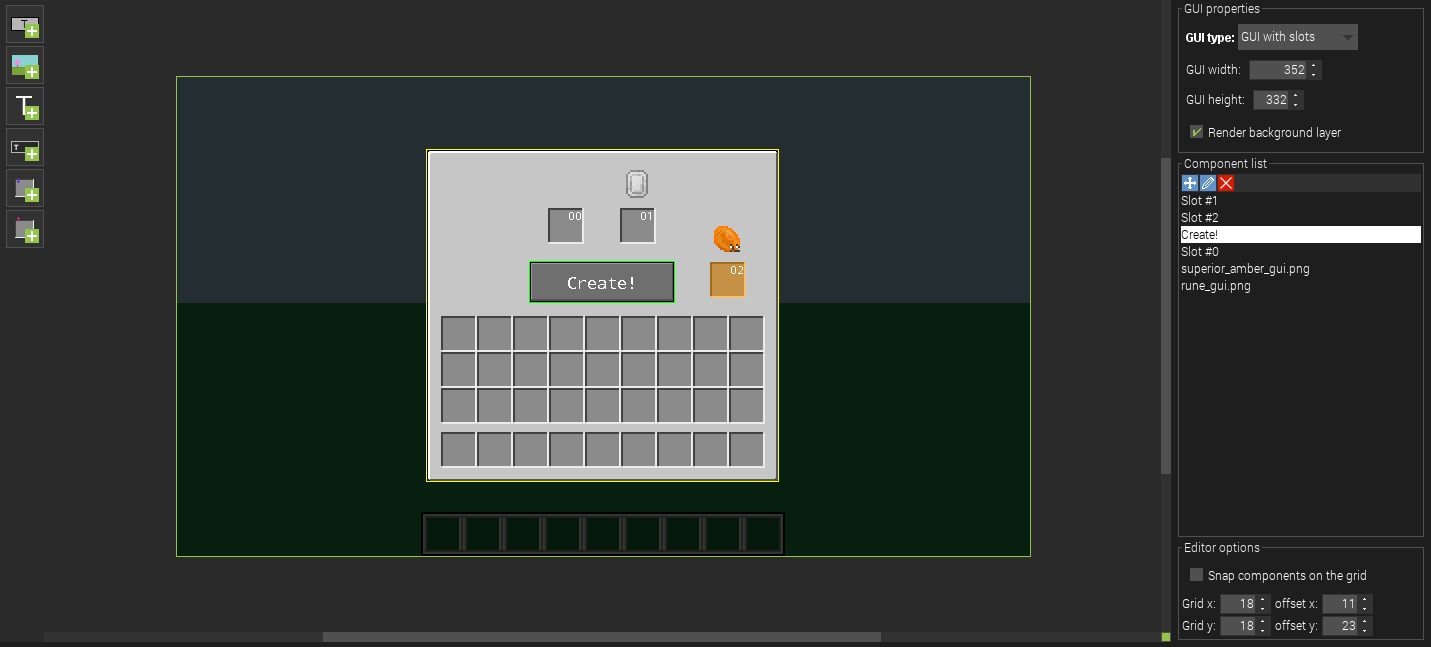
Music discs
MCreator 2020.2 adds music dics support. One can now define new music discs and register procedure triggers related to the music disc logic. We have added a new music disc texture generator in our image making tool too.

NBT tags in UI components
NBT tags can now be displayed in custom GUIs. An example of this new feature can be seen in our custom furnace we designed for this purpose. Stay tuned as we are working on some new tutorials on our YouTube channel, this furnace being one of them ;)
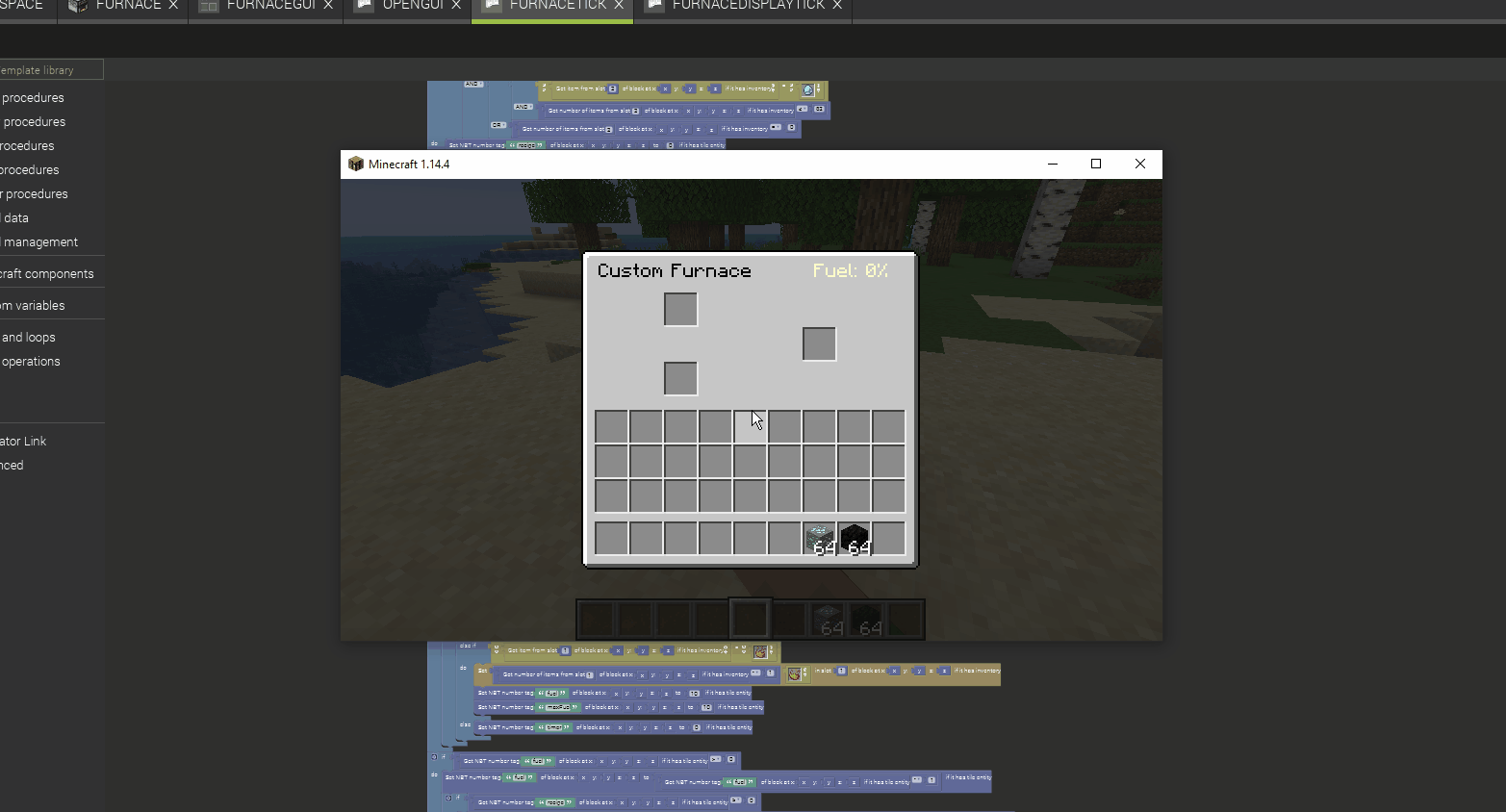
Improved generated Java code
Another major improvement in this update is that now MCreator splits the generated code into proper packages based on the functionality of the mod element and even splits some mod elements into multiple classes.
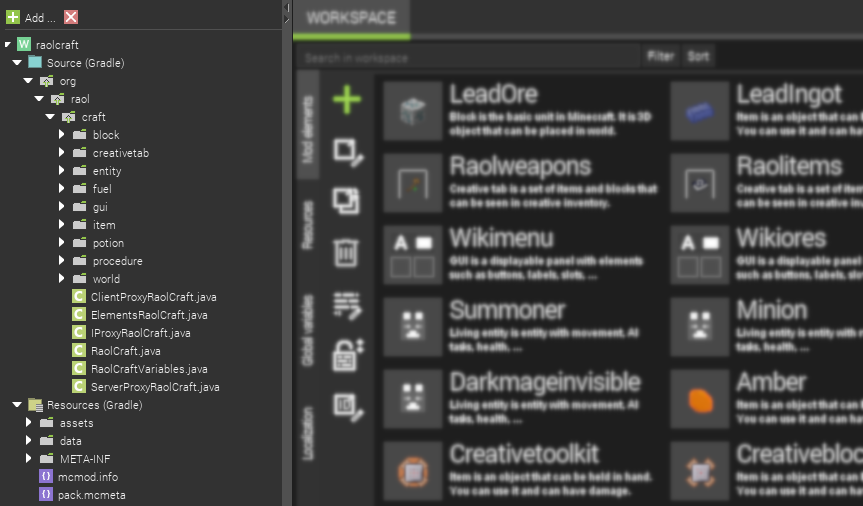
Release notes
- All mod elements with locked code (including main mod files) will have to be redone due to massive change in the project structure
- Blocks are now bound to a custom GUI instead of GUIs being bound to blocks
- Minecraft 1.12.2 is now marked as a deprecated version
Important bug fixes
Many bugs were fixed in this update. All the bug fixes are listed in the list below, but more notable bug fixes are:
- [Bugfix, 1.14.4] Fluid buckets did not render properly
- [Bugfix] GUI slot management procedures did not work properly
- [Bugfix] Player ability procedure blocks (flying, building, ...) did not work properly
- [Bugfix #57636, 1.14.4] Custom fluid physics did not work
- [Bugfix #57854, 1.14.4] Command parameters did not work
- [Bugfix #57023] Custom overlay images covered hot-bar and other UI elements
- [Bugfix #57796, 1.14.4] Get smelting result procedure block did not work properly
- [Bugfix #53289] Flying mobs did not rotate
- [Bugfix #53289] Flying mobs did not attack even if specified so
Other improvements
The article would be too long if we described all the changes and bug fixes in-depth, so you can see the full list in the full changelog of this release here (some important features that were not mentioned previously are highlighted with bold text):
- Generated code no longer contains MCreator branding prefix
- Mod package name and credits text can now be changed
- Improved general performance of both UI and generator system
- Added support for data packs for 1.15.x
- Updated Minecraft Forge for 1.14.4 to version 28.2.3
- Updated some procedure templates
- Added text type NBT tag procedure blocks
- Added get entity pitch rotation procedure block
- Added support for plugins that can add new procedure blocks, generators, AI tasks and more
- Added simulate block right-click procedure
- MCreator now generates code separated in proper java packages
- Duplicate mod element now duplicates the code if the mod element has code locked
- Improved UI performance and responsiveness with big workspaces
- Added option to make custom blocks tick randomly based on the global tick rate
- Added option to display custom entity and block NBT tags on GUIs and overlays
- Custom block NBT tags are now properly synced between clients
- Added replace block (and optionally keep state, inventory, and NBT) procedure block
- Blocks are now bound to a custom GUI instead of GUIs being bound to blocks
- Added option to enable the block to open GUI when right-clicked without procedures
- Simplified GUI creation and made it more intuitive
- GUIs can now have functional slots without having to be bound to a block
- [1.14.4] Added full support for OBJ models
- [#53951] Added new block bases: leaves, slabs, trap doors
- [#47657] Added new mod element type: music disc
- [#53884] Added format number to text procedure block
- [#44302] One can now specify recipes to unlock when a custom advancement is completed
- [#51689] Added set item in main/off hand procedure block
- [#53272] Improved flammability parameters of custom blocks and plants
- [#52851] Added reaction to pushing parameter to custom blocks
- [#57194] Added slipperiness parameter to custom blocks
- [#54672] Added "is block ladder" parameter to custom blocks
- [#56053] Added custom recipe group parameter
- [#53089] Added set item in armor slot procedure block
- [#47932] Added get harvest level of item procedure block
- [#54433] Added damage type parameter to damage entity procedure block
- [#55657] Added set entity velocity and set entity rotation procedure blocks
- [#51048, 1.14.4] Added new recipe types: blasting, smoking, campfire cooking, stone cutting
- [#57157] Added option to select frequency per chunk for structure spawn
- [#57355] Custom files in mod assets folder are now preserved
- [Bugfix, 1.14.4] Fluid buckets did not render properly
- [Bugfix, 1.14.4] MCreator could start lagging when Minecraft was launched for a few times
- [Bugfix] New workspaces failed to build after the first mod element was added
- [Bugfix] Adding new custom dimension caused build errors
- [Bugfix] Workspace import failed in some rare cases
- [Bugfix] Console search did not work
- [Bugfix] Console printing was delayed in some cases
- [Bugfix #58416] Block particles did not generate in the block center
- [Bugfix #53289] Flying mobs did not attack even if specified so
- [Bugfix #53289] Flying mobs did not rotate
- [Bugfix #57796] "Get smelting result of item" procedure block did not copy the item stack
- [Bugfix #58370, 1.12.2] Dimension switch procedure did not work with custom dimensions
- [Bugfix #58323, 1.14.4] Light opacity did not work properly
- [Bugfix] Player ability procedure blocks (flying, building, ...) did not work properly
- [Bugfix #57023] Custom overlay images covered hot-bar and other UI elements
- [Bugfix #57699] Custom music discs did not work with custom sounds
- [Bugfix #57695] Custom GUIs without slots crashed the game when opened
- [Bugfix #57684] Block NBT tags did not work properly in some cases
- [Bugfix #57636, 1.14.4] Custom fluid physics did not work
- [Bugfix #57796, 1.14.4] Get smelting result procedure block did not work properly
- [Bugfix #57854, 1.14.4] Command parameters did not work
- [Bugfix #56833] Key bindings were triggering even with GUIs open
- [Bugfix #56988] Custom code mod elements did not properly import
- [Bugfix #56984] Opening older workspaces failed in some cases
- [Bugfix #56944] Build could fail on computers with Turkish locale
- [Bugfix #56831] Attack speed parameter did not work properly for custom hoe tools
- [Bugfix #56835] One could not use less than and greater than characters in GUI labels
- [Bugfix] GUI slot management procedures did not work properly
- [Bugfix] Remote workspace could stop working in some cases
- [Bugfix] Other minor bug fixes and stability improvements
Make sure to tell us what you think about the update in the comments! If you like what we do, consider donating to help us keep this project up.
UPDATE: We have released a patch update to fix some bugs found in 2020.2:
2020.2.13616
UPDATE 2: We have released another patch update to fix some more bugs found in 2020.2:
2020.2.13719
- [Bugfix] Set item in slot procedure blocks ignored amount if a non-constant item was used
- [Bugfix, 1.12.2] Global variables did not save with the world data
UPDATE 3: We have released another patch update to fix some more bugs found in 2020.2:
2020.2.14217
- [Bugfix #58788] Local variables could not be used with some procedure blocks
- [Bugfix] Itemstack management procedure blocks did not work in most cases
- [Bugfix] Console could print some lines twice
To apply the patch (fix these bugs and get the listed features), download MCreator 2020.2 again and install it over the current installation. If you have update notifications turned on, you will be notified of this patch automatically.
We have decided to release three patches this time to ensure MCreator 2020.2 will work smoothly for all the users that might use it for 1.12.2 modding in the future. We are aware patches are annoying so we are already working in the direction of supporting in-app updates and patches in the future.
Read the Mojang's EULA to be sure, I am not a lawyer.